Compressor FX page
Ask a question about this subject?
Post a question direct to our forums and get mailed when a reply is added!
There are 7 viewer comments posted to this page - Read
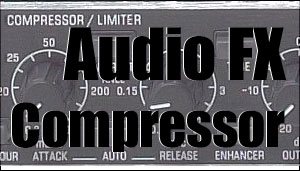
Author: admin
Date: 15-Mar-01
The audio compressor, is a pretty useful item, and one which you need to add to your system at some point if you are recording any type of audio, but especially vocals.
The Compressor automatically adjusts and maintains the signal levels as they go to H/Disk or Tape to be recorded. This evens out the distance between loud & quiet parts, by crushing the audio if it gets too loud, and raising the audio in the quiet sections.
Compressors also can radically beef up a synth bass sound for example, making it sound tight 'n' punchy. So all in all it's something to get although you should probably get a Delay & Reverb unit first. Having said that, if you go to the budget section, you can get all three units for a starting price of less than 200 Sterling which will do the job just fine..
There are different types of compressor, but these are some of the basic controls you'll find on a unit.
- INPUT...... To set the level in.
- THRESHOLD..... This sets how high the signal must reach before the compressor kicks in.
- RATIO..... This sets how much compression is applied in ratio to the Db rise in signal level above the Threshold.
- ATTACK..... This sets how fast the compressor kicks in once the Threshold has been breached.
- DECAY..... This sets how fast the compressor lets go, once the input signal has dropped back below the threshold.
- LINK.... Links the two sides for stereo operation.
- OUTPUT.... Sets the output signal level.
Ok... Lets take alook at the different types of compressor & stuff relating to compression.
HARD KNEE / SOFT KNEE
HARD KNEE
If you use a normal compressor, nothing occurs until the threshold is breached...But when that happens, the compression cuts in.
Lets say you have set a RATIO of 4:1... Once the threshold is passed, the compressor allows only 1db of signal level increase at the output, for every 4 db in input singnal level rise above the threshold setting.
On a Hard Knee compressor, this full amount of compression (as set by the Ratio) is applied in full, as soon as the input level rises above the threshold.... This is a standard type of compressor.
SOFT KNEE
Soft Knee compressors work differently... they apply compression gradually as the signal approaches the threshold level.
As the input signal gets within about 10db of the threshold level, the Soft Knee compressor starts to gently apply compression, but with a very low Ratio, which increases proportionately as the Input level gets nearer to the Threshold setting... so that by the time the Input level actually reaches the Threshold level, the compressor is applying its gain reduction at the full level as set by the Ratio Control.
Soft Knee compressors are thus more subtle, as they don't wait, & then suddenly apply the full level of compression at the Threshold breach point... because they apply the compression gradually, they are more subtle in use, and thus more suitable for compressing whole mixes, or gentler sounds that hover around the threshold point.
Some units such as the Alesis compressor, allow you to switch between a Hard & Soft Knee function.
PEAK & RMS
Some compressors, such as the Alesis 3060, allow you to switch between PEAK...and RMS operation. Basically, a compressor listens to the input signal through the "SIDE-CHAIN" curcuit, and then tells the VCA (voltage control amplifier) to apply compression when needed according to the settings made....The compressor will respond differently depending on wether it is monitoring the input signal in either Peak or RMS mode....
PEAK
The PEAK setting makes the compressor crush any signal rising above the threshold, no matter how fast the transient.....This is an ideal mode to use for something like digital recording, where you need to absolutely stop any signals from overloading the input, because digital cannot be "saturated" in the way tape can, and you get terrible digital distortion......Peak compression however is not very smooth or natural sounding, & can produce very un-natural noticable results unless you use a low compression ratio.....However, it can work well on fast attacking sounds like drums, working fast to maintain a more even level for each drum hit.
RMS
The RMS mode setting is a more natural sounding mode, and responds similarly to the human ear...(Oh yes...ears do have compression !!)....... RMS mode doesn't bother too much about quick short peaks that might cut through above the average signal level....even if you set a fast attack time.....RMS mode works on a wider average than PEAK mode, thus allowing some fast transients through, but closing down more when continuous loud peaks appear.
SIDE-CHAIN SOCKET
As mentioned above, the compressor monitors the MAIN incoming signal through a side chain curcuit......The Side-Chain Socket provides an alternative input for a different control signal than that which is going into the main input....or provides the ability to patch into the side-chain something like an Eq unit so as the compressor responds only to frequencies boosted by the Eq.......This Eq does not effect the actual input signal...only the controls of the unit.....the controls then adjust the actual Main Input Signal.
STEREO LINK
The "Stereo Link" switch on a compressor allows the two sides of the unit to be linked together for processing stereo signals.....Imagine trying it without this function.....A loud signal occurs at the left input, and suddenly the volume of the left side signal is reduced....this will really screw up a stereo sound....
Basically the Link control forces both sides of the unit to work together, based on the average of the two input signals, or whichever is the loudest at any time......Also the control of both sides is placed with ONE of the two sets of controls.....different manufacturers use different methods to do this....some use just a straight "One side controls both".....others also average the two sides settings, or hand control to whichever of the two sides has the highest settings..
AUTO-MODE...(auto attack/release)
Some units include an "AUTO" mode switch....This switch adjusts the Attack & Release during use to automatically suit the dynamics of the audio that is being processed.....This is a good mode to use if you're doing stereo compression on a mix, where there are constantly changing dynamics.....In these cases it will probably be more effective to use this mode than trying to set the unit up manually.....Auto mode is also useful for things like acoustic guitars, or bass, which is often difficult to compress without getting pumping effects.
COMPRESSOR SETTINGS
| Sound | Attack | Release | Ratio | Hard/Soft | Gain reduction |
|---|---|---|---|---|---|
| Vocal | fast | 0.5 sec' | 2:1 - 8:1 | soft | 3-8 db< |
| Loud vocal | fast | 0.3 sec' | 4:1 - 10:1 | hard | 5-15 db |
| Acoustic Git'r | 5-10 ms | 0.5 sec' | 5:1 - 10:1 | soft/hard | 5-15 db |
| Lecky Guitar | 2-5 ms | 0.5 sec' | 8:1 - 10:1 | hard | 5-15 db< |
| Kik & Snare | 1-3 ms | 0.2 sec' | 5:1 - 10:1 | hard | 5-15 db |
| Bass< | 1-10 ms | 0.5 sec' | 4:1 - 12:1< | hard | 5-15 db |
| Mix | fast | 0.4 sec' | 2:1 - 6:1 | soft< | 2-10 db (Stereo link on) |
| General | fast | 0.5 sec' | 5:1 | soft | 2-10 db |
These are by no means fixed rules you must adhere to...but rather good starting points....Don't be afraid to experiment... often, a horrendously compressed piece of audio can give a very dramatic effect... Compression as with other FX, is very much a listening choice... Try starting with these figures, & then adjust things until it sounds right. Always check the sound in context of the mix as well... Often people only check the compression in solo... Things can sound quite different once the sound is in place in the mix.
COMPRESSOR FX & TIPZ
GETTING MORE ATTACK FROM YOUR SOUNDS
Fairly common one this, you probably know it, but if y'don't it's pretty simple.... Getting a snappy emphasis in this way works with most sounds, but obviously has greater effect the more hard the attack of the sound is.
Set-up your compressor on a sound like a snare drum for example.......Simply set a slower attack...somewhere in the region of 1-5 ms... This allows the initial fast attack of the snare to bust through before the compressor kiks in to crush the sound.
This little technique also works great on bass synth sounds with a fast attack....
AUDIO "DUCKING"
Ok... This is a cool one for all you Pirate radio owners or Bedroom DJ's.... You know when your listening to the radio, and the music's pumpin' away....Then the DJ says something over the music,and as soon as he does, the backing drops in volume a little to make way for the voice... Then when they stop chatting, the music just comes up again to it's normal level... Well this is known as ducking....and it works like this.
As I mentioned in the Compressor section, the unit listens to the incoming signal through a "Sidechain" curcuit.. The Sidechain gives instructions to the actual compressor by the settings you make in the front panel controls......as soon as the Sidechain hears the signal go over the Threshold level, it tells the Amplifier (VCA) at the input to turn down the level..
OK.. lets suppose that the music backing is coming through the compressor, but.....the DJ's voice is being fed into the Sidechain... Ah...yes indeed, as soon as the compressor "hears" the DJ's/presenters voice, it turns down the incoming signal... which is the music backing.... Here's how:
YOUR COMPRESSOR MUST HAVE SIDE-CHAIN SOCKETS ON THE BACK PANEL
The side chain socket allows an alternative input signal to overide the main input signal for controling the compressor...NOT....as the signal to be processed.
OK... first with a mono music signal...
- Bring the backing music into the Main Input....
- Bring a send from the DJ's voice into the Side-chain Socket...
- Set the compressor to fast attack, short/auto release, & ratio about 3 or 4 to 1...in soft knee mode (if you have option)...
- Set the music running, and get the DJ to chat...repeating phrases of a few seconds, & leaving spaces of a few seconds...
- Adjust the compression ratio...until you get a low music level you like that lets the DJ be easily heard when he speaks....
- Adjust the attack & release, so as the music reduces fast enuff, & returns to level at a speed you like (usually quite fast)...
- Run some tests with the DJ chatting fast & furious...leaving quick gaps here & there... tweak the settings until it sounds just right...
- Run your set !!...
For a stereo backing signal, just do as above, but put the music thru the Left & Right channels of the compressor, and set it to "Stereo Link" mode....Then adjust the settings on the control side... Check out which side takes control in Stereo mode, & patch the DJ's voice in to that sides Side-chain input.
AUDIO "DE-ESSING"
Argggh..!!.. Bloody sibilance... all that "SSSS-ing" overload coming off the mic' when the singer pronounces "S" sounds... Well, you just need to do some De-essing....again by utilising the Side-chain.
- Set up exactly as above in the "Ducking" section..... but send the Vocal you are processing, through into the Main Input on the compressor.
- Check the sidechain socket which will be a stereo 1/4 inch jack socket. find out which is the send & return (tip or ring)... make up a stereo 1/4 inch to 2 X mono 1/4 inch lead.
- Patch a Parametric equaliser or Graphic eq into the side-chain... just take a line FROM the Side-chain socket to the EQ INPUT... then return the signal FROM the EQ, back to the side-chain socket via the tip or ring.
- Now the Equaliser is patched into the Side-chain... remember, the side chain controls the Amp on the compressor.
- Now setup the EQ to TUNE INTO the problem high frequency... USUALLY IN THE 5 - 10K REGION.....& give about 10 db of Boost.
- OK... now the compressor, is tuned via the Side-chain to compress MORE heavily signals of the range that the EQ is tuned to.
- Set the ratio etc to crush the Sibilant phrases without sounding unatural... and off you go.
Ah... set up this one, & you'll be in heaven as you get crisp vocals, with no SSS-ing...If you dont have an outboard eq...you can use even a little graphic guitar footpedal...or even a spare mixer channel to patch into the side-chain... remember... the Eq is only to CONTROL the frequencies that the compressor will crush... The actual vocal does not pass through the Eq... so dont worry about noise problems from the Eq unit !!
AUDIO "LIMITING"
You often hear compressors refered to as "Limiters"..... Well limiting, is basically where the unit has a fixed as opposed to ratio based compression, above which no signal can pass....period !
In order to get this effect....simply set the compression ratio to Infinity...(all the way clockwise)...This now tells the compressor..."Look... above the db level set by the threshold, let nothing pass."... and there you have it... Limiting !!
COMMENTS FOR:
'Compressor FX page'There are a total: 7 comments posted to this page.
Name: sasa
Email:
Activity: Professional
Date: 08-Apr-01
fdh
| Article rating out of 5: |
Article 'ratings' were added September 2008, so most articles have no viewer rating
Name: DJMode
Email:
Website?: n/a
Activity: Professional
Date: 02-Jul-01
Nice information. Good website overall
| Article rating out of 5: |
Article 'ratings' were added September 2008, so most articles have no viewer rating
Name: Casper
Email:
Website?: listen.to/centrox
Activity:
Date: 03-Jul-01
Nice explanation , tnx for fillin in some gap's
Greats from holland
| Article rating out of 5: |
Article 'ratings' were added September 2008, so most articles have no viewer rating
Name: Jorge Villaizan
Email:
Activity: Professional
Date: 22-Apr-03
I would like to get more information about tipes of Compressors and their specifications. thanks
| Article rating out of 5: |
Article 'ratings' were added September 2008, so most articles have no viewer rating
Name: ed
Email:
Activity: Professional
Date: 06-Jul-03
i have an art compressor/limiter.im using it on vocals and i cant get any volume from it.the mic goes into the board,then out to the input of the compressor.then out from the compressor
to the board.im using nady scm 300 condenser mics that require 48 volts to power.thats why im going to the board with the mic first.any suggestions?
thanks,ed whitedove studio
| Article rating out of 5: |
Article 'ratings' were added September 2008, so most articles have no viewer rating
Name: james essex
Email:
Website?: www.jwess.com
Activity: Professional
Date: 10-Mar-04
I WOULD LIKE 2 KNOW IF I BUY ALOT OF SAMPLE CDS WOULD YOU STILL NEED TO COMPRESS THE SOUNDS THEY PROVIDE,WITH THE SETTINGS YOU PROVIDED OR WOULD THEY HAVE ALREADY BEEN COMPRESSED.AND IF IM BUSSING MY KICK AND SNARE AND COMPRESSING WOULD YOU EQ BEFORE OR AFTER. THANX
| Article rating out of 5: |
Article 'ratings' were added September 2008, so most articles have no viewer rating
Last added comment
Name: latoya johnson
Email:
Activity:
Date: 01-Jun-05
I NEED TO KNOW IF I CAN GET A LABEL DIAGRAM OF A COMPRESSOR AND THERE FUNCTION PLEASE ITS A PROJECT OR REFER ME TO A WEBSITE PLEASE
| Article rating out of 5: |
Article 'ratings' were added September 2008, so most articles have no viewer rating
'Compressor FX page'
Note: To cut down on spammers, cookies must be enabled to post comments to this page.
[back to top]