VST32 - review - EQ section
Ask a question about this subject?
Post a question direct to our forums and get mailed when a reply is added!
There are 0 viewer comments posted to this page - Read
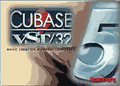
Author: admin
Date: 15-Oct-00
VST V.5 - new features
Here comes VST32 or VST Version_5 - you know what?.. i really like it, vst with the right hardware is more solid & stable now than it's ever been, both in operation on the PC & in it's interface graphic (fx excepted, they are still 'fuzzy' graphic's-wise) - As you will see, the redesign seems to have used lots of little subtle layout idea bits from other popular s/w's like Logic & even Fruity-Loops !!.. yup...
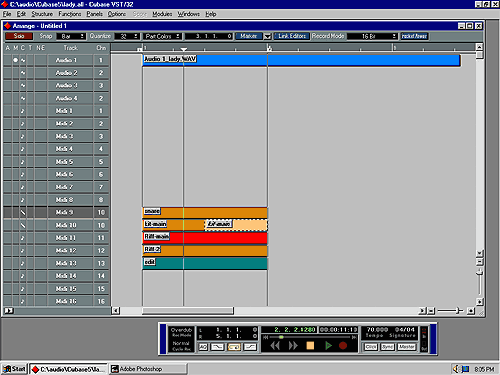
here's the main screen for V5 VST, as you can see the whole programme arrange area & track-headers have taken on a 'Logic-like' steely blue-grey quality. Tracks depress when selected, and generally all VST's 'bits' in the outer shell seem clean & crisper like the new Logic 4.5
VST32 V5 NEW FEATURES/OVERVIEW - page list
Choose:
VST V.5 - new features - EQ
New eq section sports the same 4 bands of EQ, but this time they all open at once with an upper EQ Screen with dB across the center at 0dB & frequency axis along it's length.... Each EQ band can be set with the control, or just select one, and click on the screen area above it and you can drag around to create simultaneous frequency against dB boost or cut visually...
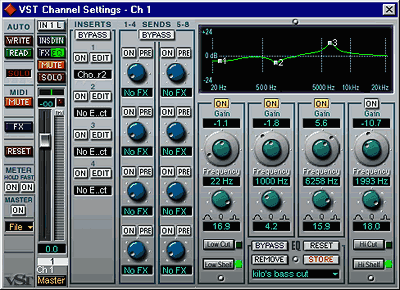
All the Eq's have gain at +/- 24dB with 4 Eq bands in total. Both the mid's are parametric from 20hz - 20khz, slope is from 0dB to 18dB. The Bass & Treble Eq's go from 20hz-20khz, but rather than being straight parametric they are switchable 'shelving' or 'cut' filters with 18dB of shelving or slope depending which mode it is switched to. The EQ definitely sounds smoother and the ability to 'drag and set' on the screen makes it easy to use & setup an EQ setting quickly, but thank god you can simply also double-click on any of the Eq's Frequency displays and type in the required center-frequency to the exact Hertz required.
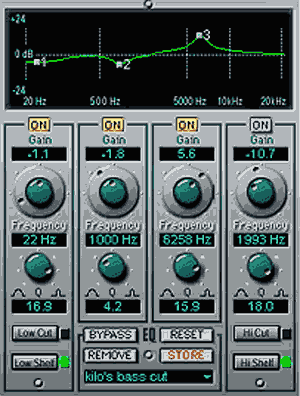
Here's a close up of the Eq section in isolation. You can see this Eq has both mid's in operation, the lower one cutting the mid eq at 1K (1000Hz) with -1.8dB of gain and a fairly shallow slope of 4.2dB - the upper mid is applying 5.6dB of gain boost to the top-mid Eq at just over 6k (6256Hz) with a much sharper slope of 15dB. The bass Eq is applying some 1.1dB of bass-shelving Eq cut at 22Hz with a fairly steep 16dB slope.
Under the mid Eq's is a small section with 4 switches.. Bypass, Reset, Remove & Store.

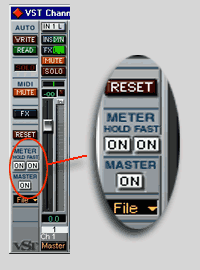
On the channel fader next to the Eq there's a few nice touches too. You can set the level-meter indicator ladder to be in 'Fast' mode, where it responds to every flicker, and/or you also can switch in the 'Peak-Hold' which holds the last highest peak for a 1/2 second or so as a thin 'Peak-level' marker on the meter ladder... and you can also switch in the 'Master' button on the bottom left which opens the Master fader right next to the current channel & eq in the same window. I assume this is to be able to quickly re-adjust the main Master volume etc after tweaking a channel as digital audio can overload master outs easily as you bump up eq's and volumes of individual channels feeding that master out.
The mixer like the rest seems smoother and the meters are VERY responsive... The new Eq is also much smoother and very useable, and of course with the READ/WRITE buttons it's a cinch to make wicked filter sweeps with a big ol' gain boost and a sharp Q you've got instant recordable sweep filters for any event... it really is starting to get good enuff to just plugin your outboard to a rack and into VST now if you don't mind virtual mixing.... my only irritation is that there are so many windows - still that's where the 'Window Sets' come in useful I guess !...
VST32 V5 NEW FEATURES/OVERVIEW - page list
COMMENTS FOR:
'VST32 - review - EQ section'There are a total: 0 comments posted to this page.
NO COMMENTS POSTED FOR THIS ARTICLE
'VST32 - review - EQ section'
Note: To cut down on spammers, cookies must be enabled to post comments to this page.
[back to top]