DFreqTIP - Encode Your Sonar MP3s for Free!
Copyright 2002 by Scott R. Garrigus. Reprinted with permission.
** Visit DigiFreq for more great music technology tips & techniques:
http://www.digifreq.com/digifreq/
When Sonar 2 users decide to export a project as an MP3 file, they
may be surprised by the fact that there is a 30-day limit on MP3
encoding. For unlimited access to the Sonar 2 MP3 encoder, users
have to pay an extra $29. Most people get upset by this, or simply
don't understand the reasoning behind it.
The fact is that today, most companies take this same approach. Why?
Because in order to provide MP3 encoding in their software, Cakewalk
must pay a license fee to Fraunhofer IIS-A and Thomson Multimedia.
These companies hold various patents related to MP3. You can find
more information on this subject at:
http://mp3licensing.com/help/developer.html
Instead of inflating the price of Sonar for all customers (not
everyone needs MP3 encoding), Cakewalk decided to offer the encoder
as an option. But there is a way that some users can still get MP3
encoding for free.
If you upgraded to Sonar from Pro Audio 9 (which came with the full
encoder), you can upgrade your Sonar MP3 encoder to the full version
for free. Just do the following:
1. Insert your Sonar 2 CD.
2. Click on the Install option.
3. Click on the MP3 Upgrader option.
4. In the MP3 Encoder Upgrader dialog box, choose the 'I own a
version of Pro Audio 9' option. Click Next.
5. Remove your Sonar 2 CD, and insert your Pro Audio 9 CD. Click
Continue.
6. When the Installation Complete dialog box appears, click Finish.
What about if you didn't upgrade and you don't own a copy of Pro
Audio 9? Not to worry. There's still hope. A nice musician and
programmer by the name of Mikkel Elmholdt was kind enough to create
a free MP3 encoder for use with Sonar. I haven't tried it, so I
don't know how well it works, but if you'd like more information and
a free download, you can check it out at:
http://cwenc.sourceforge.net/
Happy free MP3 encoding!
--
Scott R. Garrigus - Author of Cakewalk, Sound Forge and Sound Forge 6, SONAR and SONAR 2 Power! books; Publisher of DigiFreq. Win a free copy of iZotope's Ozone 2 and learn more cool music technology tips and techniques by getting a FREE subscription to DigiFreq... go to:
http://www.digifreq.com/digifreq/







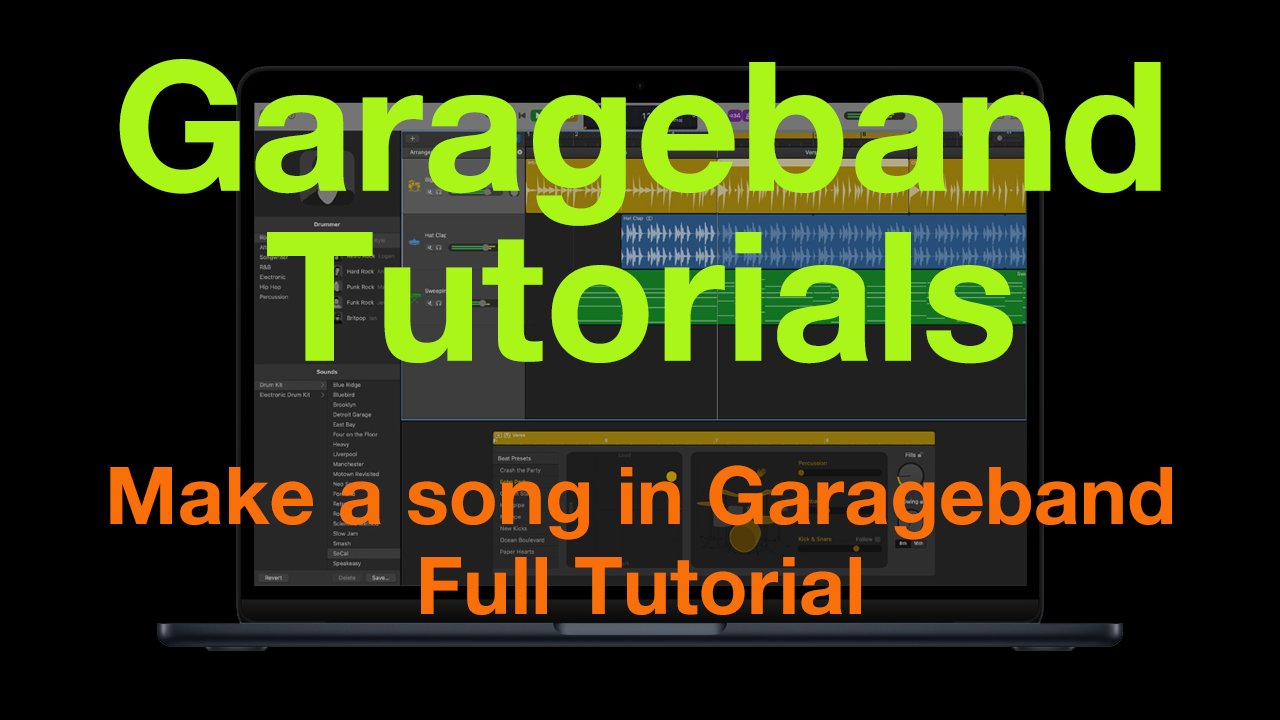
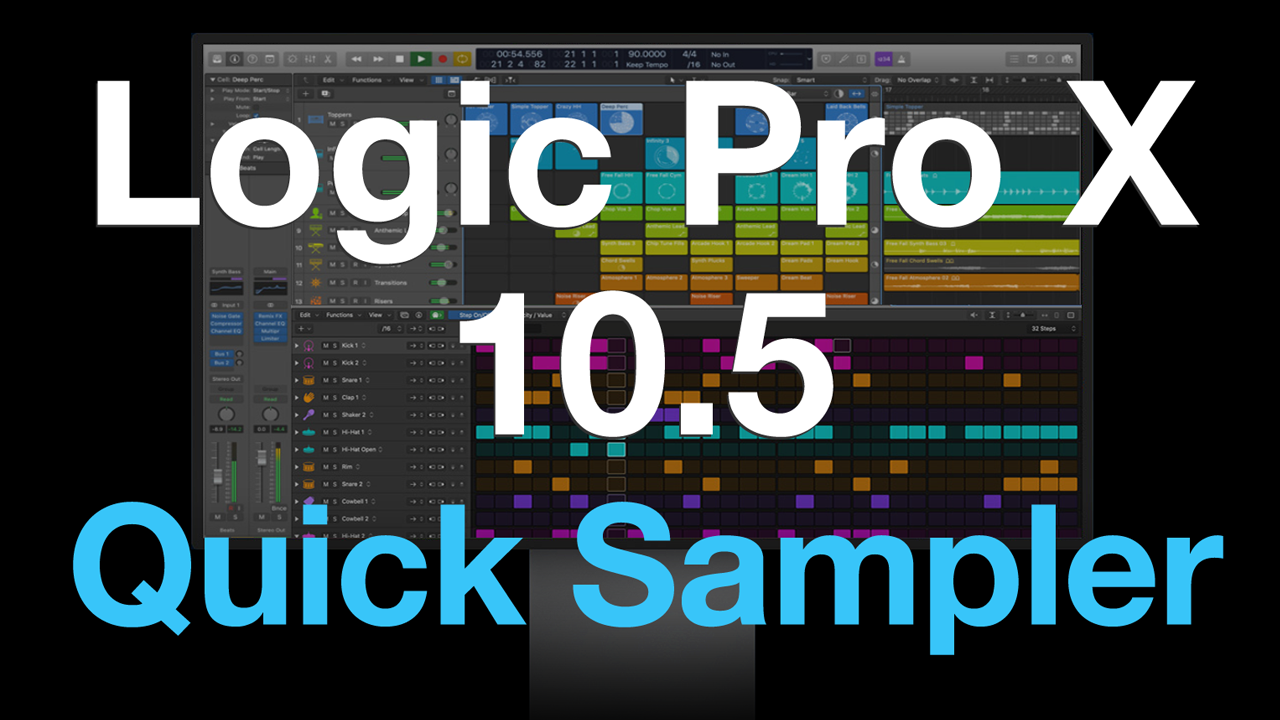
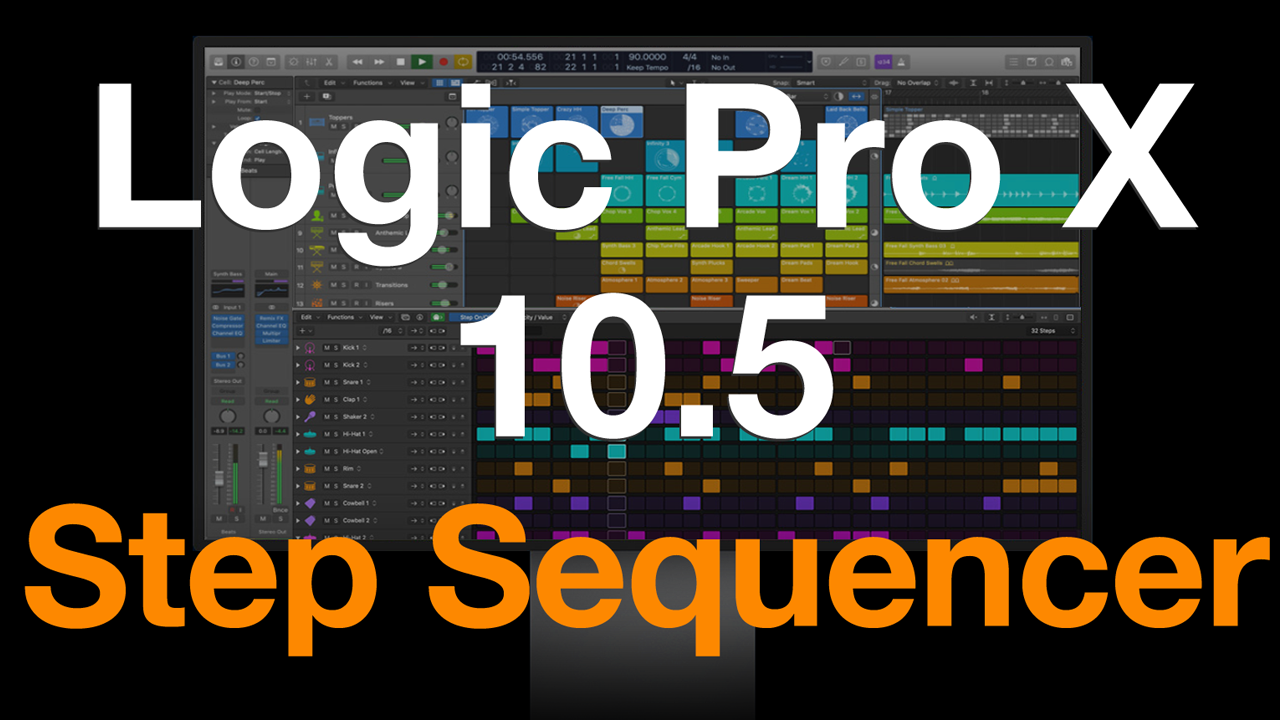
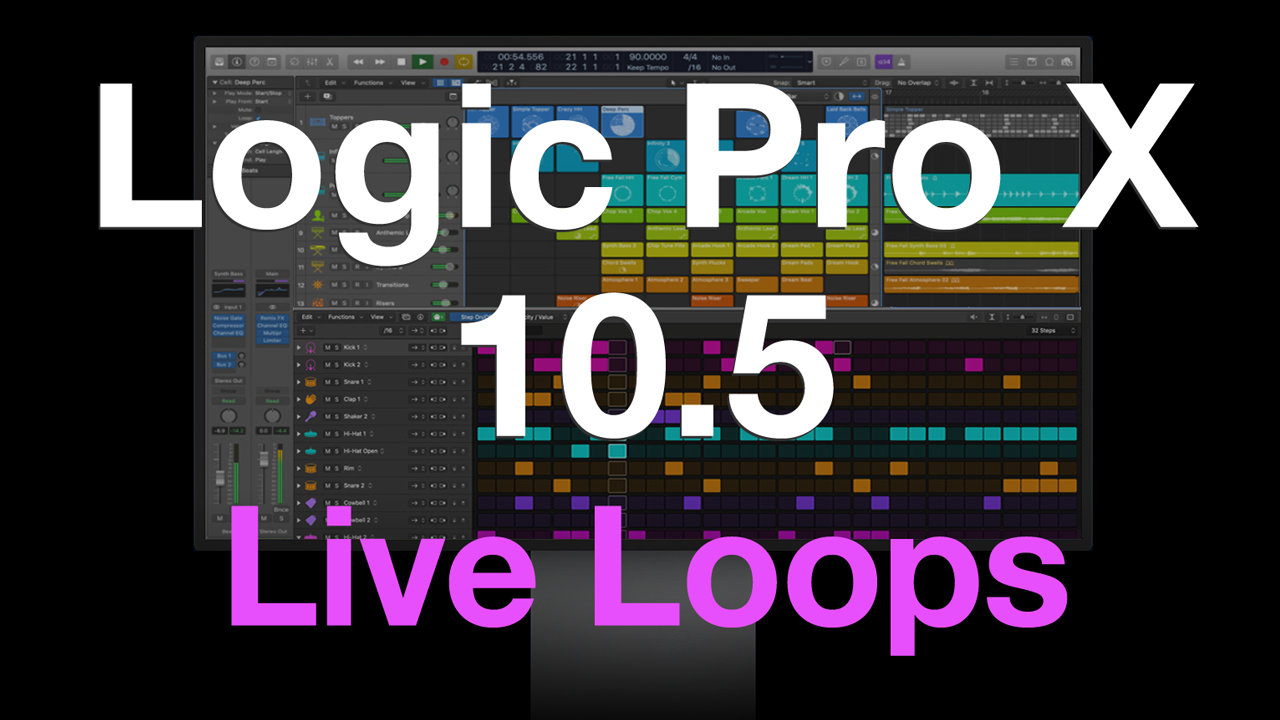



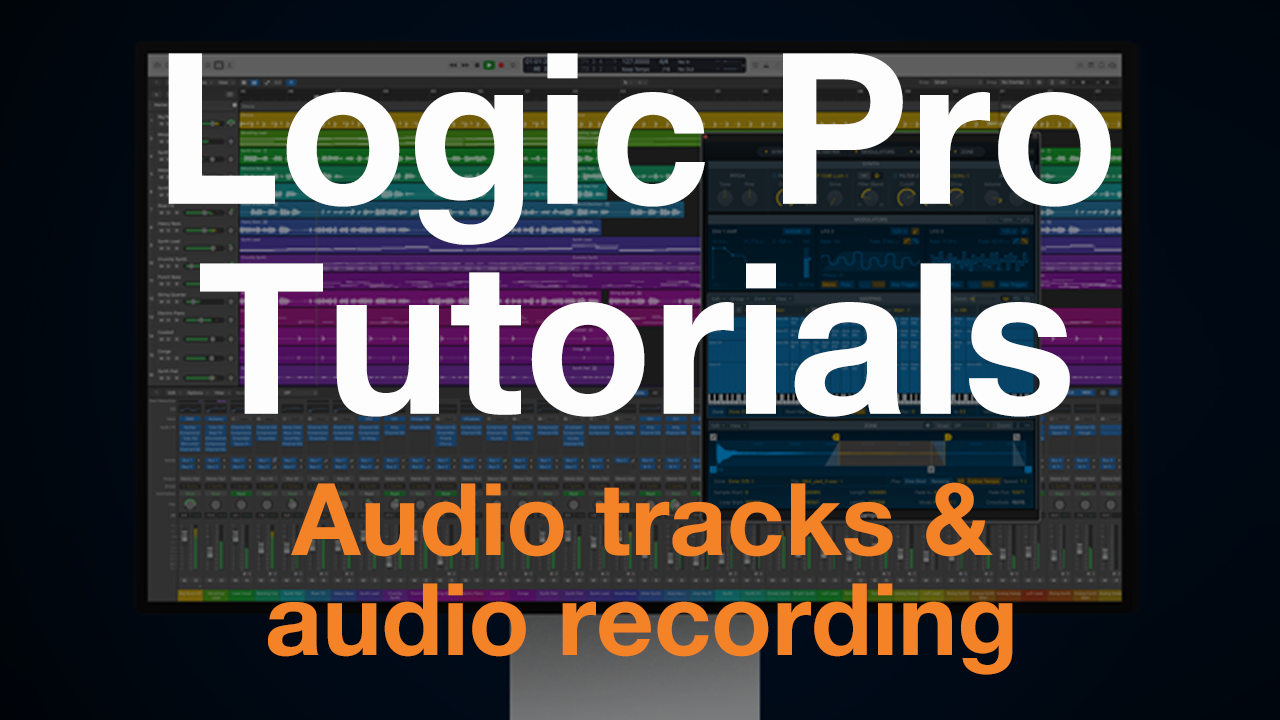
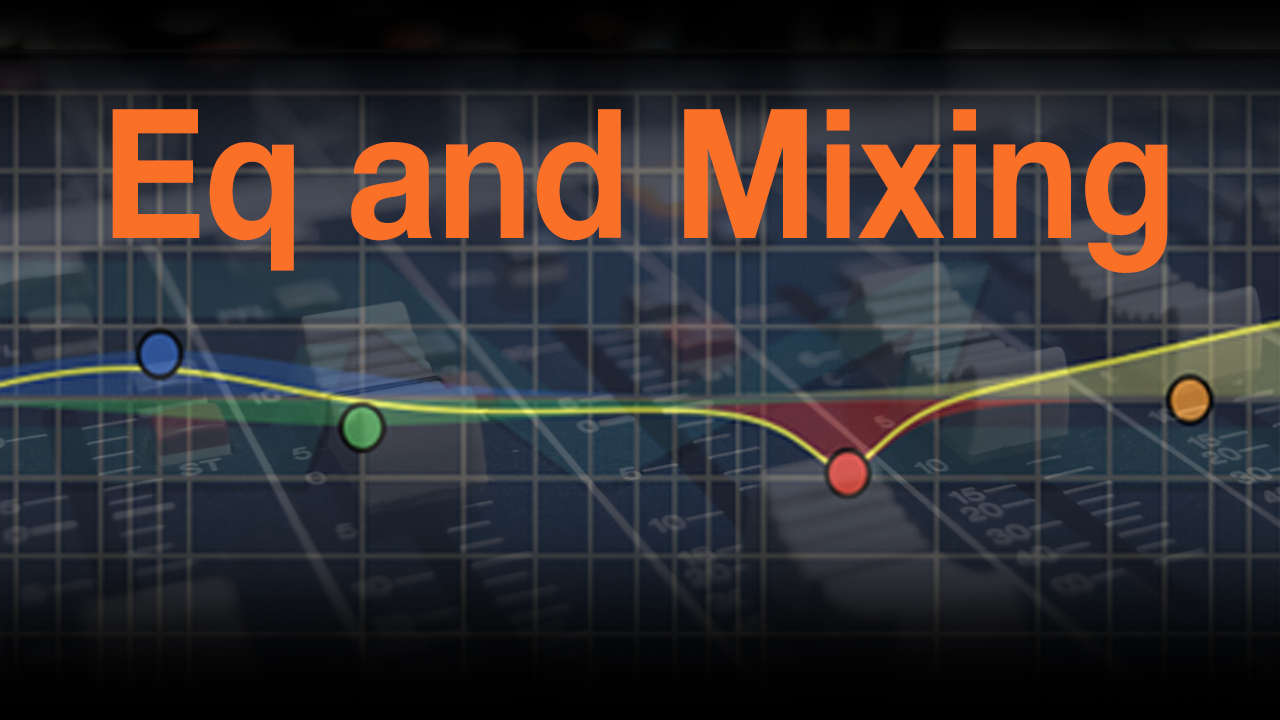




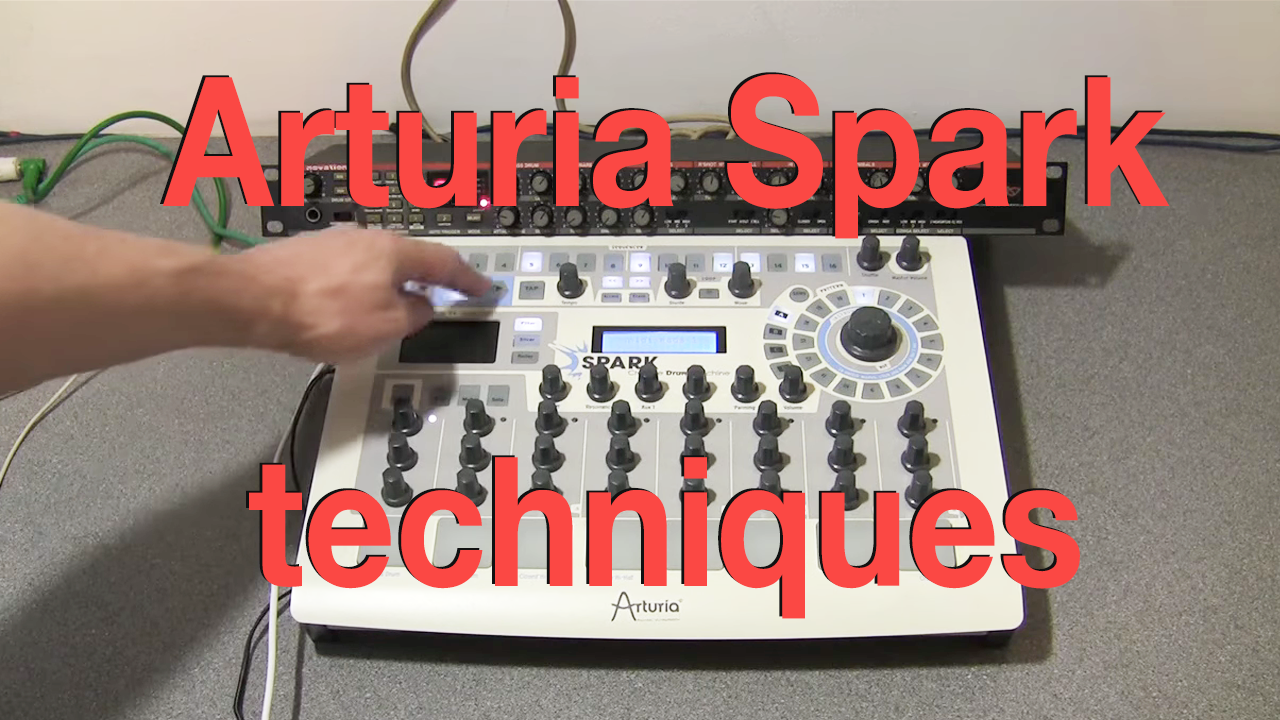


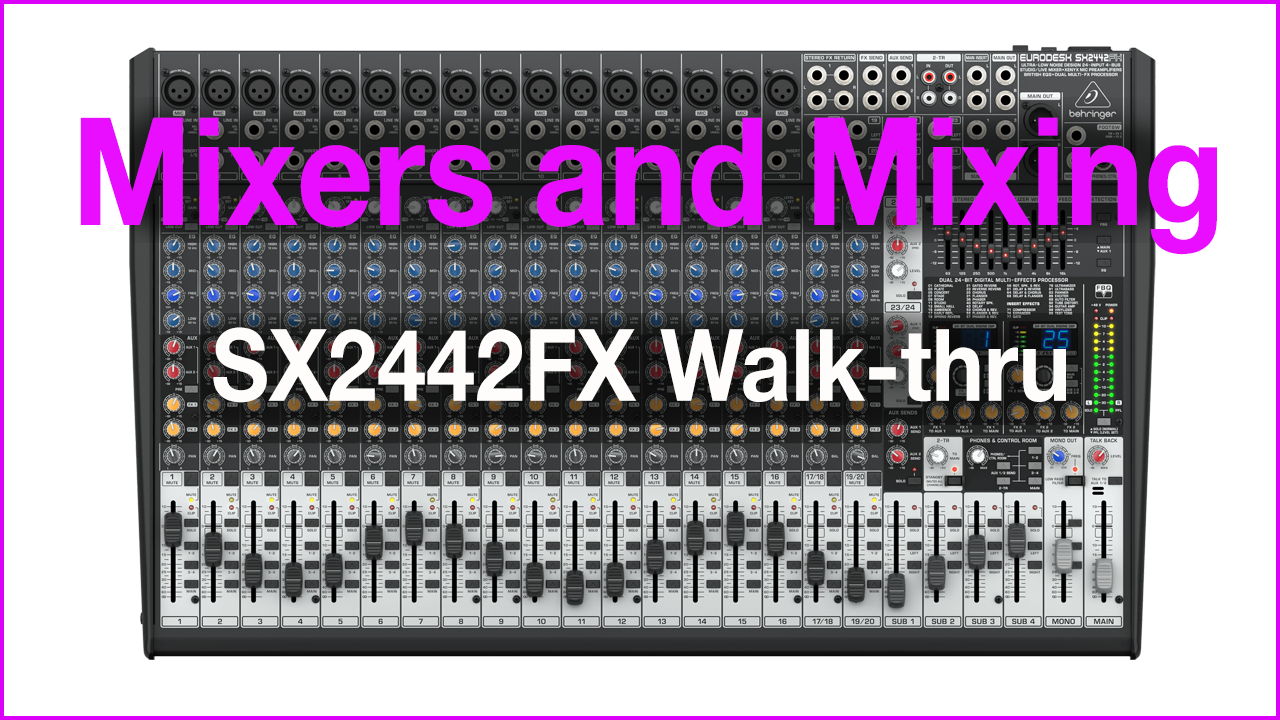
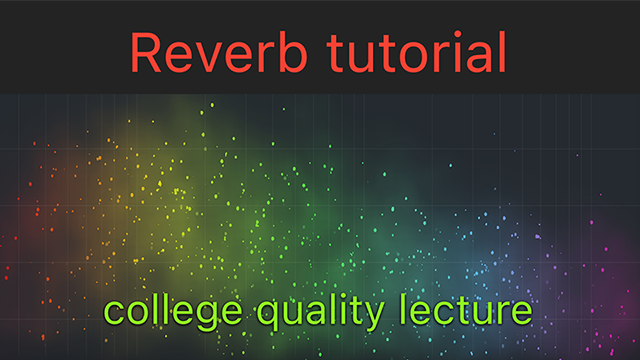
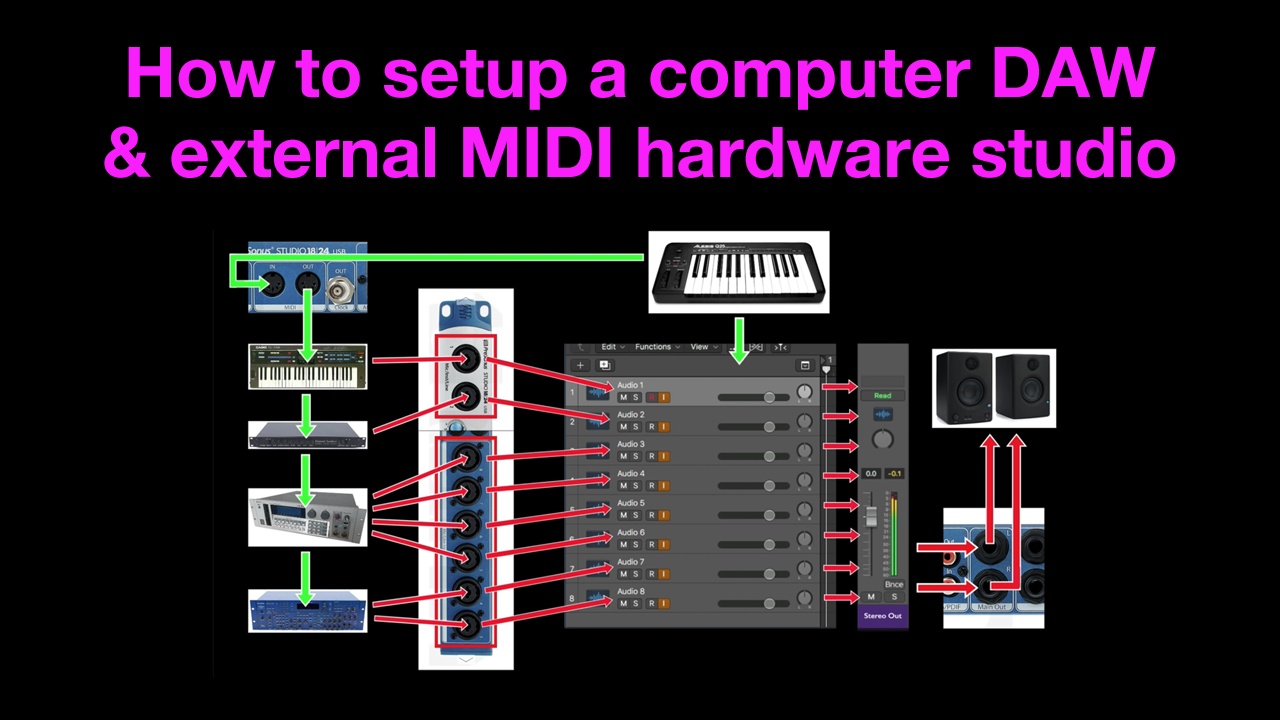

Read 6 comments
Add review/comment