Some controller numbers for Logic synths and a few others, provided courtesy of Milan -
www.dancetech.com/~milan
A1
119 : Chorus/Flanger Quad on/off
118 : Chorus/Flanger on/off
117 : Amp Mono on/off
116 : Amp Velocity
115 : Amp Volume
114 : Amp Release
113 : Amp Sustain
112 : Amp Decay
111 : Amp attack
110 : Filter release
109 : Filter sustain
108 : Filter decay
107 : Filter attack
106 : Filter level
105 : Filter shape
104 : Filter Keytrack
103 : Filter cutoff mod
102 : Filter velocity
101 : Filter Envelope
100 : Filter drive
99 : Filter resonance
98 : Filter cutoff
97 : Mixer noise
96 : Mixer osc 2
95 : mixer ringmod
94 : Mixer osc 1
93 : osc 2 Pitchmod
92 : osc 2 PWmod
91 : osc 2 PW
90 : osc 2 Detune
89 : osc 2 semitone
88 : osc 2 octave
87 : osc 2 shape
86 : osc 1 FM env
85 : osc 1 FM
84 : osc 1 pichmod
83 : osc 1 PWmod
82 : osc 1 PW
81 : osc 1 Detune
80 : osc 1 semitone
79 : osc 1 octave
78 : osc 1 shape
77 : modweel cutoff
76 : modweel cutoffmod
75 : modweel pitchmod
74 : bend range
73 : LFO sync on/off
72 : LFO shape
71 : LFO speed
70 : glide speed
69 : glide on/off
68 : voices
66 : modwheel
ES1
98 : LFO rate
97 : Chorus on/off
96 : voices
95 : out level
94 : bender range
93 : analog
92 : LFO int up
90 : LFO wave shape
89 : router 1
88 : router 2
87 : amp up
85 : amp select
84 : filter key
83 : filter type
82 : osc range
81 : osc sub shape
80 : osc wave shape
79 : ADSR via vel up
76 : envelope sustain
75 : envelope decay
74 : cutoff
73 : envelope attack
72 : envelpe release
71 : resonance
70 : envelope int up
69 : envelope int down
68 : envelope form
67 : filter drive
66 : oscilator mix
65 : glide time
ES2
65 : tune
66 : analog
67 : flt reset
68 : free/soft/hard
70 : glide level
71 : Poly/mono/legato
72 : voices
73 : cbd
74 : osc 1 on/off
75 : osc 1 tune
76 : osc 1 semitone
77 : osc 1 waveshape
78 : osc 1 selectable waveshape
79 : osc 2 on/off
80 : osc 2 tune
81 : osc 2 semitone
82 : osc 2 waveshape
83 : osc 2 selectable waveshape
84 : osc 3 on/off
85 : osc 3 tune
86 : osc 3 semitone
87 : osc 3 waveshape
88 : osc 3 selectable waveshape
89 : osc 2 mix
90 : osc 1-3 mix
91 : filter drive
92 : filter parallel - series
93 : filter blend
94 : filter mode 1
95 : filter cutoff 1
96 : filter resonance 1
97 : filter mode 2
98 : filter fat on/off
99 : filter cutoff 2
100 : filter resonance 2
101 : filter FM
102 : sine level
103 : volume
104 : target 1 select
105 : source 1 select
106 : via 1 select
107 : controller 1 down
108 : controller 1 up
109 : target 2 select
110 : source 2 select
111 : via 2 select
112 : controller 2 down
113 : controller 2 up
ES-E
65 : waveshape
66 : cutoff
67 : resonance
68 : AR int
69 : velo filter
70 : velo volume
71 : attack
72 : release
73 : chorus type
74 : volume
75 : PWM speed
76 : PWM type
ES-M
75 : vol
74 : overdrive
73 : volume velocity
72 : volume decay
71 : filter velocity
70 : filter int
69 : filter decay
68 : resonance
67 : cutoff
66 : waveshape
65 : osc range
ES-P
86 : vib/wah
85 : vib/wah speed
84 : volume
83 : chorus
82 : overdrive
81 : release
80 : sustain
79 : decay
78 : attack
76 : velo volume
75 : velo filter
74 : ADSR int
73 : filter select
72 : resonance
71 : cutoff
70 : noise
69 : shape 5
68 : shape 4
67 : shape 3
66 : shape 2
65 : shape 1
EXS24
117 : Amp release
116 : amp sustain
115 : amp decay
114 : amp attack time
113 : amp attack vel
112 : filter curve
111 : filter time
110 : filter release
109 : filter sustain
108 : filter decay
107 : filter attack time
106 : filter attack vel
105 : LFO 2 rate
104 : wave shape 2
103 : wave shape 1
102 : LFO 1 rate
101 : LFO 1 EG
100 : LFO whl up
99 : LFO whl down
98 : swith LFO wheel
97 : LFO level up
96 : LFO level down
95 : ADSR up
94 : ADSR down
92 : Filter key
91 : Filter drive
90 : filter resonance
89 : filter cutoff
88 : filter LFO up
87 : filter LFO down
86 : filter LFO switch
85 : filter type
84 : filter on/off
83 : glide lfo up
82 : glide lfo down
81 : glide lfo switch
80 : glide pitcher up
79 : glide pitcher down
78 : glide
76 : c-tune
74 : start up
73 : start down
Mercury
104 : Env2/release
103 : Env2/sustain
102 : Env2/decay
101 : Env2/attack
100 : Env2/key-Lfo
99 : Env1/release
98 : Env1/Sustain
97 : Env1/decay
96 : Env1/attack
95 : LFO/Delay
94 : LFO/rate
93 : LFO/Wave
92 : TCA/volume
91 : TCA/Drive
90 : TCA/gate-env2
89 : TCF/key follow
88 : TCF/LFO
87 : TCF/ENV
86 : TCF/shape
85 : TCF/Env1-env2
84 : TCF/Resonance
83 : TCF/Cutoff
82 : Interval
81 : Detune
80 : Mastertune
79 : Mixer/sub
78 : Mixer/2
77 : Mixer/1
76 : Glide
75 : Pitch mod/shape
74 : Pitch mod/slider
73 : pitch mod/man-lfo-env
70 : PWM
69 : Ring
68 : Sync
67 : Osc2/depth
66 : Osc1/depth
65 : Osc2/shape
64 : Osc1/shape
Muon Atom
77 : Envmod
76 : Q
75 : cutoff
74 : Lowpass release
73 : Lowpass sustain
72 : Lowpass decay
71 : Lowpass attack
70 : Amplifier release
69 : Amplifier sustain
68 : Amplifier decay
67 : Amplifier attack
66 : pwm
65 : PW
If we get any other CC maps for Logic synths, we'll add 'em to this page as we get them.... Got any?... send us a mail -
admin@dancetech.com







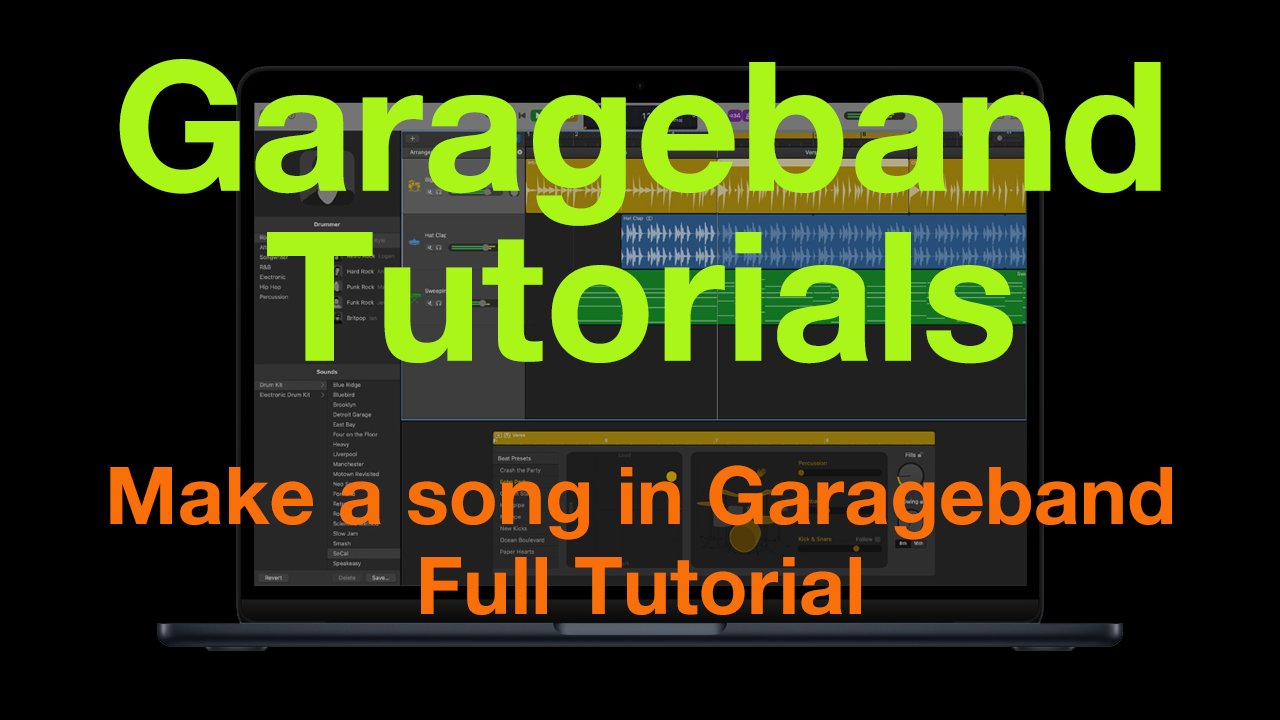
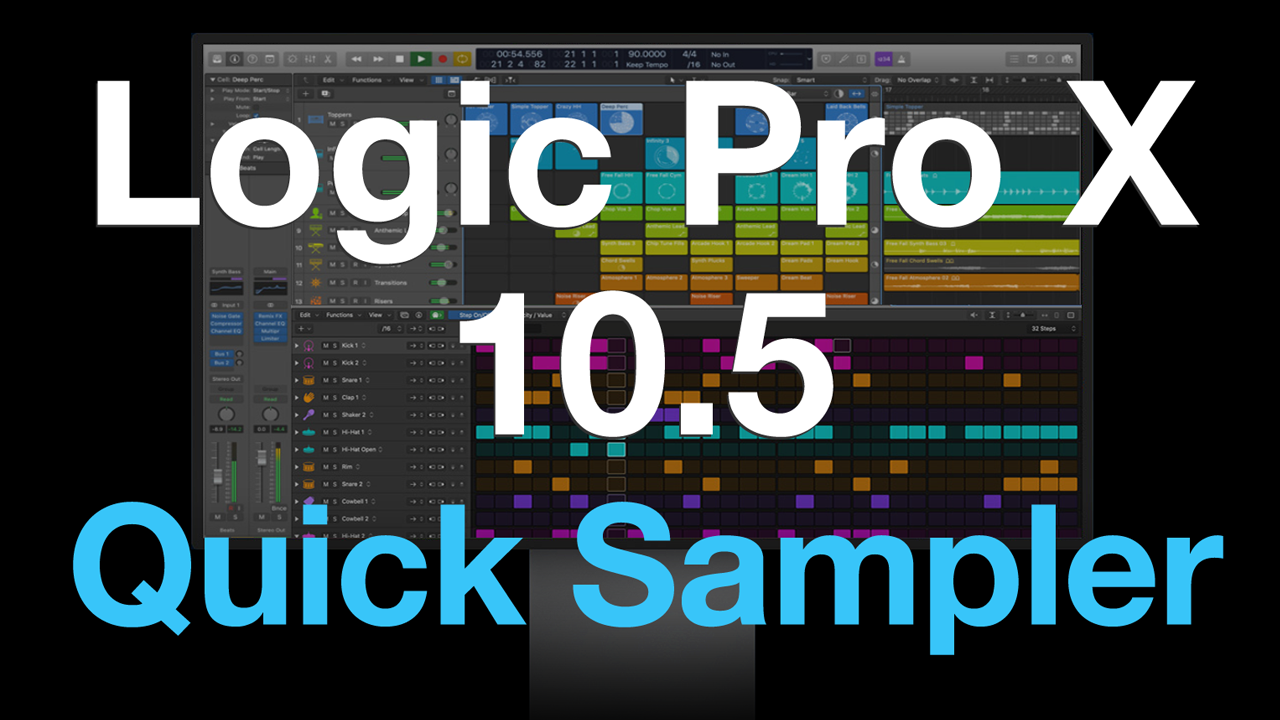
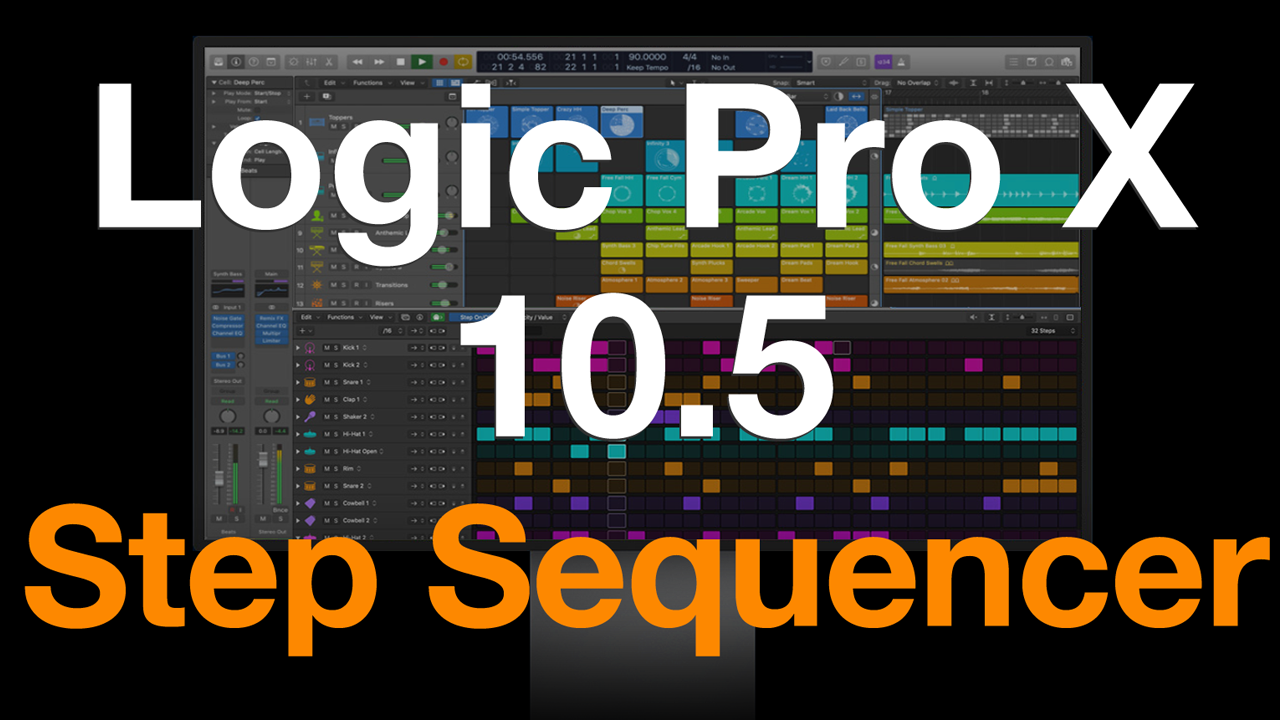
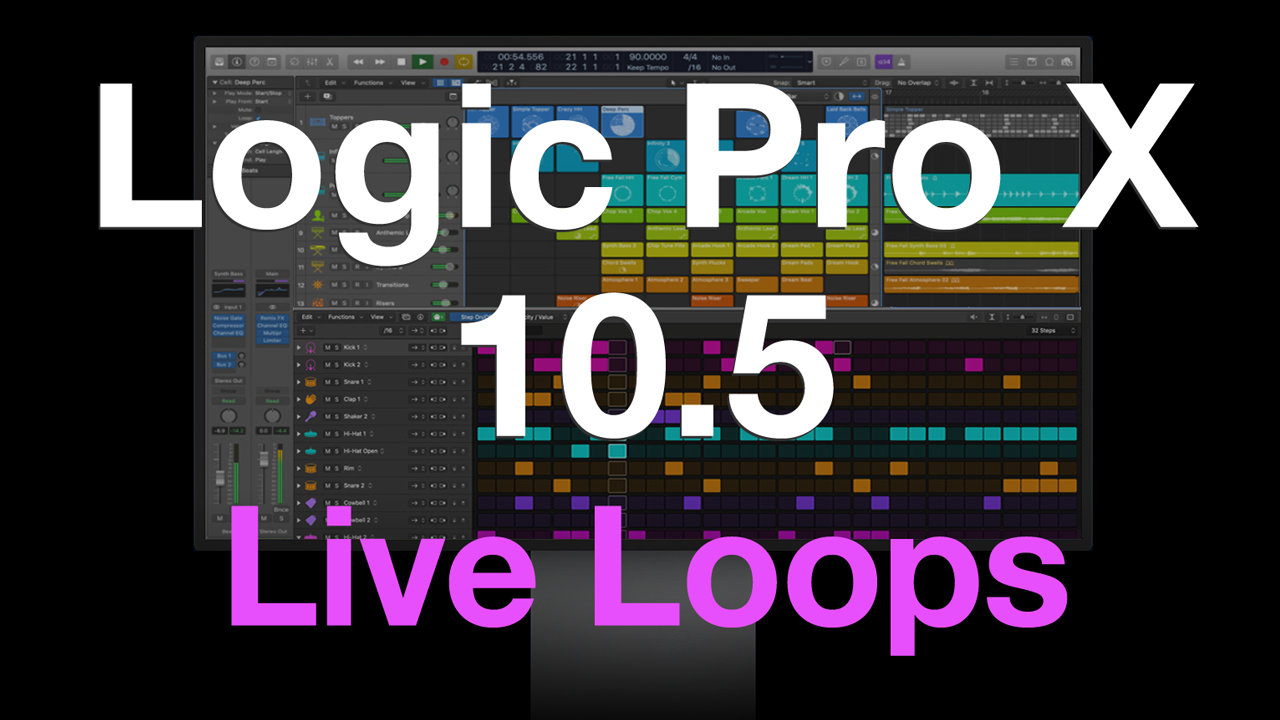



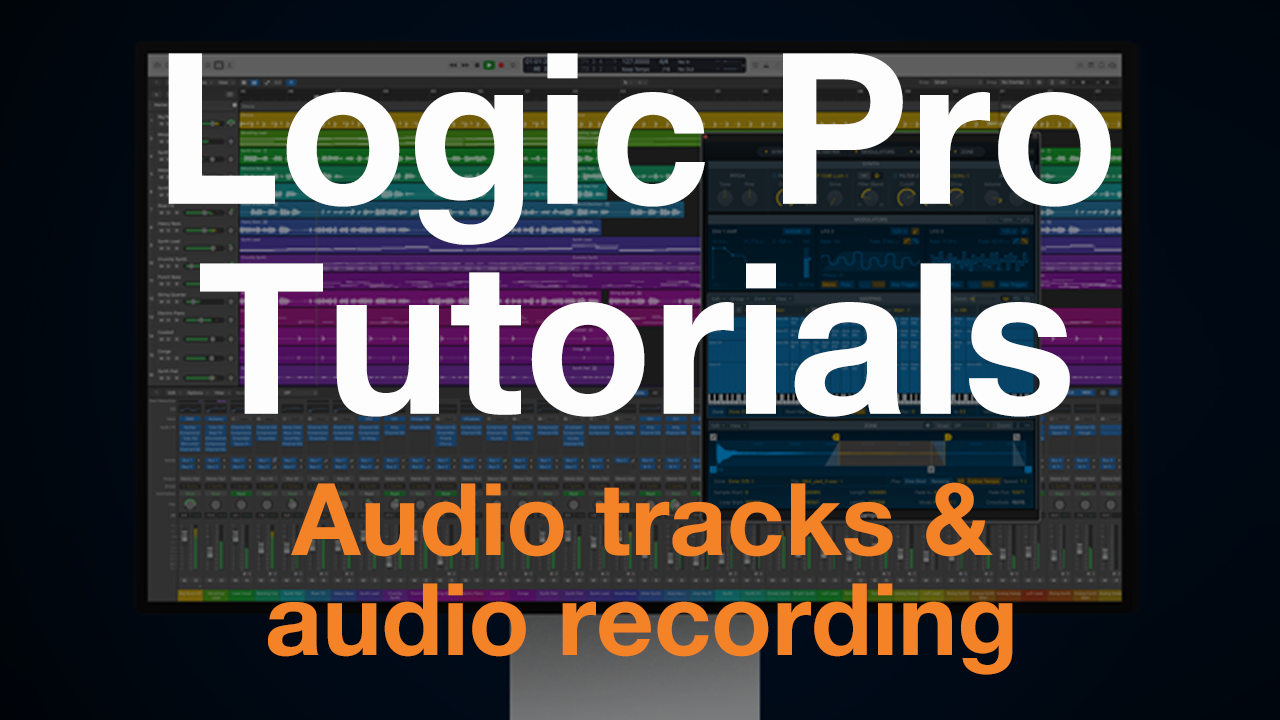
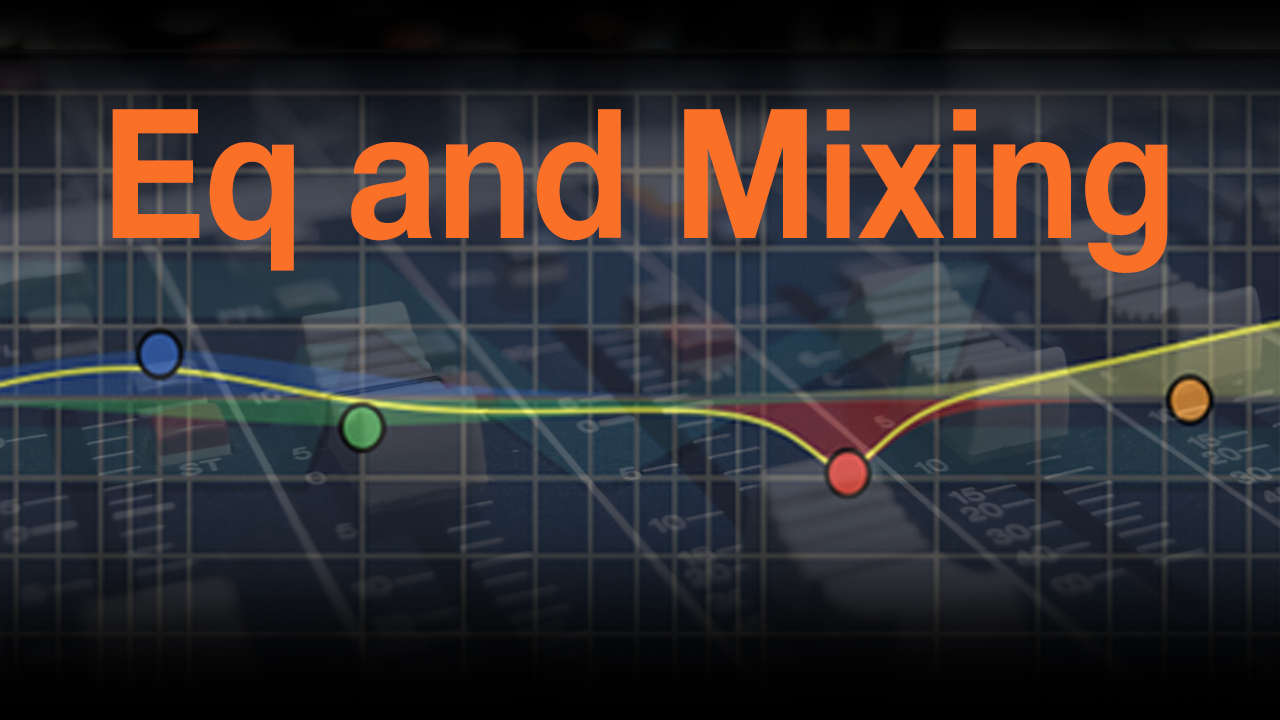




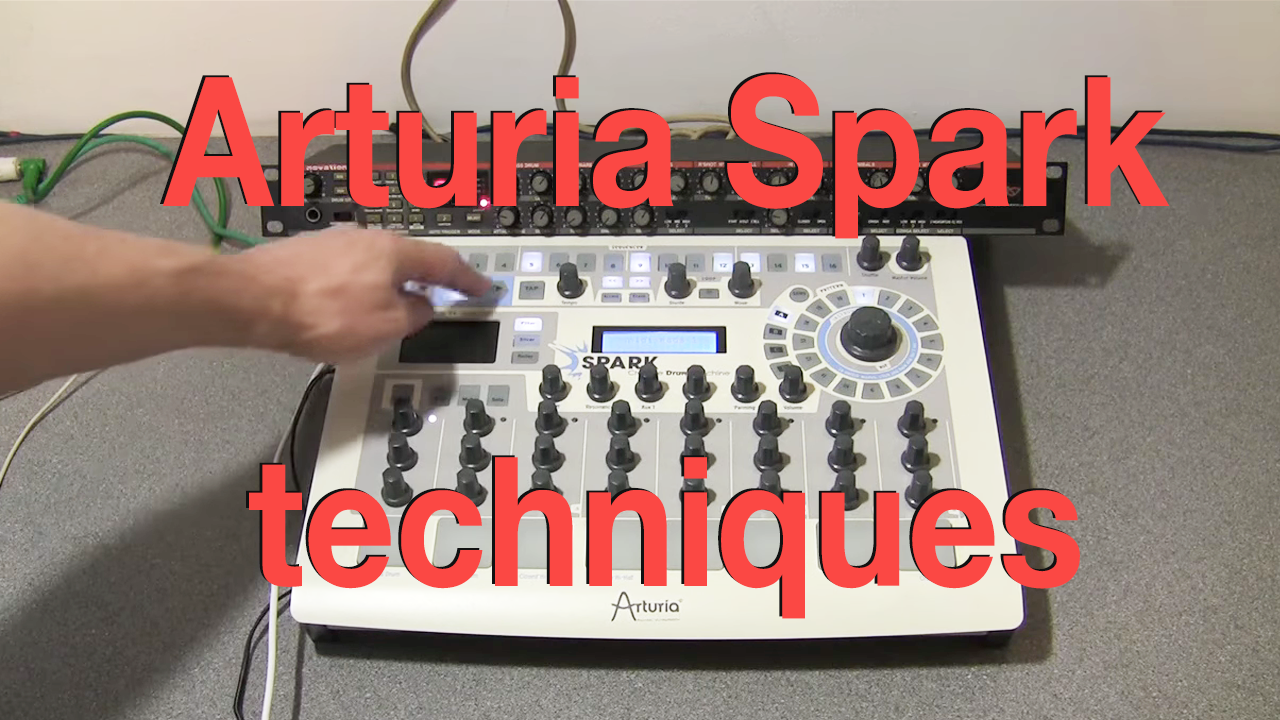


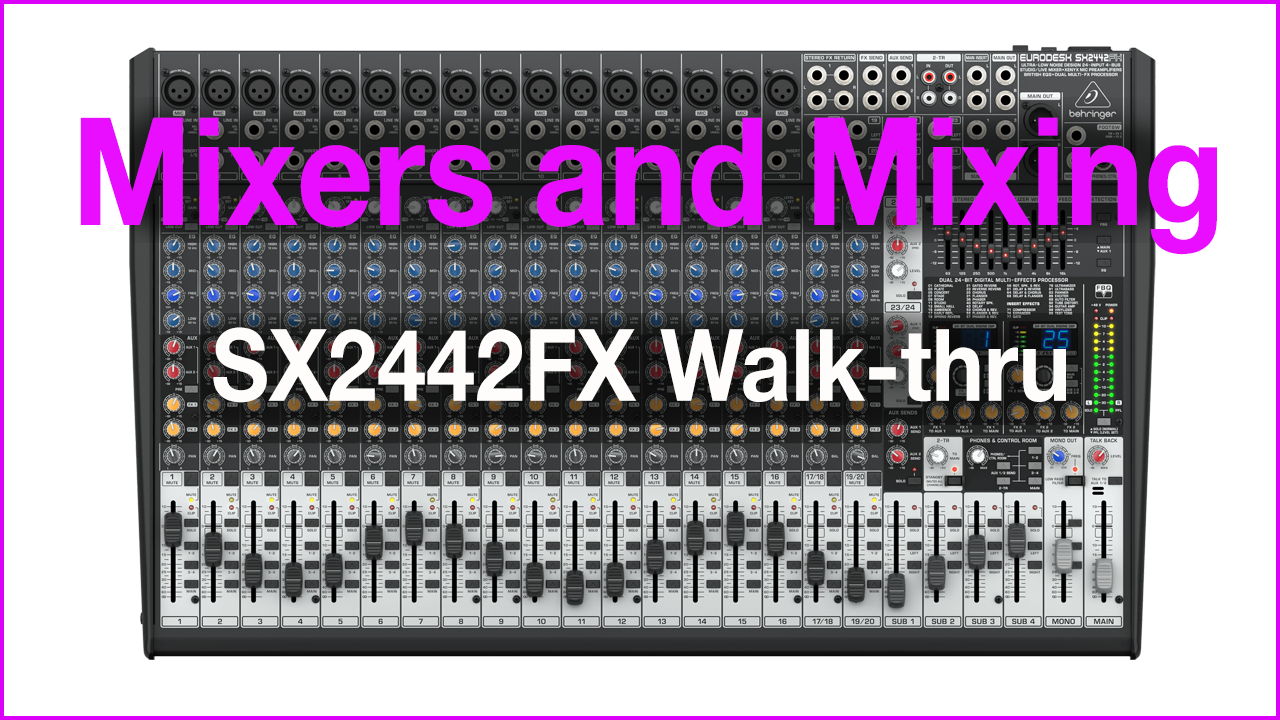
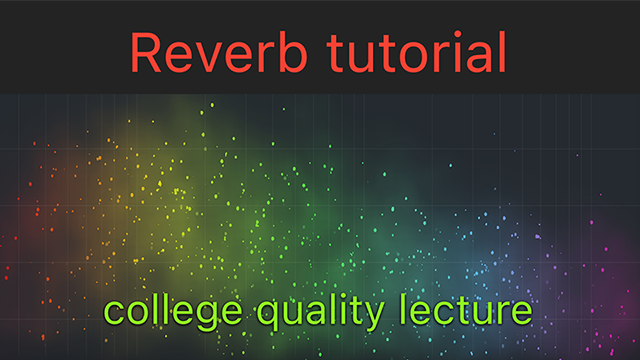
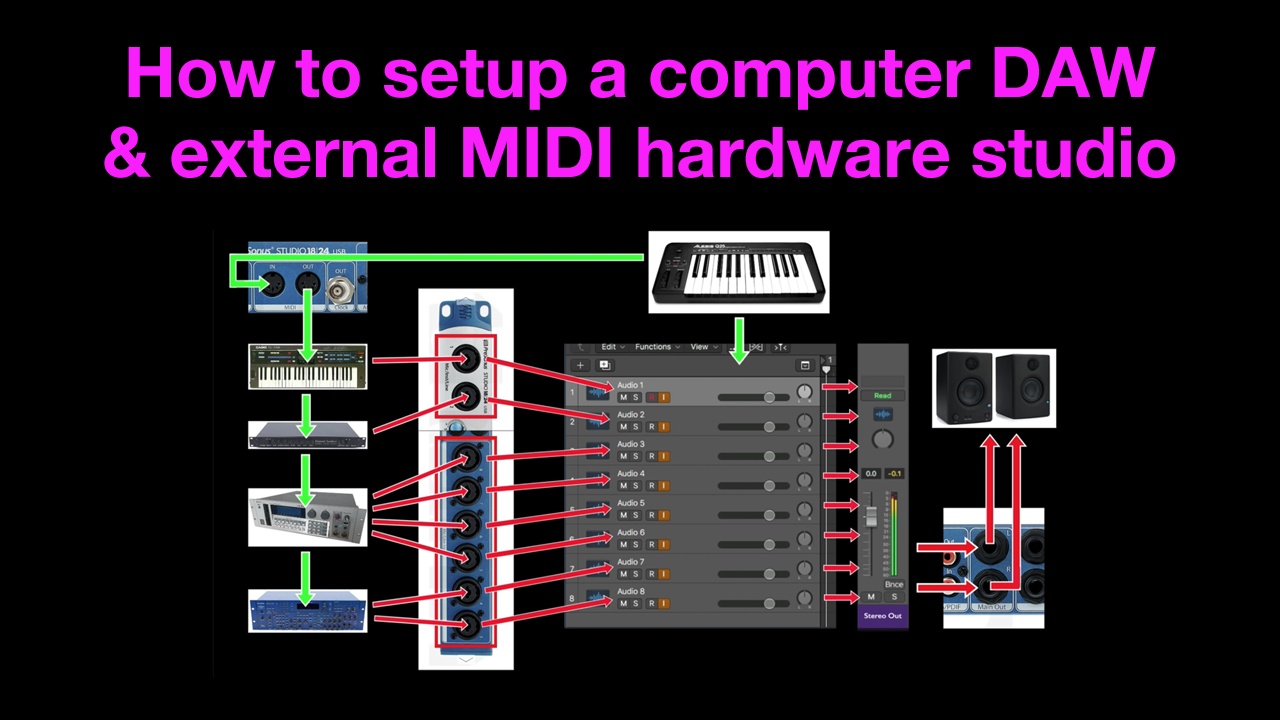

Read 4 comments
Add review/comment