Basicaly it's as it says, this video is a walkthru of the XP install in Parts - The whole thing as it happens, from initial setup steps inc' creation of the C: boot partition to Part 2 of the setup process after the XP install re-boots for the first time during setup, and the first round of basic main tweaks.
These XP SETUP Episodes are included as the final section (parts 7-13) in the 'Build an Athlon 2400 XP super-budget music machine' series, which shows a complete Music-Pc build from scratch with lots of tips and stuff for newbies - if you're thinking of building a PC for the first time, check it out.
Windows XP install & setup section of 'PC Build' article
Install Windows XP video is in parts, sorry some of it's quite large files, but really, if you want to watch a PC for music being built, this series shows the lot, and has alot of noob info & tips included plus a few wisecracks... y'know, it's informal, like somone doing the install while you watch, and they are talking you thru the whole thing and explaining bits as they appear and performing them... easiest way to learn is watching someone.... anyways, check it out.
PART_07:
Phase 1 of Windows XP install - 1st stage of XP setup - Inc' partitioning Boot C: drive - [20.0 mb]
PART_08:
Phase 2 of Windows XP install - 2nd stage of XP setup - Up to first XP boot & basic first stage XP tweaks. - [53.0 mb]
PART_09:
Phase 3 of Windows XP install - Setup tasks - Partition the remaining drive-space into 2 audio partitions & a sample partition - [28.0 mb]
PART_10:
Phase 4 of Windows XP install - Setup tasks - Create user password to protect your system from interfering hands - [8.0 mb]
PART_11:
Phase 5 of Windows XP install - Setup tasks - Add all critical patches & drivers, SP1a install & DX9 etc - [54.0 mb]
PART_12:
Phase 6 of Windows XP install - Setup tasks - ALL final XP tweaks & checks - create restore point for configured machine prior to addition of soundcard - [37.8 mb]
PART_13:
Phase 7 of Windows XP install - Setup tasks - Add the soundcard, turn off XP 'Sound' schemes & finalise all - create restore point for configured machine prior to addition of software - [xx.x mb]
PART_14:
Services Supplement for Windows XP install - XP 'Services' walk-thru and tweaking - [xx.x mb]
Please note: Services tweaking saves ram, but doesn't really offer other performance boosts - This supplement is added therefore to complete the XP setup tweaks, but can be skipped if required.





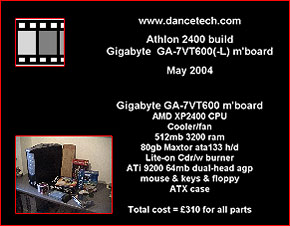

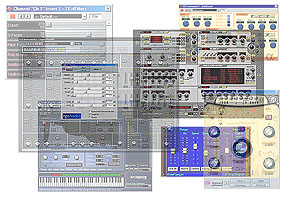
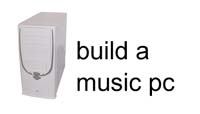
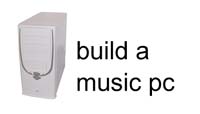
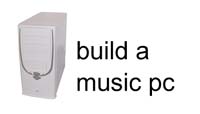


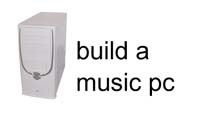
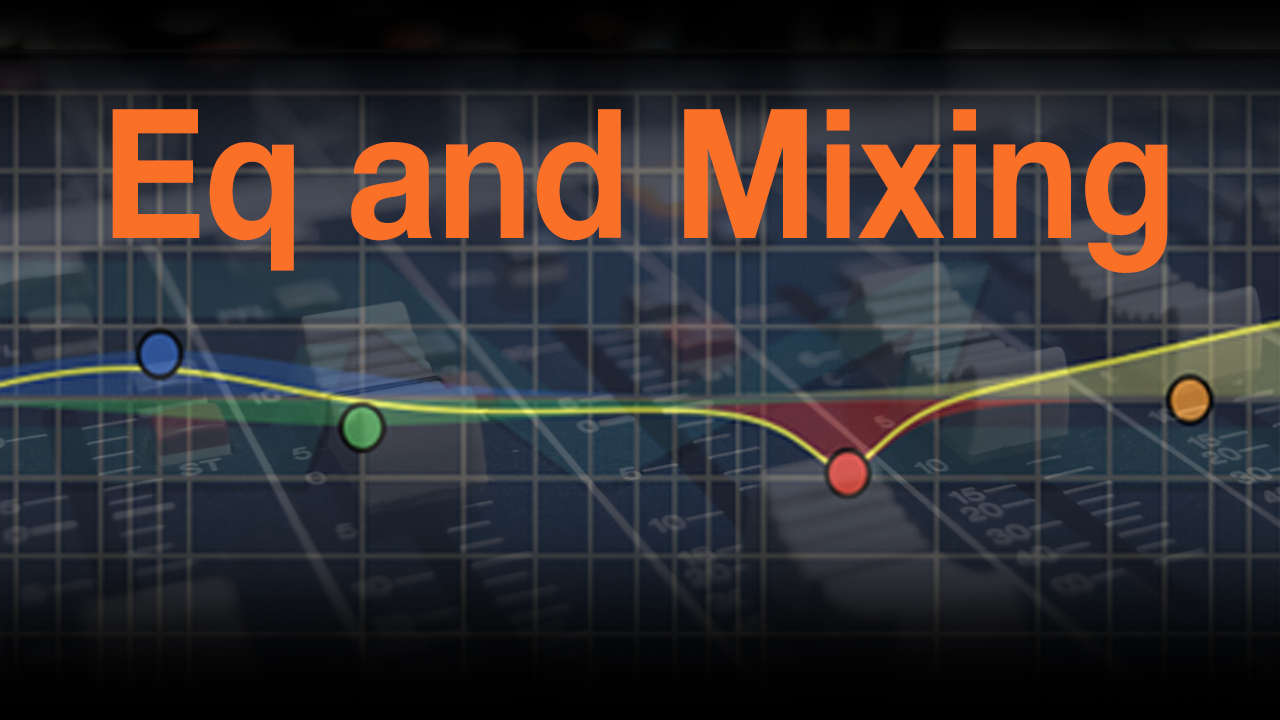





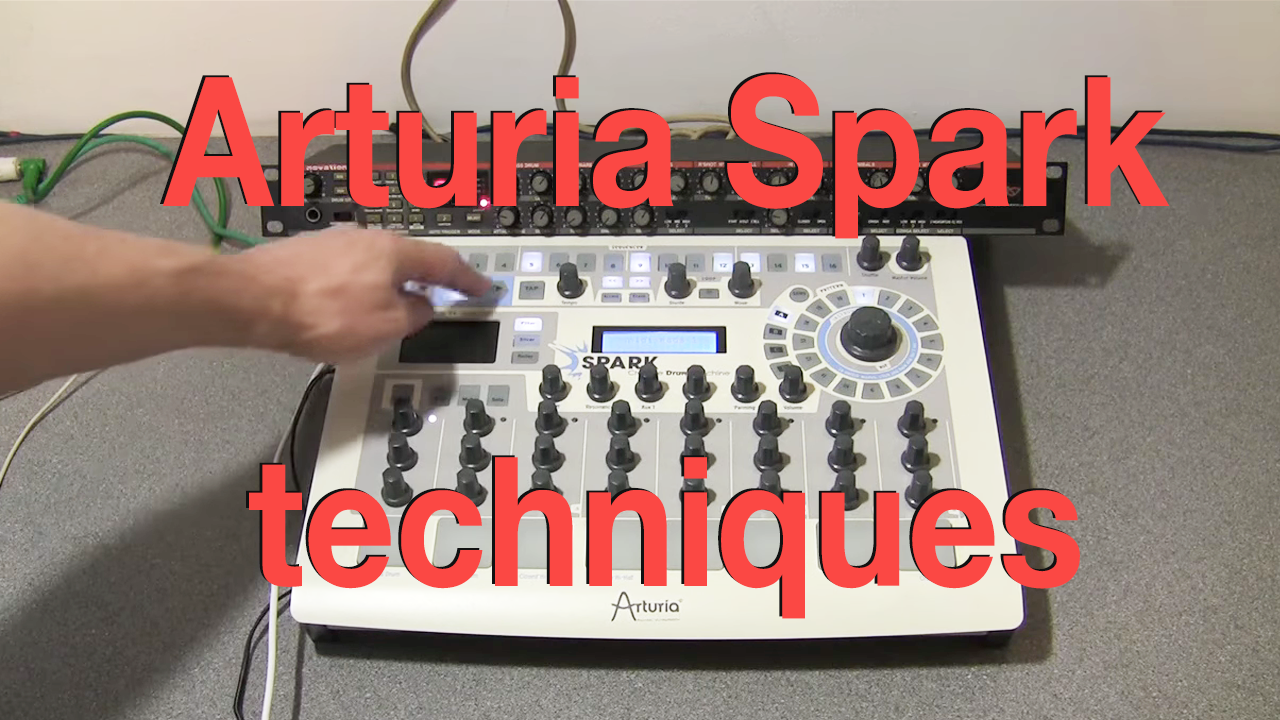

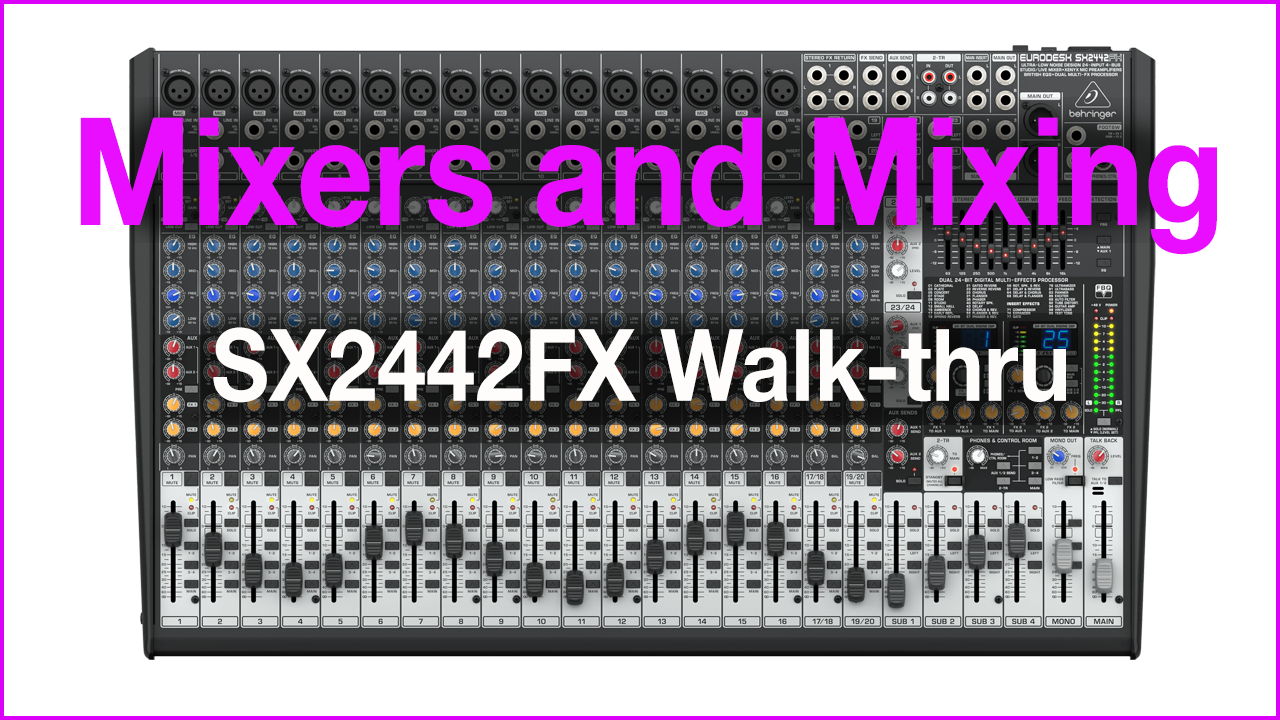
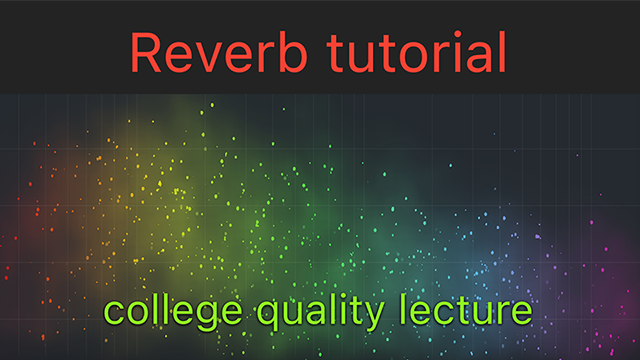
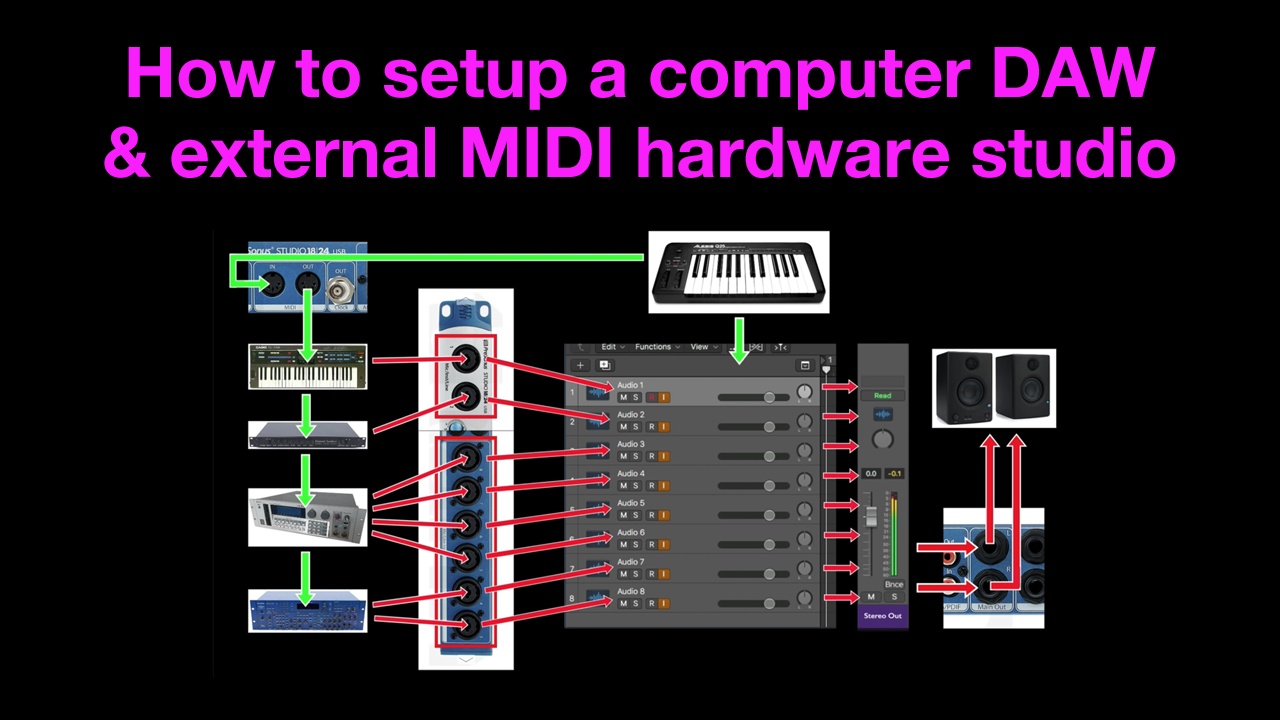



Read 3 comments
Add review/comment