There comes a time in every man & womans life when you have to get a patchbay !!...... Patchbays allow you to route equiptment items to & from the mixer, & each other, without having to grovel around behind your kit.... Everything comes to the patchbay...... From there, stuff can be routed anywhere by the simple insertion of jack-plugs....... patchbays were originally used to route telephone lines to & from lines at the telephone exchange, or in larger hotels & offices etc.
Here we are going to show you how they work, and show you how to make your own !!!..... These things can be expensive, at around L 70 - L 100 per hit, without the leads...but if you do it yerself, then it will be much much cheaper !
Patchbays can have any combination of "Normalised" & "Un-normalised" sockets.... It's just a matter of how you wire them.
NORMALISED PATCHBAY
Ok.... The normalised patchbay sockets, are used to "INSERT" processing units such as compressors & gates into a signal path.
The signal comes into the mixer channel.....through the "Gain", or pre-amp....then through the EQ section..... Once it has passed there, the signal is routed to an insert socket....(there is usually one on each mixer input channel, at the top, with the mic & line inputs)
From the insert socket, the signal then flows back to the rest of the channel, (the aux sends, busses to subgroups & channel fader to master out etc)
Now.....the signal will flow through the insert socket, UNLESS....something is plugged into the signal path..... So..we insert a stereo jack plug into the Insert socket........That stereo plug, carries the channel signal TO our patchbay via the RING of the stereo plug....along a cable...into the patchbay....through the patchbay socket pair......and back to the mixer channel, via the TIP on the same stereo Insert plug......The send & return signals utilise the + & - wires of the stereo 2 core cable for each direction of signal flow, and share the same earth wire.
THE PATCHBAY SOCKETS
 |
- |
 |
| (fig.1) |
|
(fig.2) |
Here we have a picture of a standard 1/4 inch mono jack socket (fig.1).... upper & lower views..
(It's helpful here, if you actually have one of these with you as you read this).
You will notice, that these sockets have tabs of metal running over the top, connecting the 2 sets of 2 soldering posts...... When you insert a plug, the inserted plug lifts the 2 metal tabs breaking the connection between these two sets of 2 soldering posts (fig.2).
The 2 lifted tabs, contact with the inserted plug's Tip & Earth.......and the signal flows down the plug wire instead.... Well, this is the key to making the patchbay work.
 |
.. |
 |
| (fig.3) |
|
(fig.4) |
As you can see (fig.3).... the "Send" & "Return" signal & earth from the mixer channel insert plug go to a pair of 1/4 inch jack sockets.... The RED & BLUE lines in the diagram, are short little wires that are permanently soldered between the two, to pass the signal through to the second socket...... The clever bit, and the bit that makes these two sockets "Normalised", is the choice of soldering posts that you attach things to.....
As you can see, the signal coming INTO the socket pair, attaches to the posts WITH the lifting tabs...that will still pass the signal THRU, even if a plug IS inserted (fig.3).......The signal then flows (via the two little link wires) thru to the second socket of the pair....WHERE IT IS WIRED TO THE OTHER SET OF SOLDERING POSTS....(the ones that DO NOT attach to the lifting tabs)
If you insert a plug into the lower socket, then the signal flowing THRU, is BROKEN (fig.4)......and the outgoing signal will be replaced by the signal from the inserted plug.
UN-NORMALISED PATCHBAY
"Un-Normalised sockets are simply standard 1/4 inch sockets, where no link is made between the two...... You simply bring the inputs & outputs of your FX & Midikit, and your Aux Sends & Returns from the mixer, all to the patchbay...... Then it is a simple matter to plug Aux Send 1 into a Reverb Input, then plug the Reverb Output into an Aux Return or an Input Channel or whatever.......
For an "Un-Normalised" pair of sockets, simply take a lead with a 1/4 inch jack on one end, and bare wire at the other, then solder the Positive & Earth wires to the Socket Soldering posts......Make sure you solder them to the Posts which are attached to the Lifting Tabs....so that when you insert a jack into the front panel socket on the patchbay, the signal will contact with the plug via the tabs.......
WHAT YOU NEED TO MAKE A PATCHBAY
Well, lets say you want to make a patchbay for a mixer with 8 channels....That's 8 channel inserts in total......So for each channel insert, you need One pair of sockets.
If you also want to bring all your Aux sends and returns, and FX & Processing units IN's & OUT's to the patchbay as well, simply total the number of IN's & OUT's, and count 1 patchbay socket for each...... A patchbay with 40 sockets, (2 rows of 20) will usually be enuff for most home studio's, so:
- We need 40 1/4 Inch MONO jack sockets.
- We need a 1 or 2 UNIT Patchbay Blanking Panel..... These can be had from electronics suppliers VERY cheap.....You dont want a flashy one....simple aluminium or light/mild steel will do. (it will come with the holes for screwing it into the rack.
- We need 2 X 1/4 Inch jack plug for EACH mixer channel insert you wish to add to the patchbay.
- We need soldering iron & solder.
- We need an electric drill, with a bit the correct size for the 1/4 inch sockets to fit thru.
- We need some cable....3 core installation cable is best, it's about 30 - 50 pence per meter....We need ONE length from the patchbay to the mixer, for EACH mixer Insert....so if you are wiring up 8, and the run between mixer & patchbay is 3 meters...then a total of 24 meters....BUT...always get a few meters extra....we will use some of the cable to make our little wire links between the Normalised socket pairs.
- If you are also wiring up all your Aux sends etc, then add cable & 1/4 inch MONO jack plugs....ONE FOR EACH SOCKET ON THE EQUIPTMENT...We dont need a plug for the patchbay end...cos we are going to hard-wire it direct to the patchbay sockets' soldering posts'.
-
Right....get the blank panel.....mark out your points for the 40 holes.... WARNING...MAKE SURE THEY ARE FAR ENUFF APART, BOTH VERTICALLY & WIDTHWISE......!!!....yup !!...believe me it's a right fuckin pain in the arse to find they dont fit AFTER you've drilled the holes !!!)
Push the sockets through the holes,and tighten up the plastic nuts......Then, get a foot long piece of the installation cable....and pull out the small signal wires from the outer case......Tin all the socket posts....MAKE SURE YOU ARE TINNING THE CORRECT PAIR FOR UPPER & LOWER IN THE CASE OF THE NORMALISED PAIRS...(see picture above)...
Snip the signal wire you pulled out from the casing into short bits, and connect the posts between the normalised pairs.... THE POSTS THAT CONNECT TO THE LIFTING TABS FOR THE TOP SOCKET OF THE PAIR.....AND THE OTHER POSTS FOR THE BOTTOM SOCKET OF THE PAIR...(see picture above)
Next, take a 1/4 inch STEREO plug.....check which is the SEND & RETURN (tip or ring) on the mixer insert socket, then connect up one end of a piece of installation cable to the Stereo plug.....This goes into the Mixer Channel Insert Socket.
Next....get the other end of that cable....strip it back...(not too much, about 3-4 cm maximum)......then tin the ends, and solder the earth to ONE of the pair of patchbay sockets (we only need to earth one of the pair....remember the pair are linked).
Next attach the signal SEND wire (from the mixer) to the top socket (+) terminal....ATTACH IT TO THE POSTS WITH THE LIFT-TABS.
Next attach the signal RETURN wire (to the mixer) to the bottom socket (+) terminal.....ATTACH IT TO THE POSTS THAT DO NOT HAVE LIFTING TABS
Test out the first one to make sure you got it right.........Run a synth loop through your mixer input channel....plug the stereo insert plug connected to the patchbay, into the channel insert socket.......THE SYNTH SHOULD STILL BE HEARD.
Now......Take a normal 1/4 inch jack lead......and plug it into the top socket of the pair......THE SYNTH SHOULD STILL BE HEARD......
(have a look at the back of the panel.....the jack lead that you just plugged into the upper socket of the pair should be lifting the metal tabs, to which the incoming signal wire should be soldered).....
Now.....Take the other end of that lead you just plugged into the patchbay upper socket, and plug it into another mixer input channel....YOU SHOULD HEAR THE SYNTH NOW ON TWO CHANNELS....
This is known in the trade as: "Taking a sniff"....the way we have wired the patchbay socket pairs, allows us to insert a plug into the TOP or incoming patchbay socket and get a copy of the signal going down the inserted lead....We can send that into a processor unit, such as a compressor, eq, gate etc....but we can also use this feature to split mono signals into 2....then hard-pan them L & R to get some spread....we can even eq them differently to get effects.....We can even use this facility to send a solo instrument signal from a stereo mix over to a tape machine, sampler, or hard-disk system, on a mixer where we have no subgroups to route it out from the mixer.......Cooooool huh ?? (!!)
Ok....so now plug the inserted lead from the patchbay, IN to your compressor or Eq unit input socket.......The compressor lights should start working away.....
Now take another 1/4 inch lead.....plug it from the compressor OUTPUT, back into the lower or RETURN socket of the pair...et voila !!!....er....well it should work if ya wired it as I said !!
Now your synth sound should suddenly change as you plug in to the lower socket....The mixer channel is now routed out from the mixer via it's insert socket.....through to the patchbay....through the compressor, Eq or whatever unit, and back to the mixer channel....Fiddle with the compressor or Eq and the synth sound should change......remember, again we can send the compressed version out somewhere else if we like, by simply taking the return from the compressor, and sending it to say the sampler !!
OK...If that one all works fine, then wire up the other inserts the same...and thats IT !!









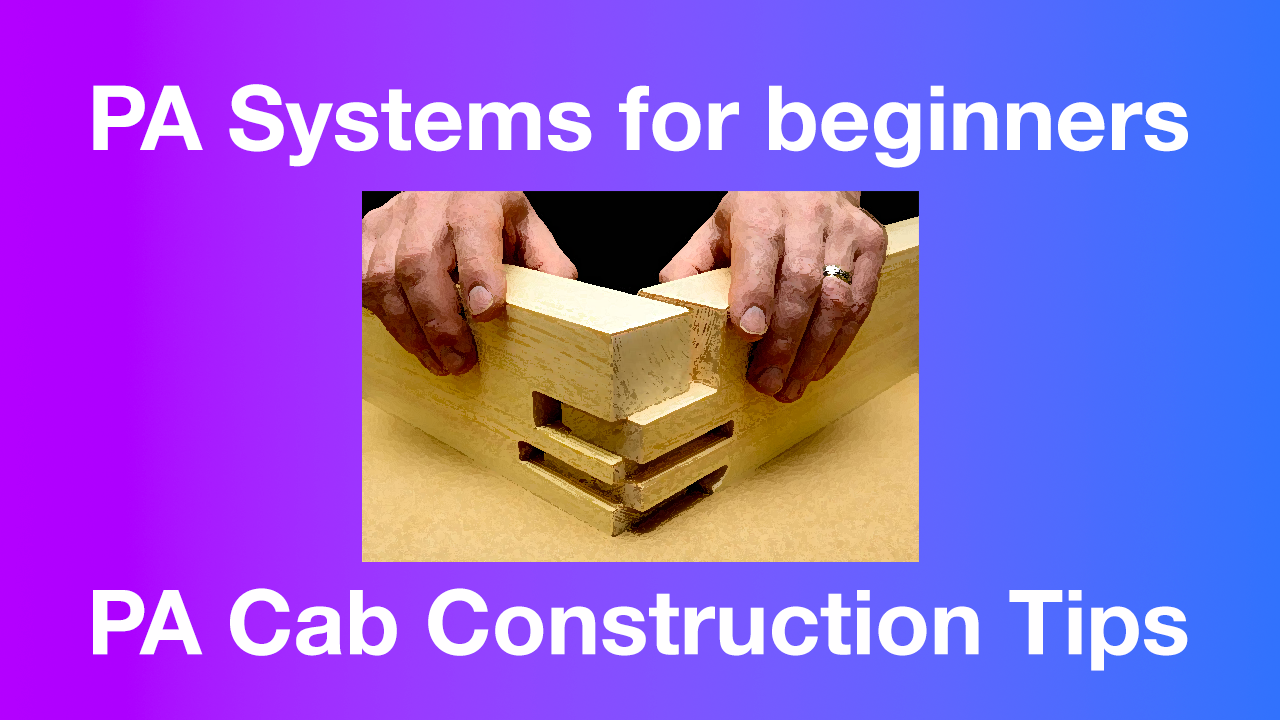
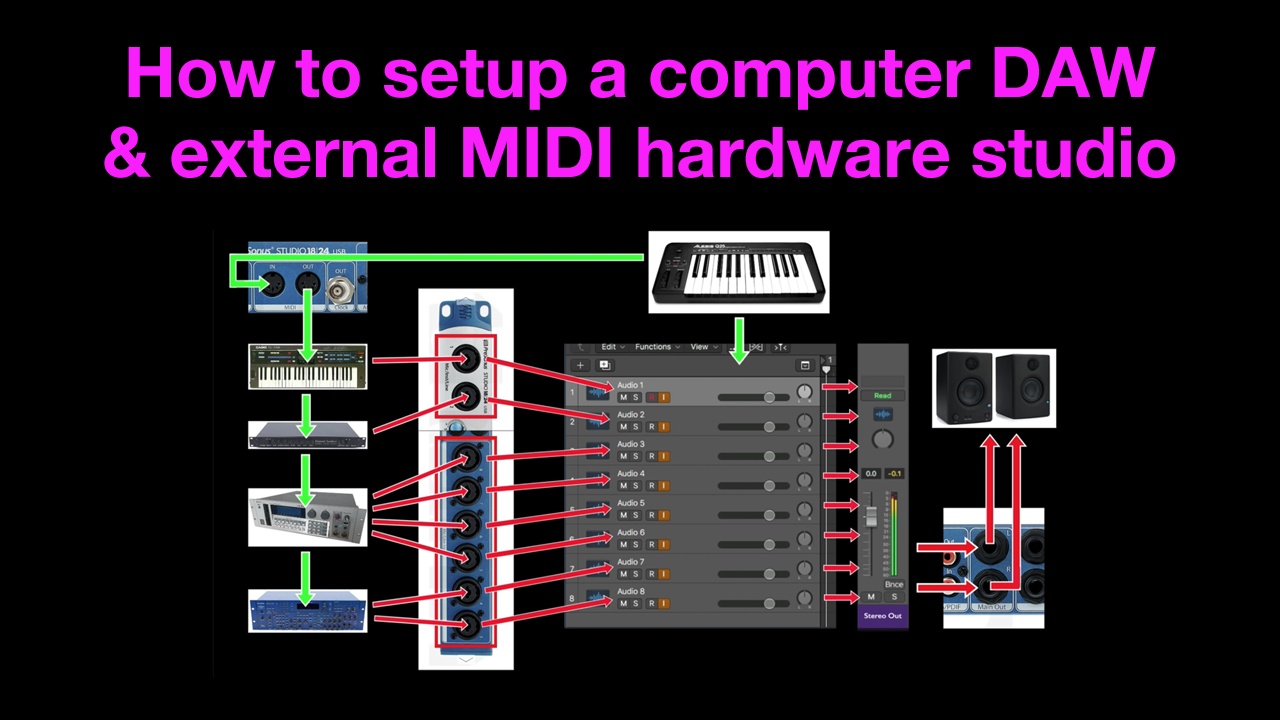
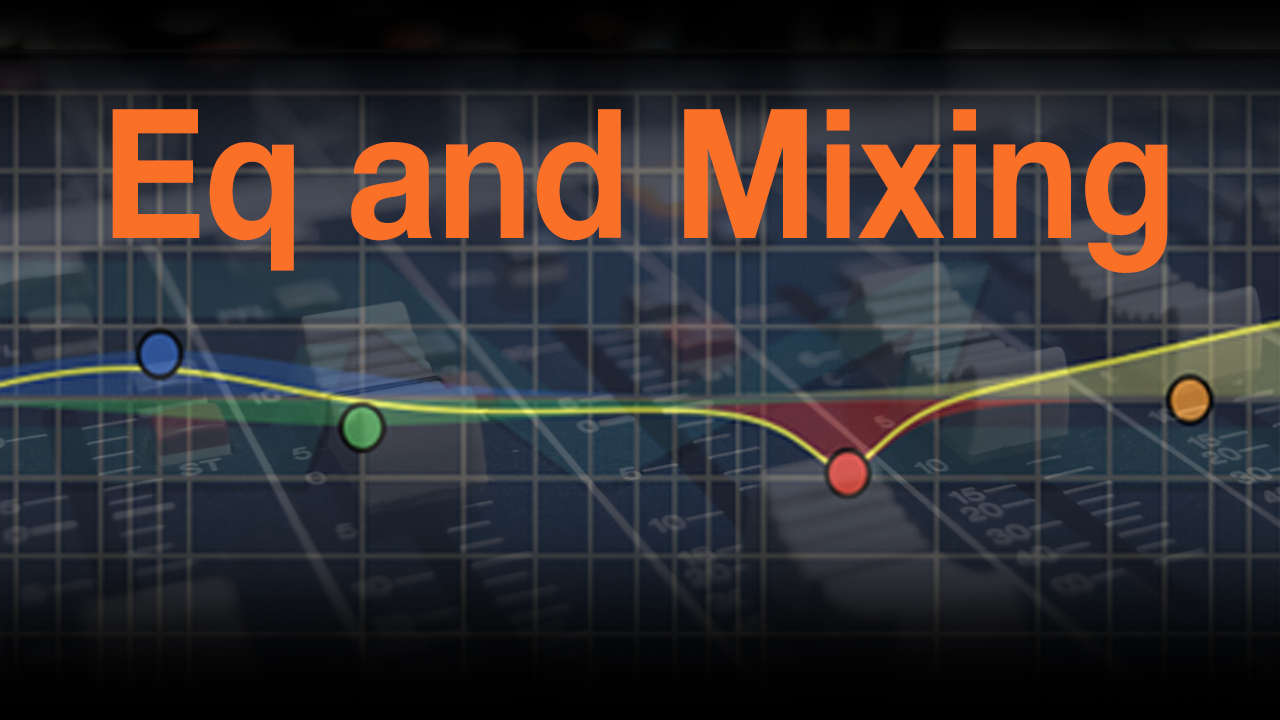
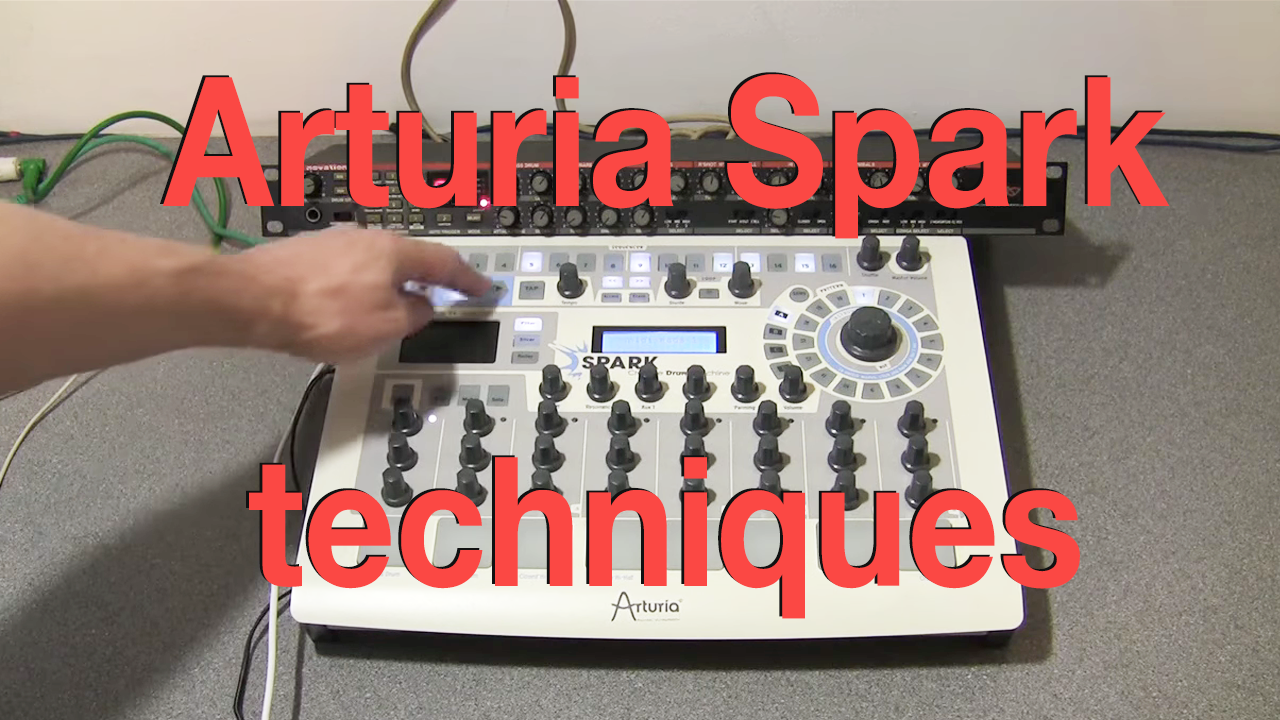










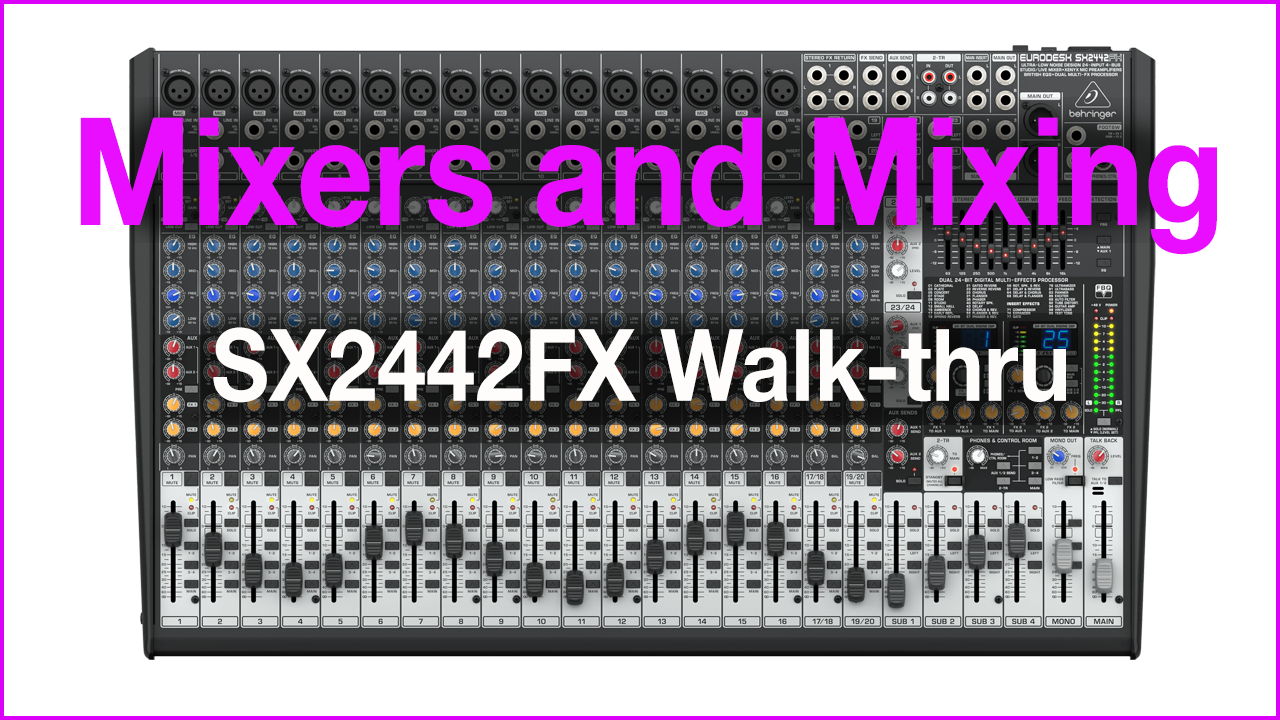
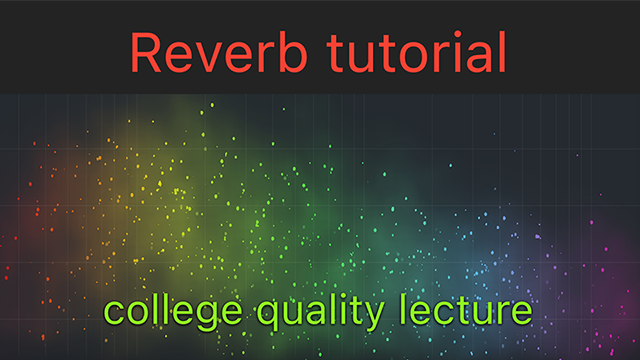


Read 23 comments
Add review/comment