Here we go.. ... Last session (AUDIO-STUFF PART-1), we looked at the physics of sound and the terms to reference them.... but what has all that got to do with making ch-oons i hear you ask ?....
Well, it's everything from mixing to creating synth sounds... controlling samples, etc etc....we gotta get this last bit down for tha newbies, otherwise NOTHING else that follows will make sense ok !?... cool.
In the studio/home, sounds eminate from a sampler, synth, a PC, drum box etc... Whatever the means used to generate these waveforms, the untreated waveform is nothing more in a usual home studio that a bunch of electrical signals representing frequencies & volumes... we do stuff to those signals...
FILTERS
Yup... we've all heard of them.... and in the most basic form, a filter does as it says... it filters electro/audio-frequencies into different bandwidths & more....Here's some basic filter types & terms found in synths...
LO-PASS ... Sets a frequency above which the frequencies are reduced... so what is below... passes... Hence - lo-pass.
HI-PASS .... Does the opposite... whatever the setting frequency stuff passes above that setting....Hence - Hi-pass.
BAND-PASS .... Allows you to specify the band of freq's which should pass thru...
CUT-OFF .... The Frequency choosen by the filter control at which the frequencies are 'Cut-off' by the filter... some synths name the control 'Cut-off' for this reason..
FILTERS & EQ - THE EQUALIZER...
Eq's on mixers etc are just a bunch of filters.... A basic single-pot bass control is set to effect a set frequency range... lets say around 40 - 100 hz... but like what happens at 101 hz ??.... does the sound just cut-off there ??.... obviously that'd sound stoopid when you used it in most cases, cos the frequencies at exactly 100 hz would boost or cut leaving frequencies at 101 hz still there as plain as before..... not a natural smooth curve... No... the eq control needs to effect frequency boost or cut LESS, the further away from the selected center-frequency the frequencies are....
That curve... that natural fall-off, is the 'SLOPE' or 'ROLL-OFF' or 'SHELVING' of the sound..... it is measured in db/octave... filters have a 'Slope' too which is set by it's design.... Most common synths use 12db and/or 24 db filters... in many cases, the quality, or lack of it in a synth's Filter dept' is what makes it a hot item, or a dud... Interestingly, Roland's TB-303 Basslines' used an 18db/Octave filter !!... So... what is this dB/Octave ting ?...
SLOPE? ROLL-OFF? SHELVING?...DUH?
It is basically the same as the way they measure the gradient on a hill... '1-in-10' say, means that means for every 10 meters the road moves forward, it drops by 1 meter...
It's the same for sound..... With a 12dB/octave filter, for every octave you move away, up or down from the filters choosen 'Centre-Frequency'.... it boosts or cuts by 12db LESS... see ?... so.. use a 24dB hi-pass filter on a sound... and if you set the Filter cut-off to 5khz, the filter will reduce frequencies below 5khz by 24db for every octave lower from 5khz you go ... a 24dB/Octave filter slope is 'Steeper' than a 12dB/octave slope... geddit?... Good ! :-)
BASIC SHELVING EQ
Sometimes in different circumstances this is also called 'Shelving' ... Check this 'Shelving-filter' spec'... it's a fixed single-knob bass control like on a hi-fi:
Bass filter (shelving) �12dB gain from around 30Hz@6dB/8ve
(�12dB gain), is the amount of boost/cut of the control.... (from around 30Hz@6dB/8ve), means that the filter effects frequencies down to 30hz, (VERY low!!) and as you cut/boost the 'Slope' is 6dB/8ve, (8ve = Octave).... That is a Shelving filter...and it's SLOPE of 6db/Octave is very gentle, allowing bass frequencies to be boosted & cut, without any audible step at the upper-end of the bass-control's frequencies where the MID frequencies begin .... 6db/Octave allows the bass-frequencies to gently tailor off as they approach the mid-range upper end (usually around 800k on a 3 band-EQ mixer)....
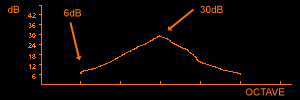
Here's how a 12dB/Octave filter shelving looks....
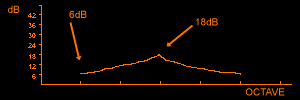
...and here's a 6dB/Octave shelving - notice it is a gentler 'Slope' than for the 12dB shelving.... Sorry if the lines are wonky !...my pencil technique aint all that..
The "CENTER-FREQUENCY" is the peak.... whatever the bottom Octave bar was saying below it, would be the center frequency...... manufacturers fix the center frequency of single-eq pots
like the bass or treble on your hi-fi, or the center-frequency of the pots on your typical Bass-Mid-Treble, 3-pot Eq mixer.....
So.....the Shelving filter is your basic fixed sort that simply boosts or cuts a band of frequencies extending away from it's center frequency... From a simple Shelving Filter, we have a more controllable form of eq which occurs on mid-priced mixers etc... Sweep-Eq...
SWEEP EQ
On a sweep eq there are 2 controls dedicated to a frequency-band (Lo-Mid-Hi)... Now we get to choose our center frequency roughly with the frequency selector knob... and then boost/cut with a seperate knob.... so... you tune into a band of frequencies, and cut or boost them....the filter still has a fixed shelving/roll-off determined by the manufacturer and the laws of physics but we get a choice of Center-Frequencies...so these eq's are more versatile...
OTHER COMMON FILTER USEAGE
'Roll-Off' & 'Shelving', also occurs in microphone & speaker design.... Some mic's have an adjustable 'Roll-off' switch as well as the standard 'Fixed-roll-off' they build into the design... This 'Roll-Off' switch allows you to 'Roll-off' troublesome low frequencies at a more dramatic rate to compensate for background rumble, stage vibration noise... or for very close vocal mic'ing, where you want less bass response to overload the mic with popping sounds.
Speakers dont need to and can't in most cases send out 20 -40 Hz sub-lo-bass frequencies.... so the frequencies 'Shelve-off' as they approach the lower-limits of human hearing... this 'Roll-off' is fixed by the manufacturer of the mixer, hi-fi, whatever....
Ok... BUT... in the drawing above, the actual SLOPE is drawn as a fairly straight line.....in reality, it has a shape, with the top being a curveed arc, and the SLOPE falling away from that.....In the drawing above, the TIP of the SLOPE, is a small point.... but there is another sort of EQ.... more versatile again.... and that one allows you more control..... but the next step is to be able to adjust that slope.... Here comes Mr.... 'Q' !!!
PARAMERIC EQ
This is one step better.... On this you get Frequency-select, boost/cut...AND... 'Q'... 'Q' allows you to adjust the 'Steepness' of the filters Slope...
The advantage of the parametric, is that you can reduce it's width to very narrow...... Tune in to a trouble frequency or sweet-spot... define the amount either side of that frequency you want to effect with the 'Width' or 'Q' control... then cut or boost it.... with a very narow setting, you can tune into a nasty click or buzz ... and cut it right out without fucking up the sound to badly...
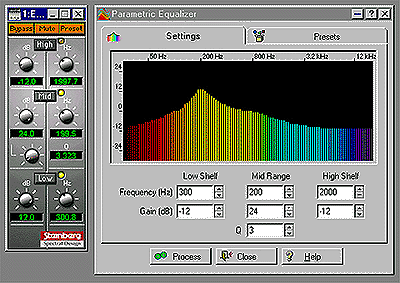
You can see from this Wavelab screenshot ... the sound is at it's maximum at 200hz with a fairly low/wide mid-eq 'Q' of about 3...The peak is not that narrow and the SLOPE downhill, is fairly gentle...... You can see the 12dB gentle shelving-off of the bass frequencies just below starting at 200hz ... and the top end above shelving-off at the treble at 2000hz (2khz) ... gently with a 12dB/octave slope
ENVELOPE
we talked about this last time in soundwave terms... with synths & other sound generating devices in dance... volume or amplitude/AMP envelopes ARE CRITICAL..... If for example.... the hi-hat stays open TOO long, on most grooves it ruins the feel... basslines where each note just dies away instantly may loose the feel... changing the envelope so the sound dies away QUICKLY instead of INSTANTLY can make a MASSIVE difference to the feel of the groove.... believe me BABY !!.... it can be a staggering difference in feel... so check for drum boxes with hatz that you can adjust the decay on...
In studio-kit Envelopes there are slight differences, cos we have keys to play, and other parameters beside the volume of a sound that 'Envelopes' can control....remember, the basic parameters are...
- ATTACk - how fast the sound rises to max volume from hitting the key/triggering
- SuSTaiN - how long the sound takes to die away if you hold down the keys
- ReLEaSe - how long to die away after you , er... release the keys
Manufaturers can add many other steps in between these basics allowing you to further tailor the characteristics of your sound....

In this Amp envelope from a s/w synth editor, you can see the sound Attacks with a slow rise up... then it decays at the speed set by the control 'DECAY-1'... to the volume level set by the control: 'LEVEL-1'... it then decays with 'DECAY-2' speed... to the level set by the control: 'LEVEL-1'... Finaly there is the release setting.... This Amp-Envelope then gives you more creative potential with more steps to play with... Besides the AMPlitude-ENVELOPE, other envelopes in a synth or sampler etc can also control stuff like the filter, (to adjust the sharpness/brightness of a sound over time).... Envelopes are also used to draw in control stuff like Volume, pan, filters etc on PC audio programmes...
RESONANCE
We talked about it in sound & in physical objects' properties... Res-filters have it too... it's just the same.. a resonant filter has... yup.. a resonance control.. you can push this up or drop it... and it's boosting the cut-off-frequency choosen by the filter Cut-off... The Resonance control simply add's prominance or emphasis to the cut-off frequencies.... Some filters can be pushed into 'Self-oscillation' this is a dramatic effect where the resonant frequency is pushed so hard it starts to feedback on itself... so you get like a howl or scream depending on the frequency choosen... Popular for trance/techno etc...
Well... I reckon that'll do you ...er... i'm a bit rusty on this stuff but it looks about right... apologies to any tech-bots out there who might see glaring generalisations.!!...... If you're on the web, there's a full glossary of terms at my website you can open and save to check at any time.... Now we've got all the basic tech terms out of the way... we can get into talking some gear... you see... without these terms, i'd have to refer at each point they appear for newbies...
which is all the time, and we'd get nowhere !!!...




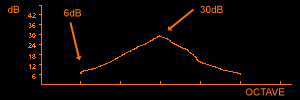
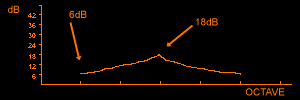
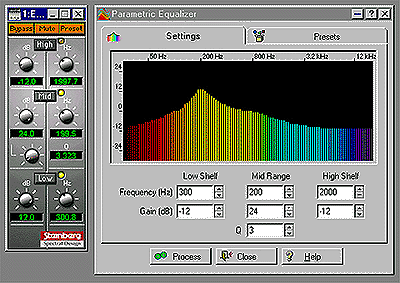


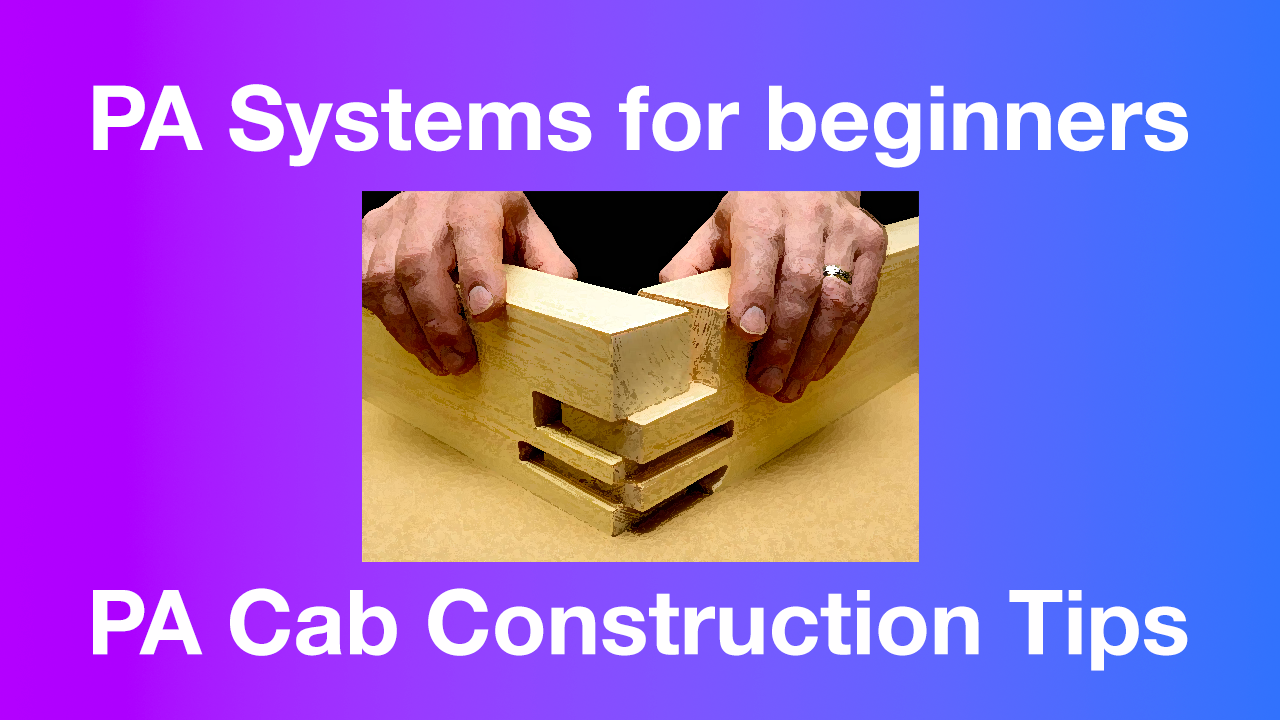
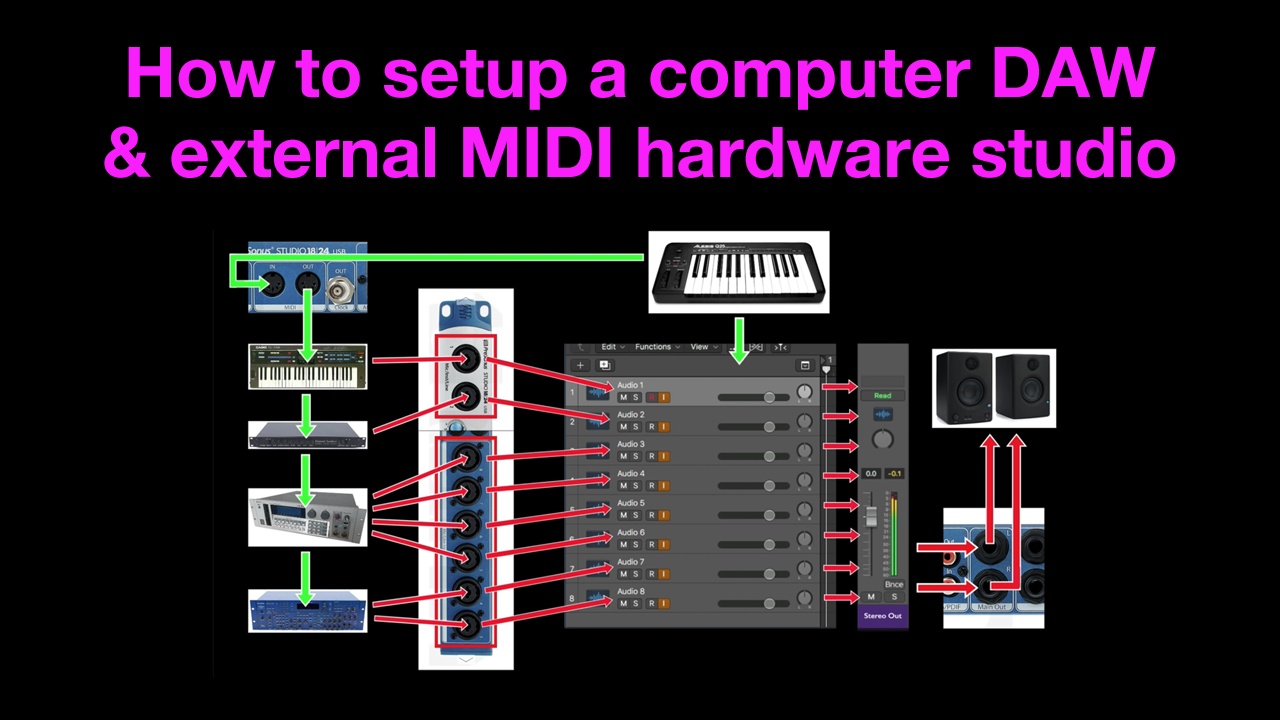
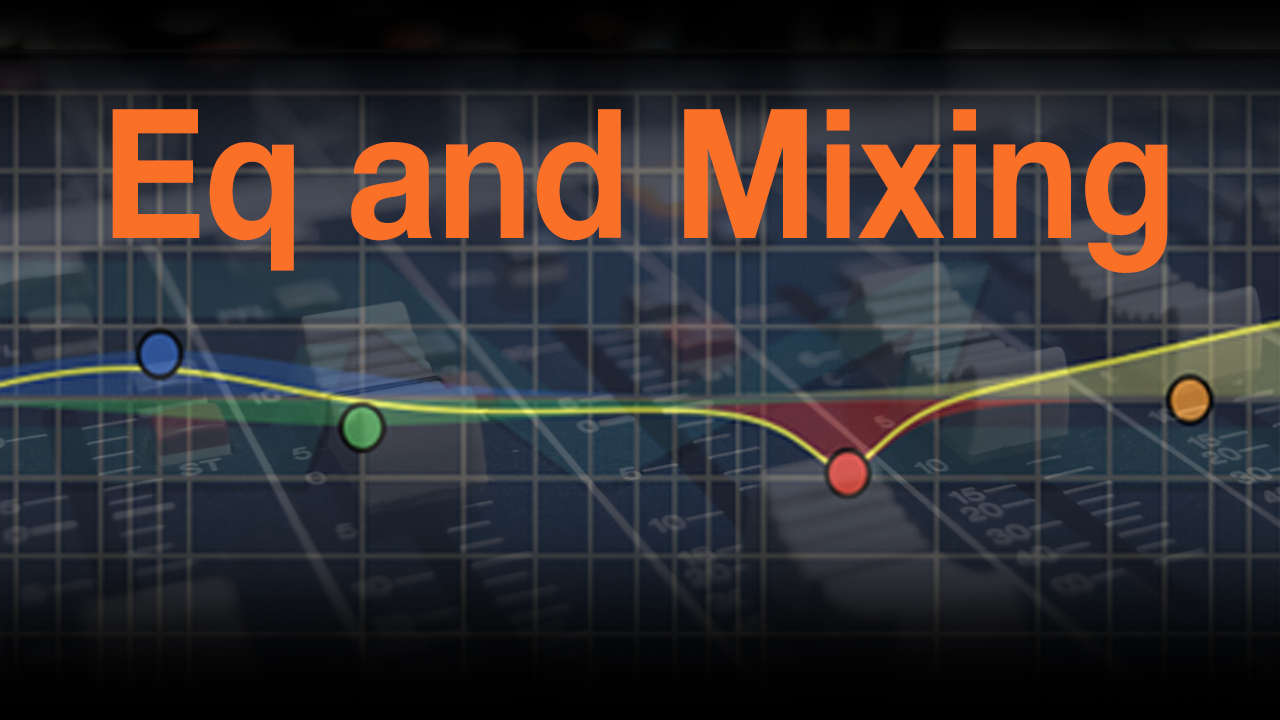
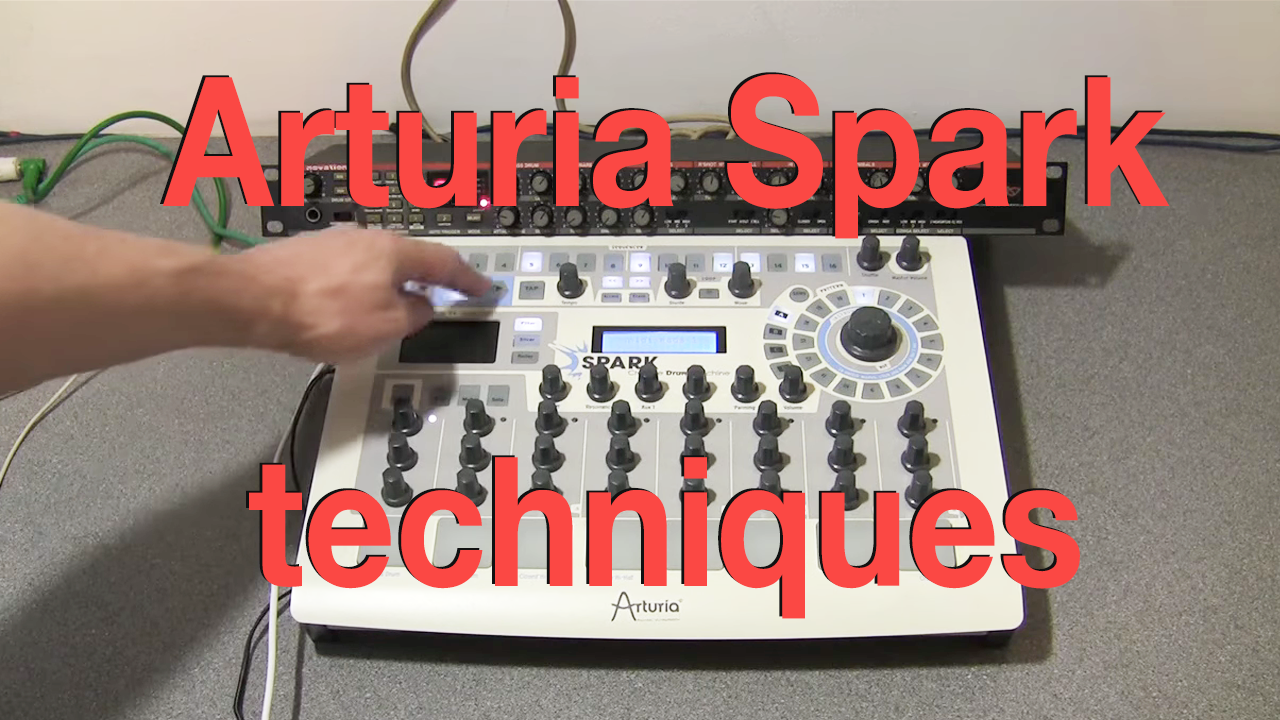










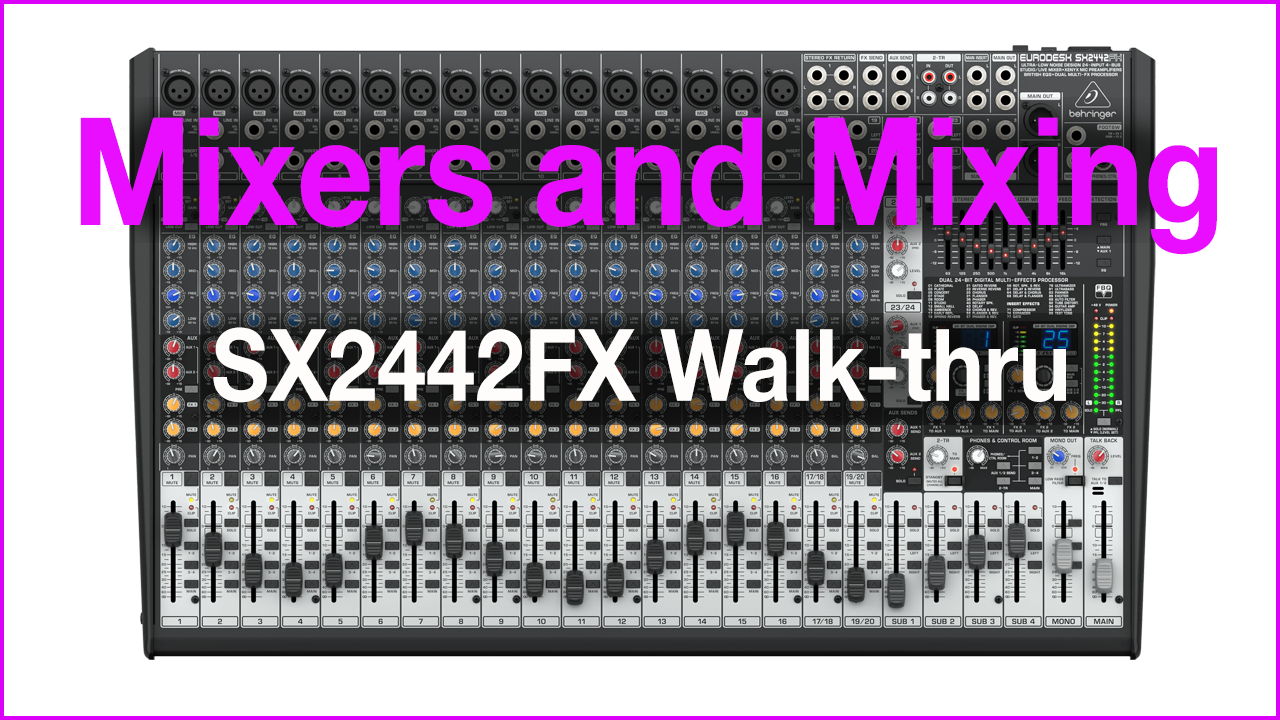
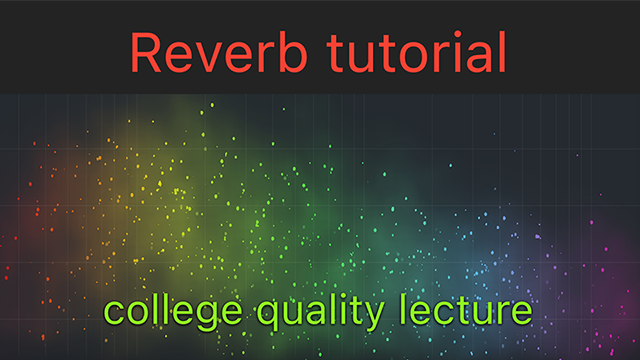

Read 10 comments
Add review/comment