Reverberation nation? SF and verb

Reverb is the key between "machine" sound and the real deal, learn how to make SF and reverb kik your bass....
Reverberation is the most crucial little detail which for some reason escapes everyone. Personally i'v found this to be true, i mean, i don't sit there and say "yeah, the verb in this room is kikin'!" (and if i did, id get myself checked in somewheres..)but verb IS important, its what makes the ear think about SPACE, and space muchacos is the name of the game....
In SoundForge there are some nice little tools to create reverb and add the illusion of space but to be honest, its actually just a modified echo dx plug (for you curious people check the source that they distribute for dx plugz). This isn't to say that they are USELESS... for most of us creating a nice little bounce is as simple as going in adding a chorus, tweaking the settings to minimize sub-bass distortion (thing that i'v noticed is that dx6 i think has an odd spacial property that causes distortion when you have mega low bass and then reverb it..something to do with bit overflow..whateverz) then multi tap that so we get a nice stereo bounce, then go back and EQ that, and then (because we are just sick perfectionsits) we take that and do a low pan clean and kill all those nasty kliks, and kill the volume a few db to avoid all the clipping we've created.
Is that enough for the average human? Actually its far more then enough; in fact since i love you so much ill walk through the steps i'v just explained above in a bit more detail.
Step 1: after youve laid down your track and you imported it into SF, the first thing you want to do is (don't freak! : ) kill the volume a few db. why? well, the reason is youll be doing a lot of editing and you will more then likely up your volume more then you think...
Step 2: highlight only SECTONS of audio for verb! see, the coolest illsuion is causing spaces in your track, its hard to do, but done right its the most creati'v way to add some bounce in your track, if this is your first foray...highlight it all, read this article and mail me, ill help you out.
Step 3: Go to the reverb plug, (under edit holmes) and select a "type" i.e. long hall, short, chorus, etc. and preview, (i recommend bypassing, but for some machines this means death, so if you don't know, be safe rather then sorry and leave it on) for our samples, just hit chorus and move and grove, change some things until your ear is in a dream....
Step 4: to the multi tap! now go back and highlight everything (if you havent already done so)and multi tap it! why you ask? well, most tracks have a solid state stero, and trust me its boring..unless your a big pan-to-pan freak, i recommend this. check first, visually just glance between the l and r channels and if they are identical, go ahead and tap, you wont be sorry, i promise. tap is agood way to add warmth to your sound, its cheap too, there is no need to go out and get some dx plug... change the settings to your pleasure, happy? like the little klick you hear with each drum? go ahead and accent it, by adding voulme, using lfos
Step 5: Eq it all, make sure everything has a nice balance, this is a good way to kill noise also,and your chorus will have a nice "ring" quality to it.. plus youll get a little "ooomph" in your bass..good for those 909s : )
Step 6: this is totally uneccessary but im sick, do a low pass filter run on your track and clean all the little noises, if you have clipped on your track somehow (you shouldnt have if youve followed my lead because SF's volume control if you went with the auto options has kept you well within the limits) and NOW you can crank up the volume a db or 2 or 3...
For grandma, grandpa, and even the moderate pro, this is enough...there is no need to go beyond this. But Sonicfoundry has a plug that is the dream of all verb enthusiasts...Acoustic Mirror! this baby is the wet dreams of anyone obsesed about audio verb [and who is a) too lazy to program or not knowledgable enough about it to or b)cant afford the bazillion dollar studio ones]. This thing can create verbs for any spacial enclousre, and you can make your own verbs! there is no way i can DESCRIBE to you how good this puppy is, so what ill be doing soon is putting up some comparati'v samples, but if you have SF go ahead and dl the demo from sonicfoundry...if you have any qs on this article, PLEASE CONTACT ME! i have a pulse, he he
some nice tracks that have good verb that i recommend you listen to are the steal mass f# by appolo four forty the last 1 minute of it...
this is the first of many, be aware!
-sarosh
If you found this tutorial or article useful, please leave some comments below & also please subscribe to our Youtube channel & don't forget to switch on Notifications so you don't miss our new videos! - Thanks!
Added: 29 September 1999







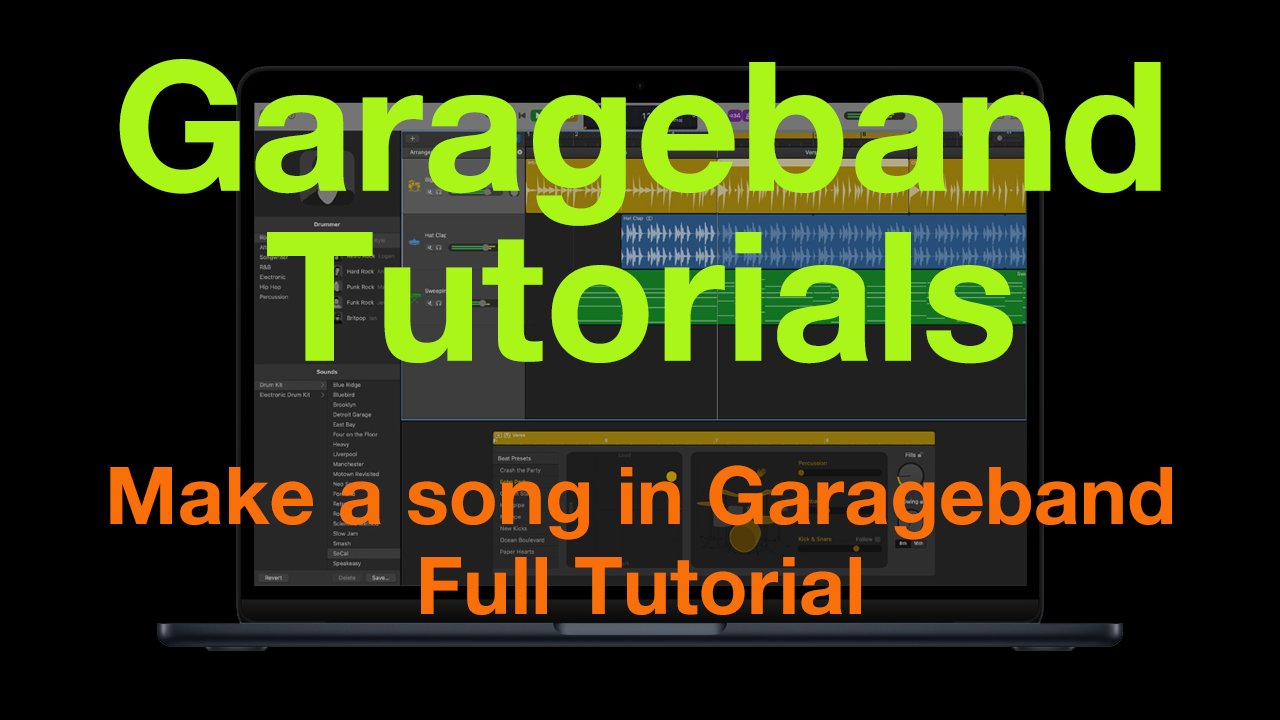
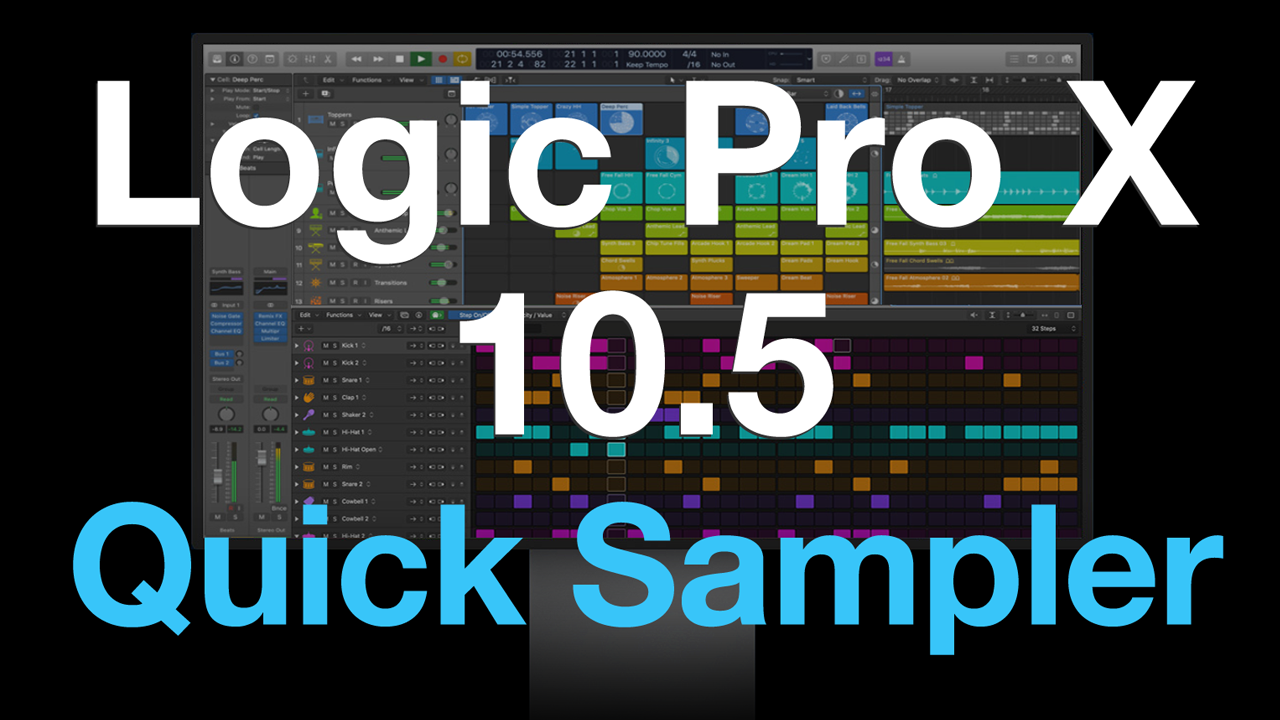
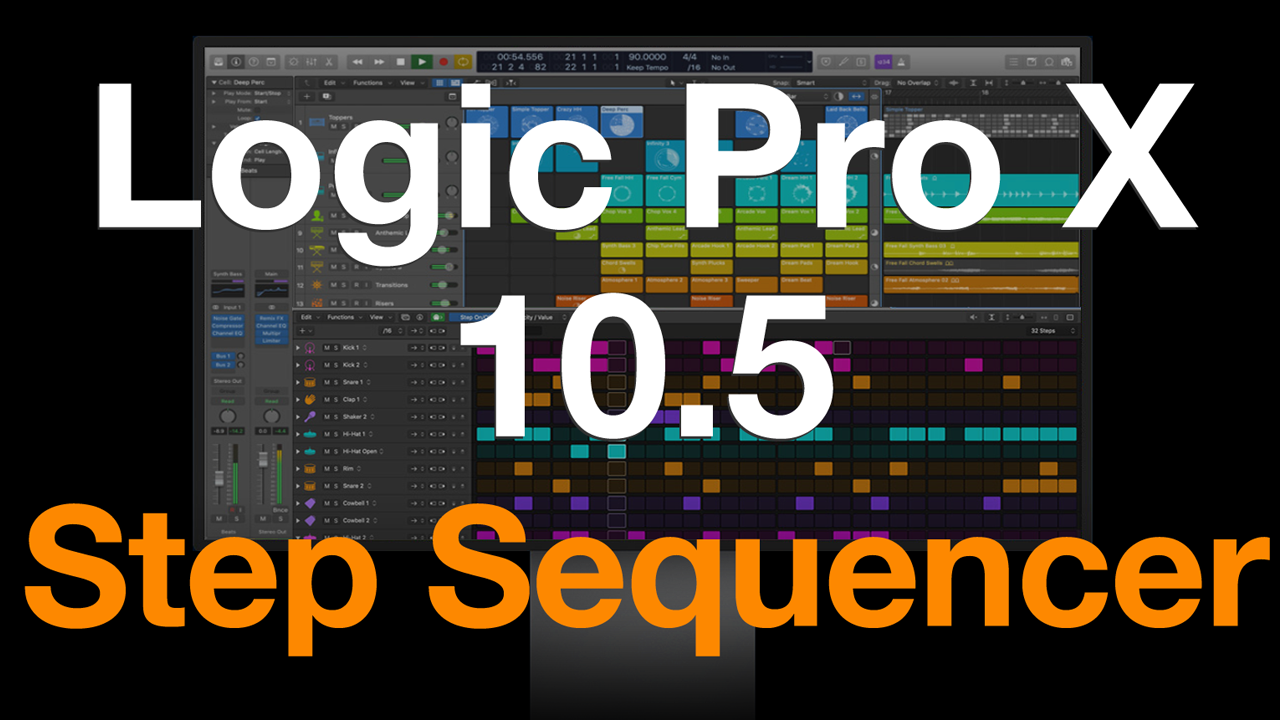
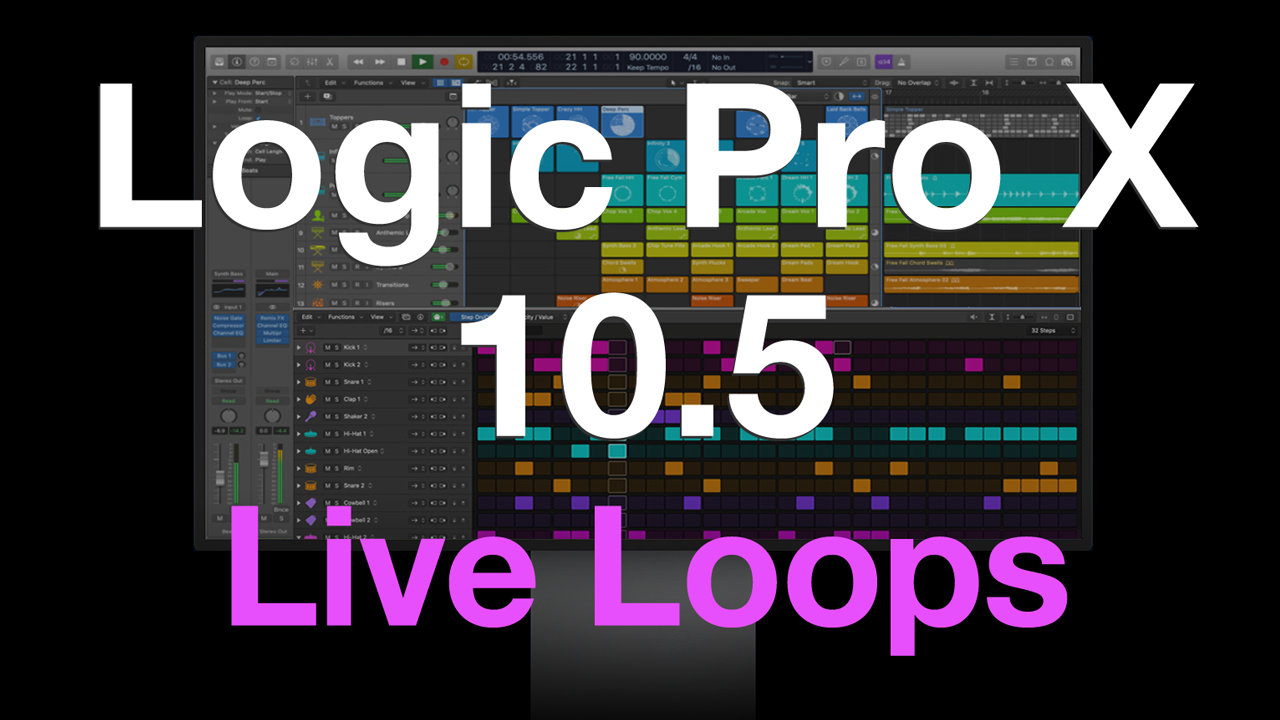



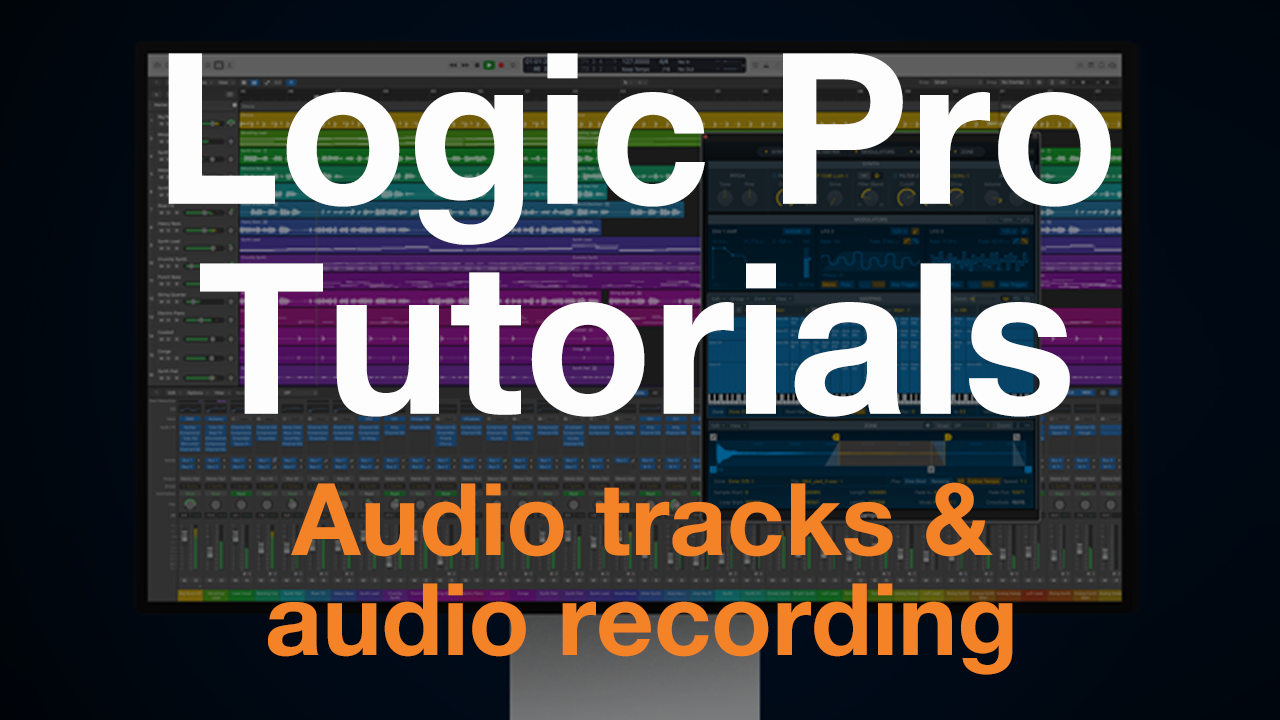
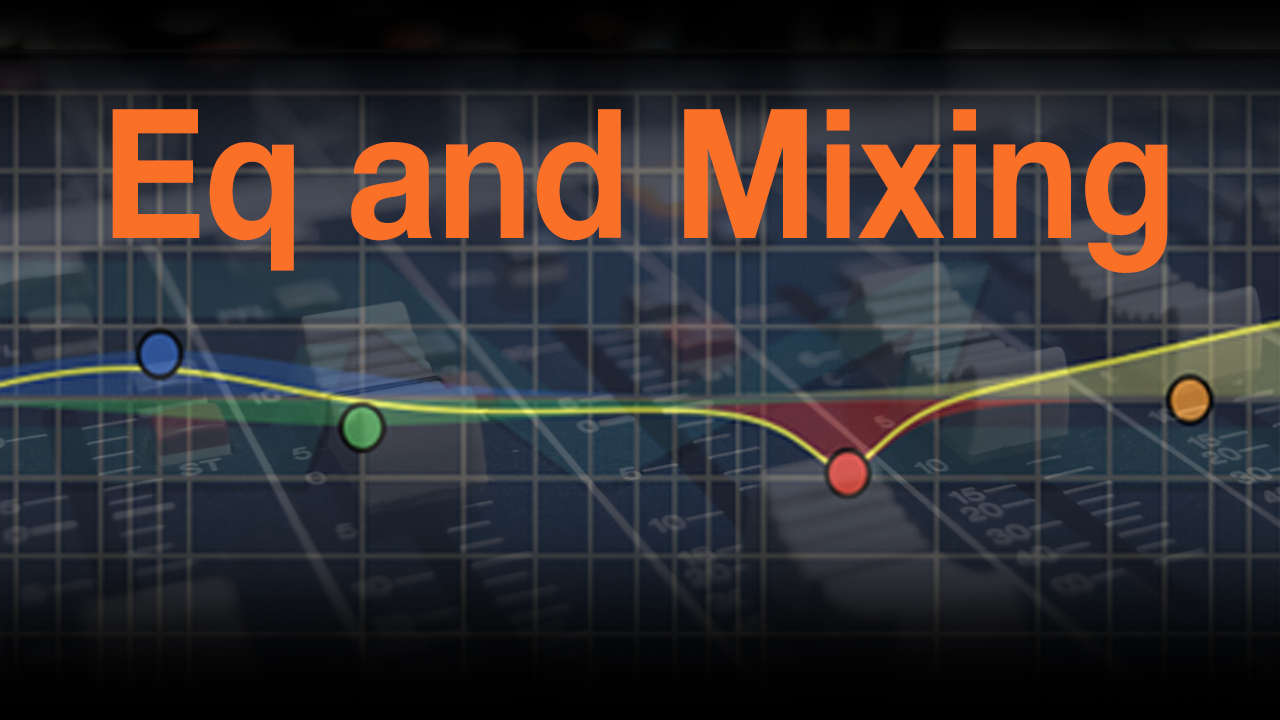




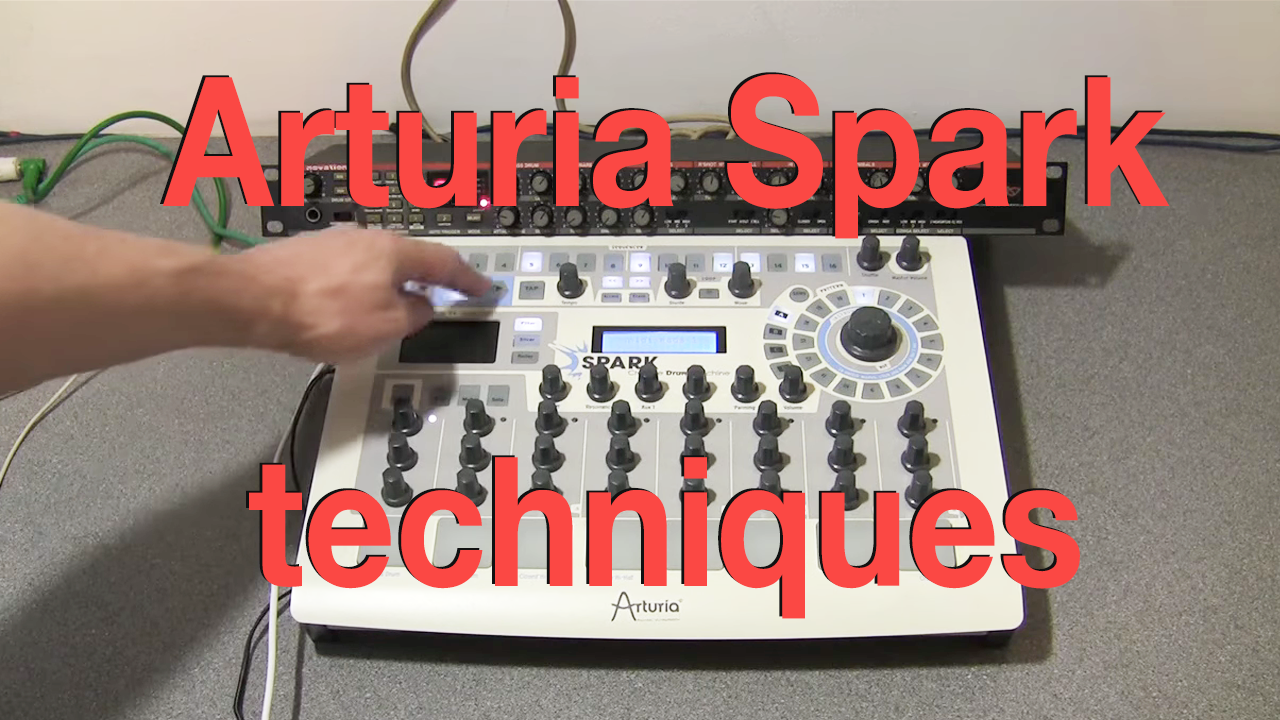


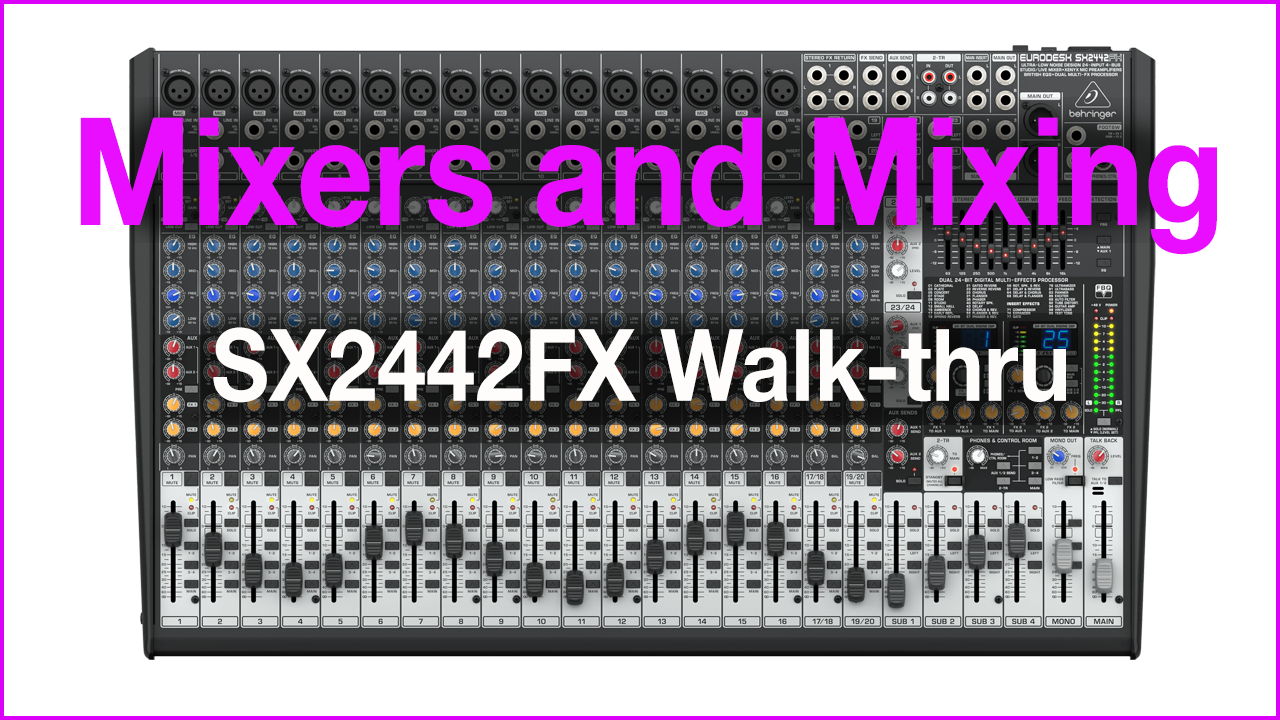
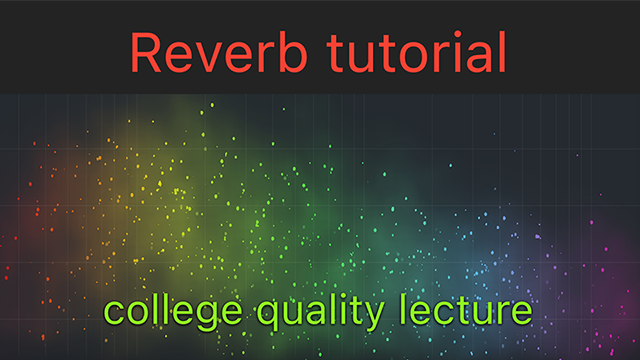
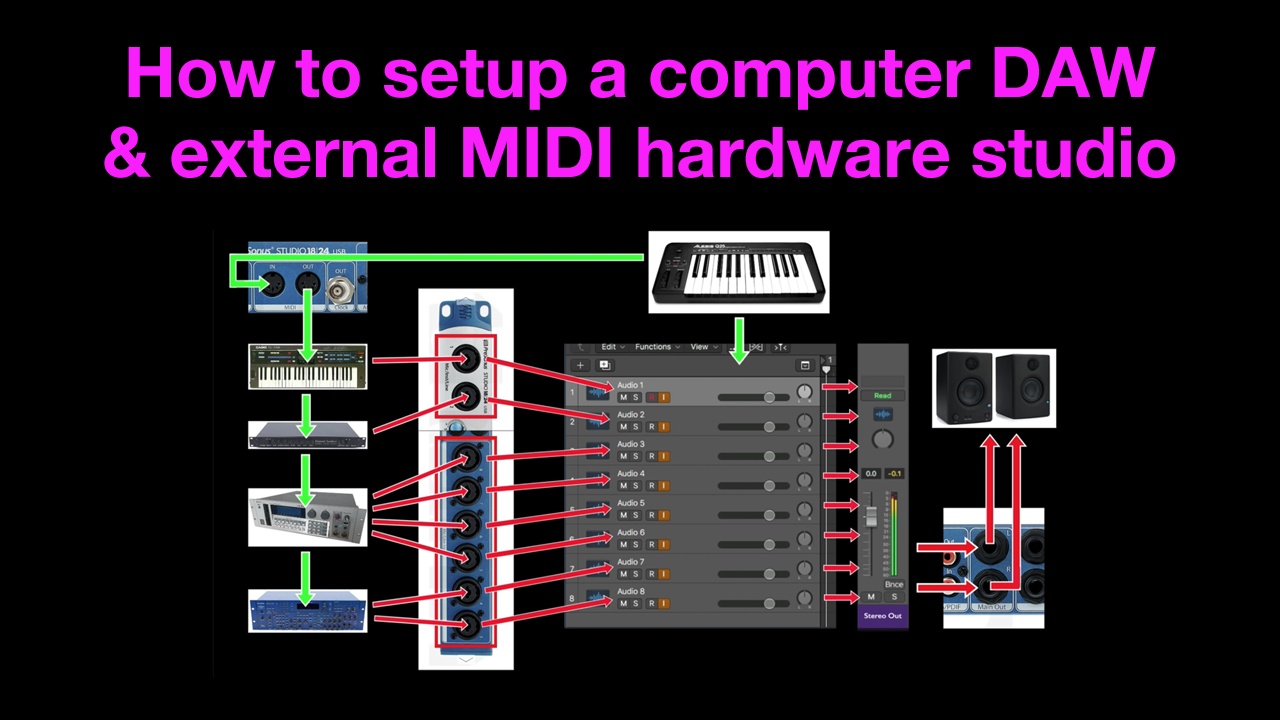
0 comments
Add review/comment