Warm Hi Hat Rebirth

kik up your hi hat birth sounds, this article assumes you know how to use SF and make mods for rebirth
After you have exported your rebirth track to wav, the sound can be a bit static,even using the pans and the distortion, it soudns cliped and stale..so whats the cure for the common rebirth track? that my friends is "wave warm". When you "warm" a sound you add depth and an "atmosphere" to it; the classical example is the acoustics in a hall. The "warm"ing of the sound is down by the bounce of the sound from the enclousre, giving the sound depth and quality; most electroinc warming is done by adding a wave/pitch modification to the sound thus giving it ambient qualities...
this tutorial already assumes that you know SF and rebirth, so ill keep it short and simple: generally the samples used in rebirth are solid and kikin, the bass sounds are clean and have no pitch or echo, nothin'. but they arent "warm". inside rebirth, export your song as you normally would (using AIFF export on win machines produces a clickish sound sometimes,) and open it in SF.....
the fastest way to wave warm without a plug is to use the multi-tap; rebirth is heavy r channel or mono channel so what you want to do is either massive edit your r or split your mono and do some light l channel edit. personal flavor is to go for the l channel, increase the vol (2 db tops).
once you have selected your channel, using lfo's do a slow fade in and build into the other channel, i recommend at least a 12ms delay between channels to give the illusion of space, and in areas where you have heavy mixing of 808/909 and your 303 sounds, go for a light ( i mean, you shouldnt be able to see a BIG jump in the track, just do a nice little cross fade)and add a shor hall reverb and things should be just dandy
this is great for when you just want to spice up life a little and have time to kill...but the reality of it is, that we DONT have time, i can attest to that fact. so here is what you do; open your rebirth mod samples in SF and add a NEGLIGIBLE multi tap to all of them, do NOT make them tap channel specific or build, (unless you take into account that the effect multiplies each time with each beat) save and make a mod. Generally for most samples all you have to do is add a slight delay and using an lfo have the vol sweep; this will give your samples more life then you can imagine. But dont get carried away editing each sample, over edit and its no longer useful. Sample editing is something of an occult art and it will take time. for our purposes all you should really edit are the hi hat cymbals and echo them, just a wee bit (max diff between samples i have found is 0.4 db). creating a little ring to them and when you use them in your next song you will have a nice bounce sweep if you opted for the lfos as well. this also makes your mod SMALL, youve only mod -ified a the hi hats, the others are the same so your mod is only a few kilos. ta da! you now have a mod that kiks with a low overhead stereo warmed up wave set, all without a single penny....ok, your probably wondering why you set the tap so low; well, the effect is multiplied by each time its used in the song and you will get an odd echo/chorus/delay depending on what sample you mixed and how. Unless your going for this kind of effect (and honestly, this would be just about the worst way to do it) keep your tap low. The more sophistacted effect your going for, try and keep the effect per sample low, the only time you may want to break this rule is for the 909 samples, maybe you want to extend the bass and have it build. why not the 808s? namely because those samples are "fragile"; extend and warp them wrong and your song begins to break down, create and tell me what works best for you.......
i will list here the different effects of specific Eq/multi tap effects inside rebirth, ill also be up ing a file with the hi hat samples for birth, so stay tuned!
-sarsoh
If you found this tutorial or article useful, please leave some comments below & also please subscribe to our Youtube channel & don't forget to switch on Notifications so you don't miss our new videos! - Thanks!
Added: 29 September 1999







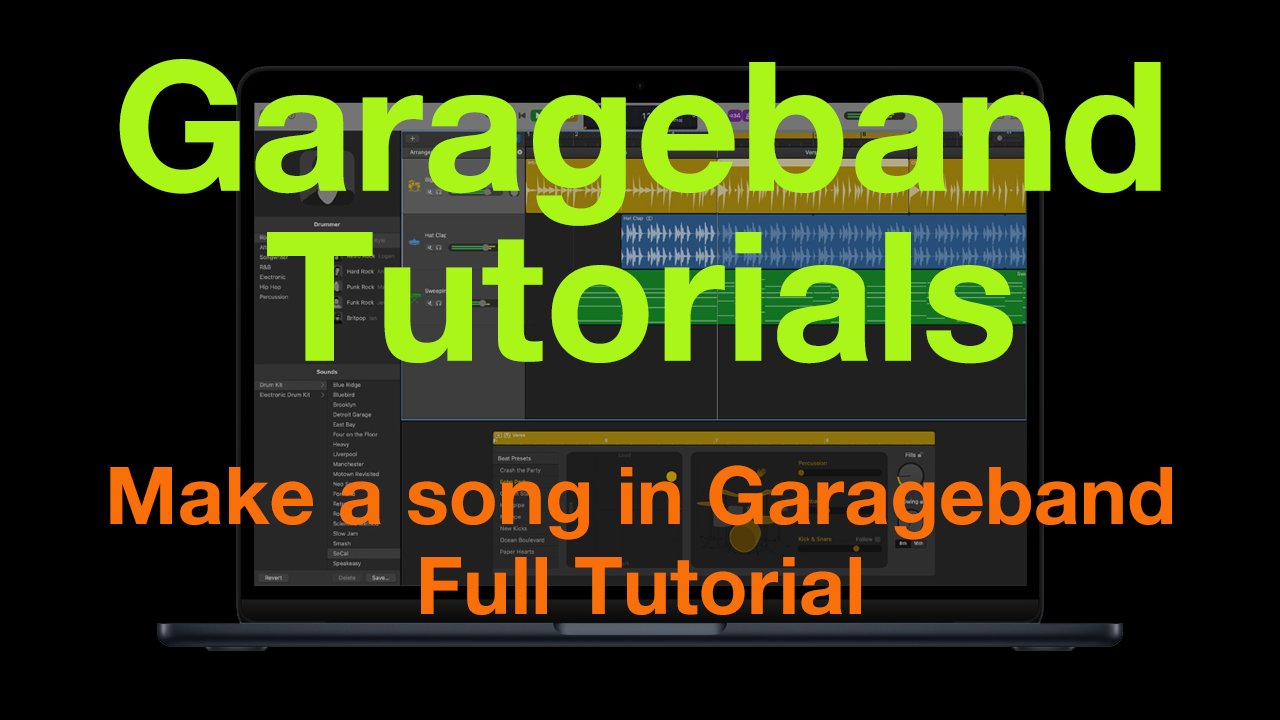
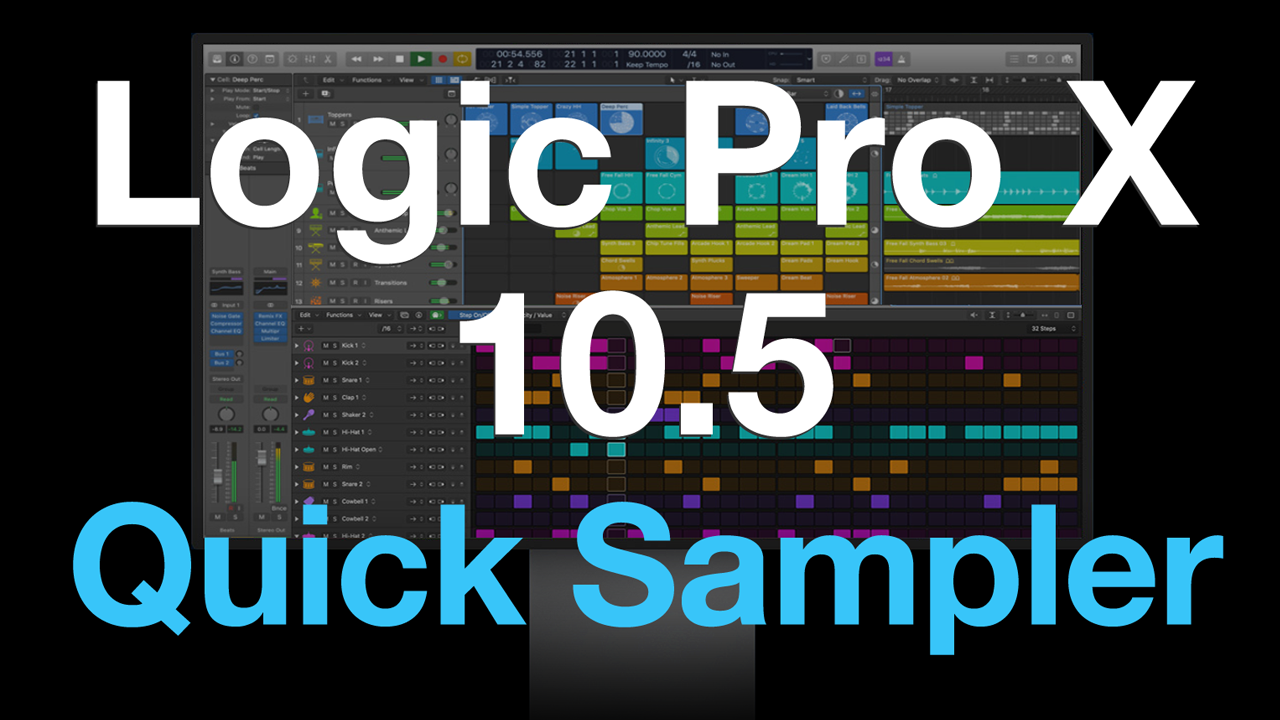
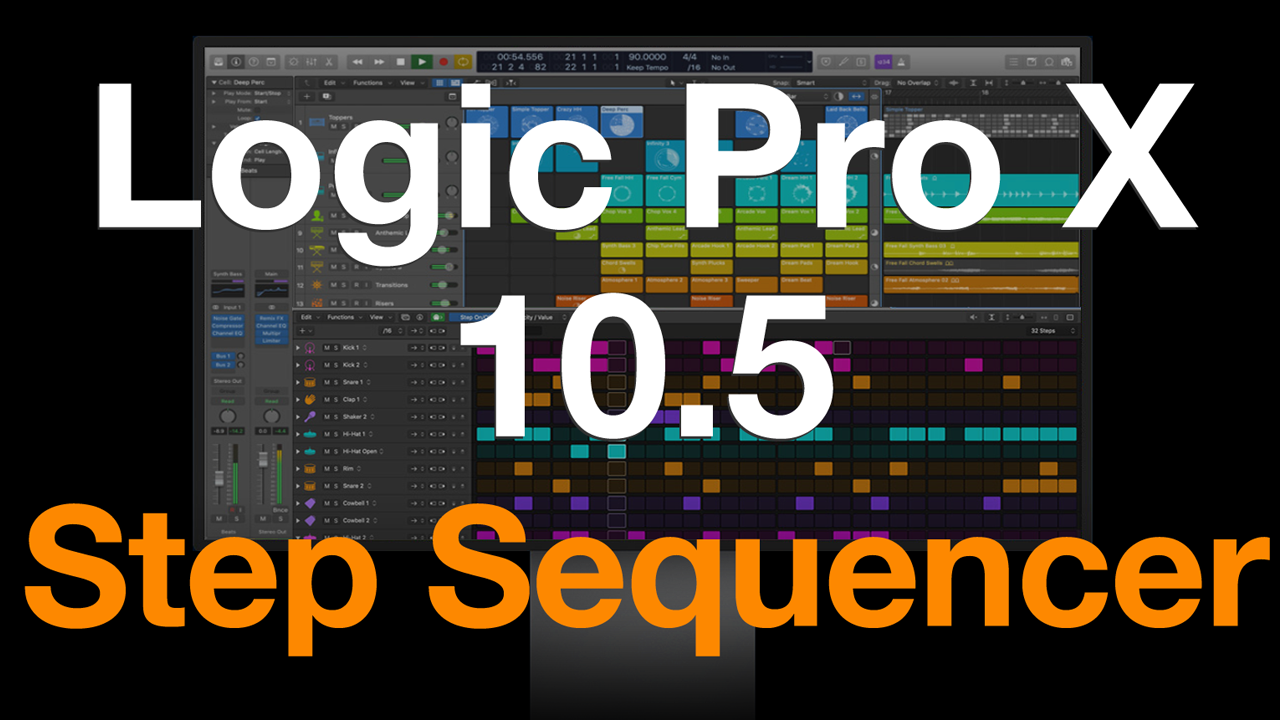
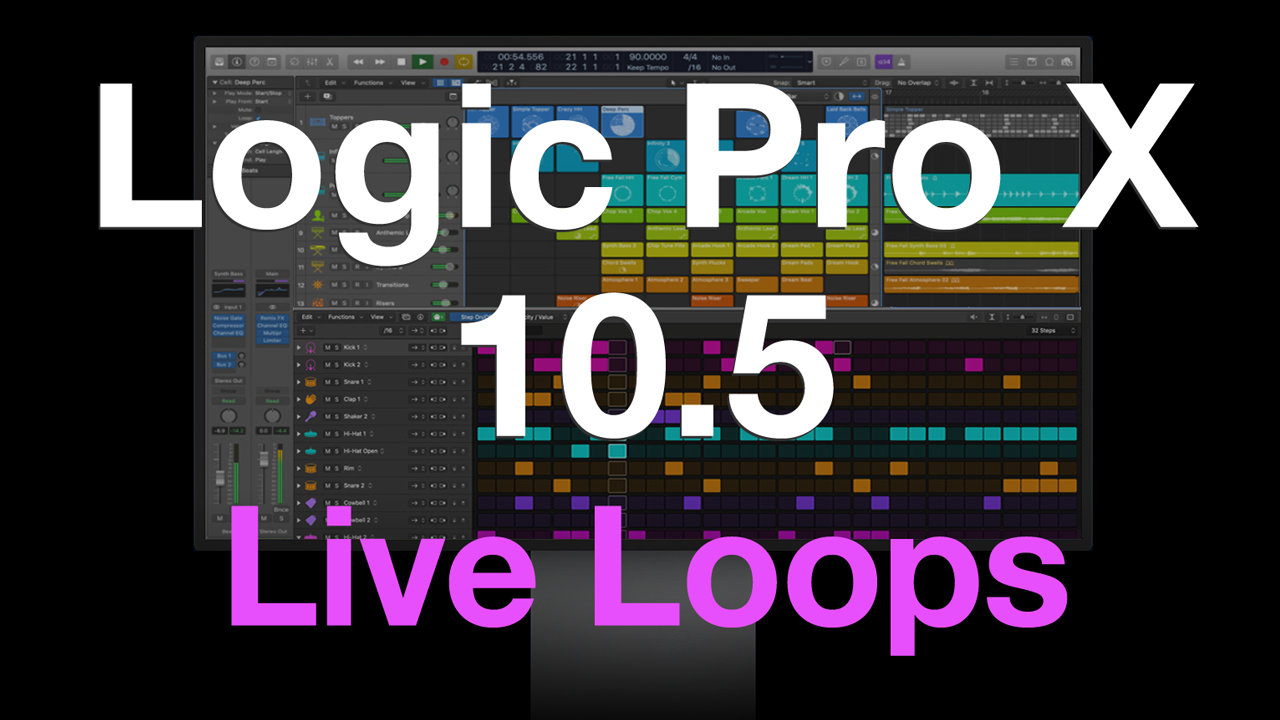



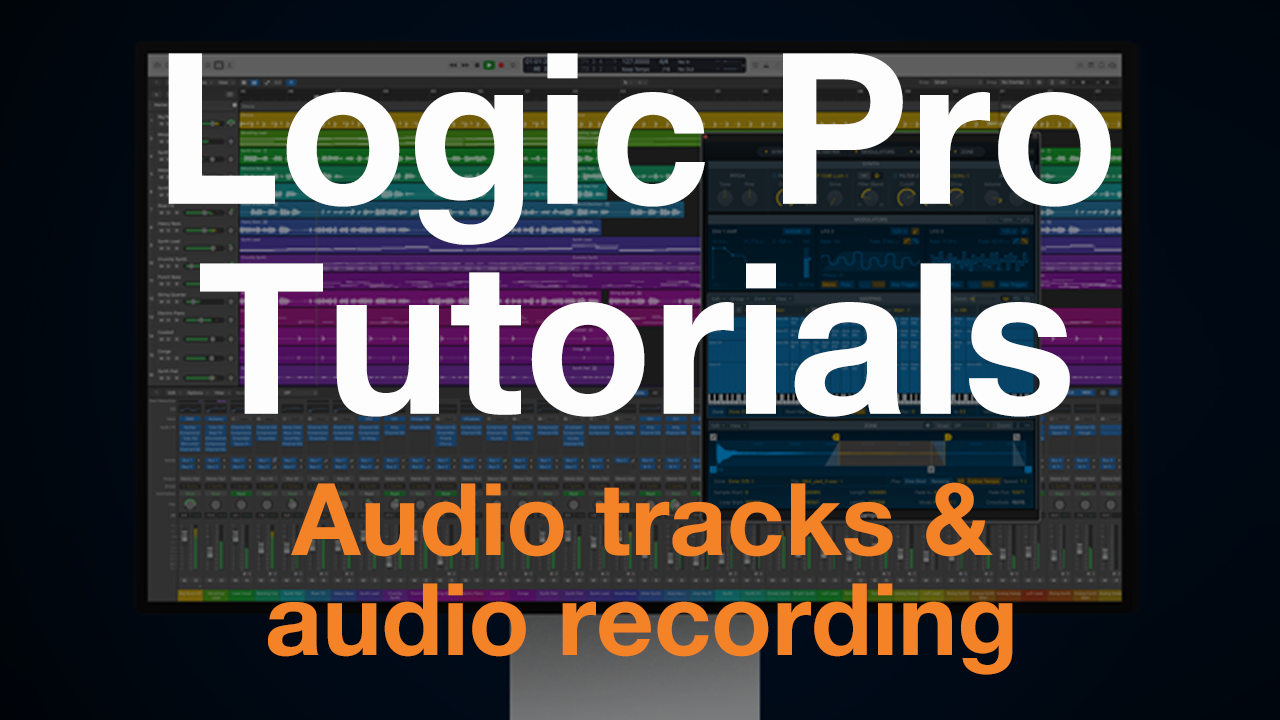
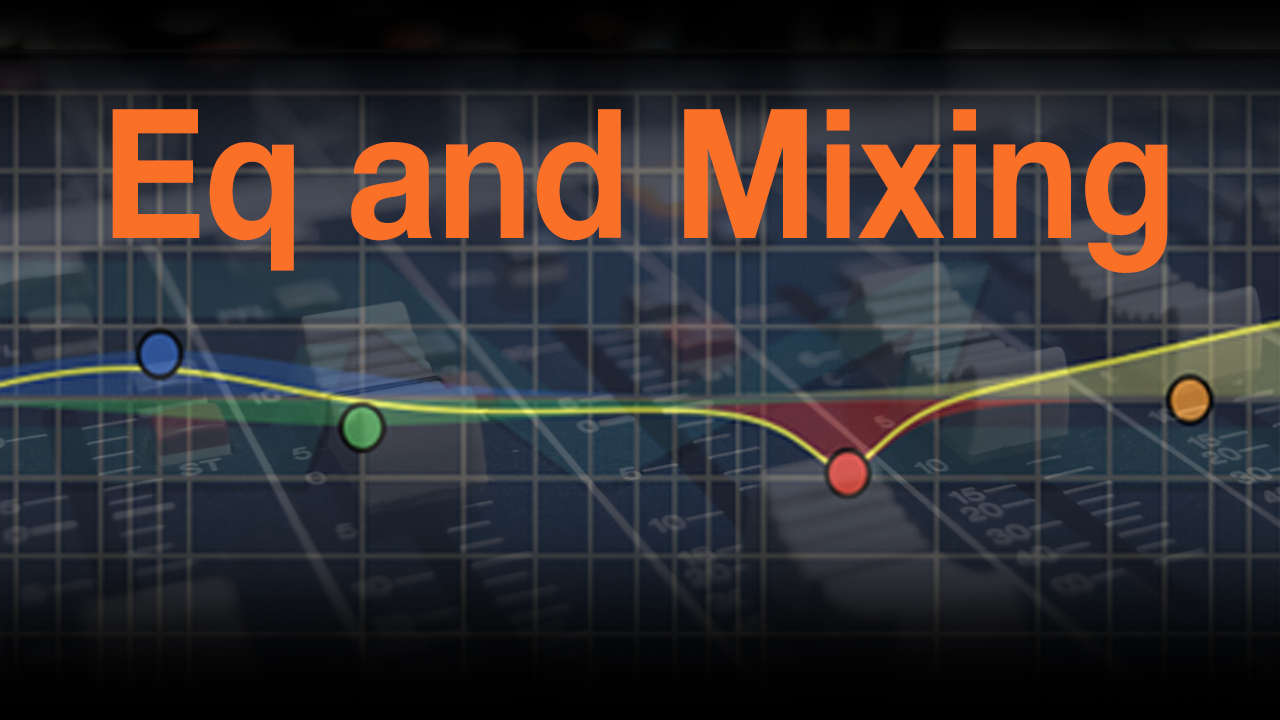




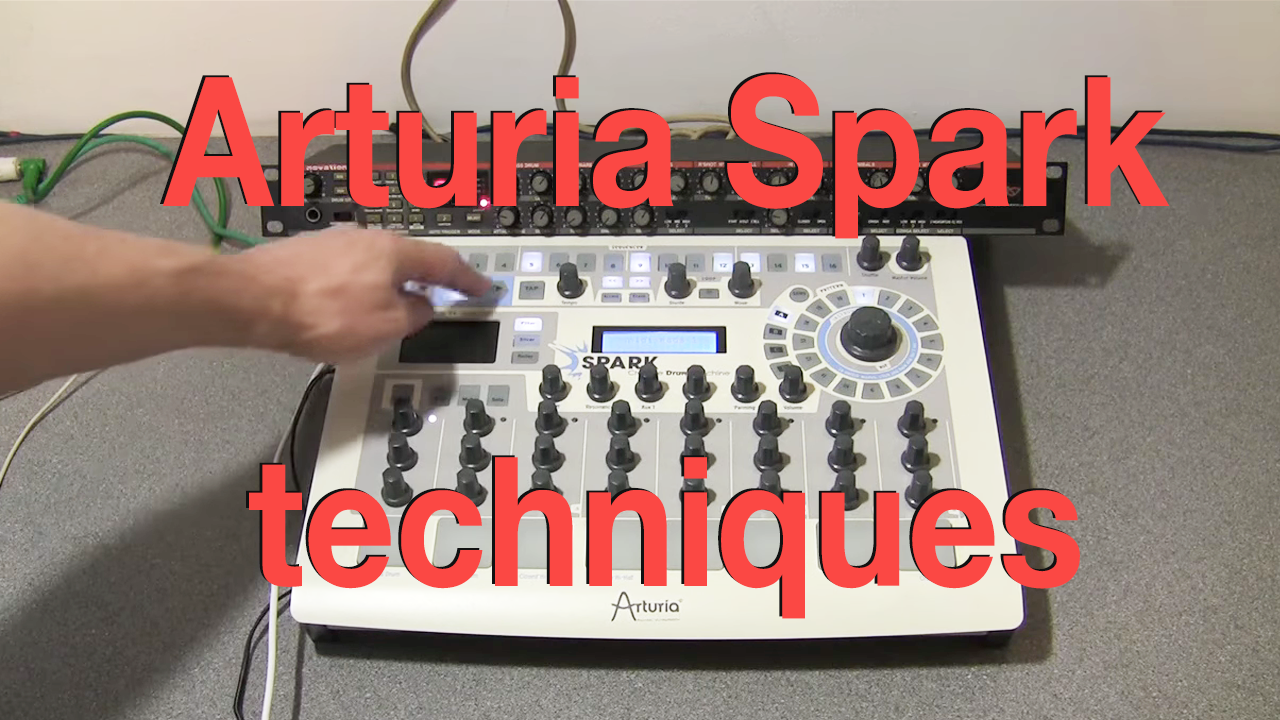


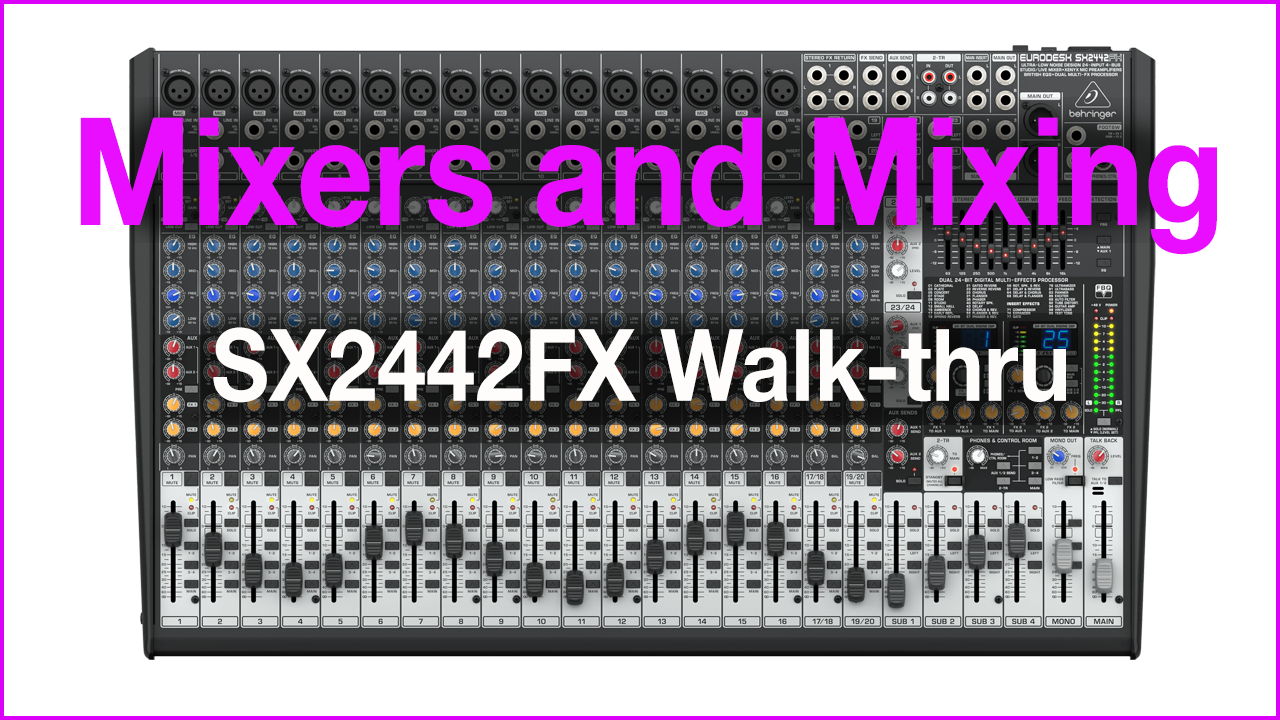
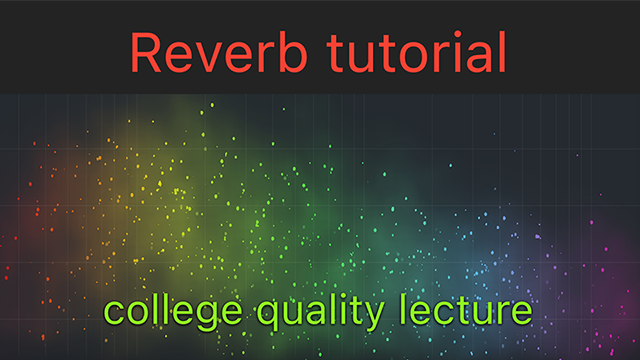
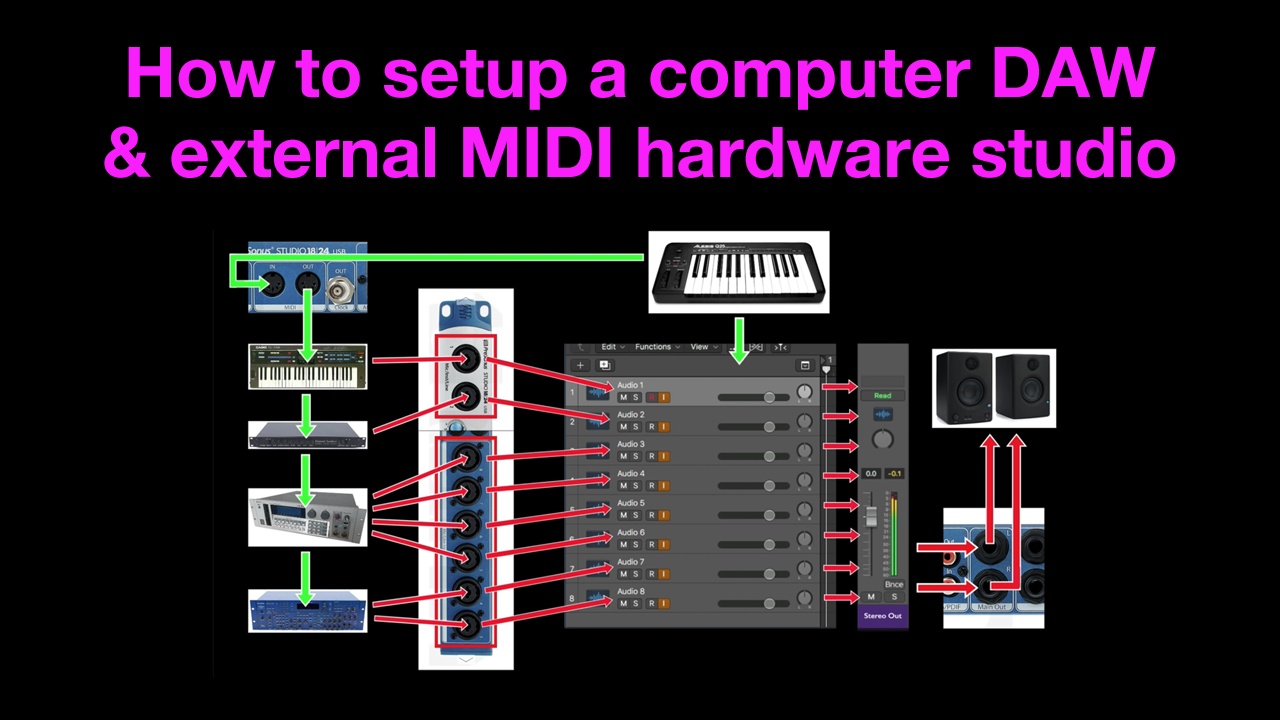

Read 2 comments
Add review/comment