VST V.5 - new features
Here comes VST32 or VST Version_5 - you know what?.. i really like it, vst with the right hardware is more solid & stable now than it's ever been, both in operation on the PC & in it's interface graphic (fx excepted, they are still 'fuzzy' graphic's-wise) - As you will see, the redesign seems to have used lots of little subtle layout idea bits from other popular s/w's like Logic & even Fruity-Loops !!.. yup...
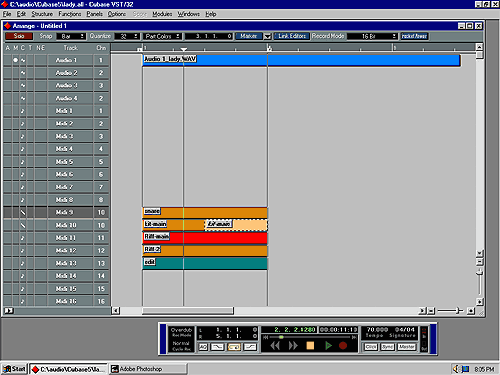
here's the main screen for V5 VST, as you can see the whole programme arrange area & track-headers have taken on a 'Logic-like' steely blue-grey quality. Tracks depress when selected, and generally all VST's 'bits' in the outer shell seem clean & crisper like the new Logic 4.5
VST V.5 - new features - FX Section
ok, we now access the mixer and FX with a new menu called 'Panels'
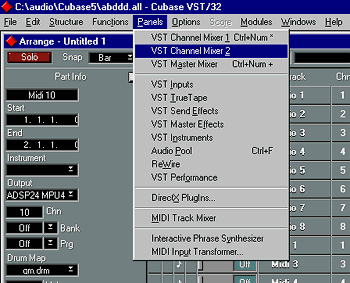
generally the FX have been reworked design-wise, but also they are very efficient, and the reverbs in paerticular are noticeably better like the Eq...
VST's new FX look seems again to mimic Logic & Cakewalk now, with small panels sporting sliders to set levels & parameters... Here's the new 'Send-Effects' rack panel and as you can see, gone is the crappy control knob and we now have sensible sliders, easier to adjust i find....
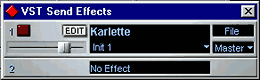
ok... here's a few new FX to check out....
VST V.5 - FX - Karlette

It's an old tape-echo panel.. heh heh, and y'know i really like the sound, and it sync's if you depress the er... SYNC button !!!... so you can set the delay setting on the different heads to the same clock or each to different or anything in between. The quantises on the heads are the same like in midi parts in Arrange so you can setup multitap delays with lots of complexity. The sound is ok, sounds sorta 'tape-echo-ey', and i REALLY like this one...
VST V.5 - FX - Reverb & Reverb32
Sure.. the old 'Wunderverb' is still there as yer basic cheap-assed reverb, but it sounds a little better, less mettalic and cheap.. Now there are two extra reverbs in VST_32, another slightly lusher one which i guess is 16-bit called simply: 'Reverb'....

And there is this other one called 'Reverb32' - which (ahem) i assume is a 32bit algorithm reverb ??... It has lot's more parameters as you can see, and sounds lusher again by a bit than the 'Reverb' plug..... and, surprisingly it uses very little resources compared to other 'better' s/w reverbs of a similar caliber, so well done for that.
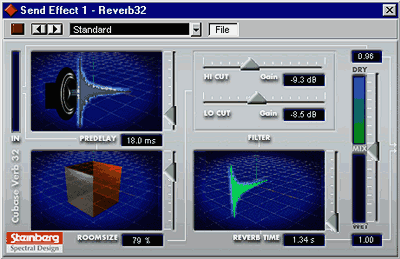
The reverbs now are totally adequate for all home studio work to a decent level and don't sound like a 'compromise' any more, so for that alone if you are working 'in-pc', trading up to VST32 seems worth it for the outlay that annoyed some people who saw it as just another upgrade... No, this is a serious rework V5, it is completely different and i think Steinberg are totally justified in charging to move up to this programme.
VST V.5 - FX - Other stuff
Yes !!... 'Puncher' and 'Leveller' are both here now from Wavelab's FX library, and i like those two, the Puncher especially !!... Puncher really DOES add 'punch' to a track or to a whole mix assigned to the master insert FX ... These 'Insert' master type FX now don't appear in the Send FX list like common FX all grouped together, they only show in the relevent FX rack... You can think of 'Puncher' as your freindly VST s/w equivilent of say the BBE sonic-maximisers... kik drums thump louder, and a general 'tite-ness' is added... but like the BBE series, don't overdo 'Puncher' or it sounds too much.... I have a BBE hardware unit in my rack, and i can tell you, this VST plugin does the business as well !!...
Now check this baby out..... EQ_valveS_01...
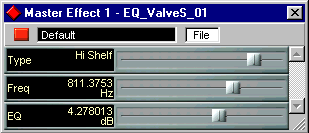
Doesn't look like much eh?.. lemme tell you this effect is absolutely phenomenal !!!.... it really does an excellent job imitating valve saturation and overdrive etc... stick that on loops for instant oldness crunch & power !!... really!... it is a VERY good effect indeed - a real wolf in sheeps clothing this one !!....
All in all... the Fx have been reworked and are easier to adjust, and they sound smoother and use 'lite' PC resources given that fact... and they are OK !!... so you find yourself using them cos they are lighter on the PC cpu than other indie plugs offering a similar quality... If i had to compare them to Logic's FX?.. well... i'll have to do some careful listening... but i cant detect much difference from casual listening... I'm more interested in the features for now.
I'd say get the demo, try it... you'll see the difference in this new version & it is really great ... and if you know me and how much i've slated & slagged VST thru the last 2-3 years of it's traumatic voyage to stability on the IBM PC then you know that me saying that it's great means ALOT !!! - they REALLY have sorted alot in this version - so pay up !! :-)... I'm WELL impressed ! - trust me, i know Steinberg's support reputation gets a panning and all that big brother stuff, but really, you are getting ALOT for you money here Like with the new Logic .... I might seriously switch back to VST now... it's just so smooth !! -
VST32 V5 NEW FEATURES/OVERVIEW - page list



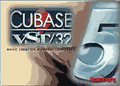
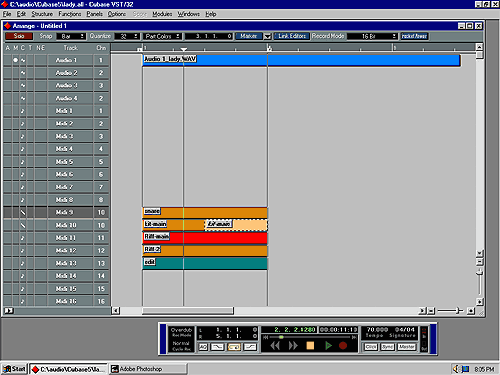
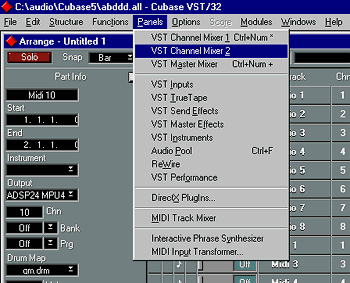
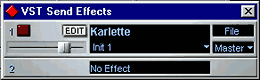


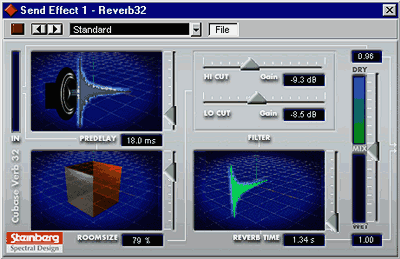
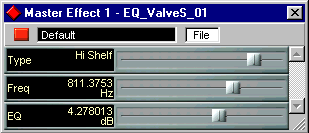



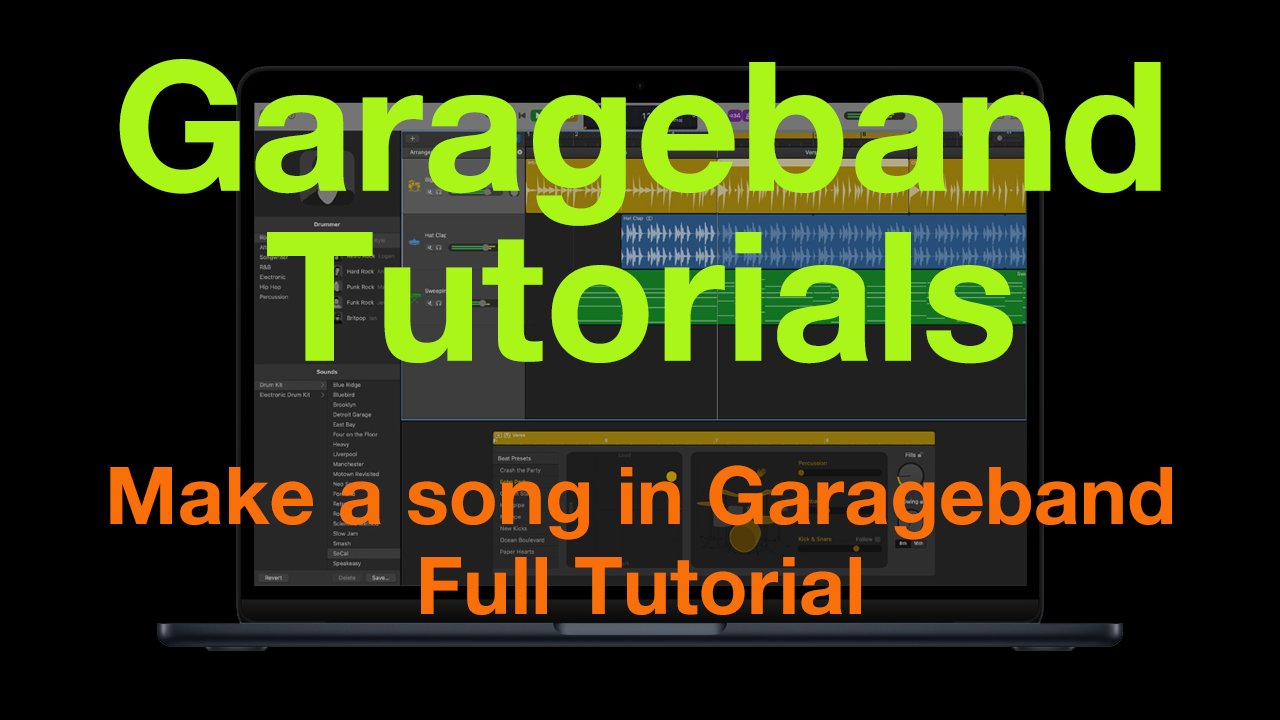
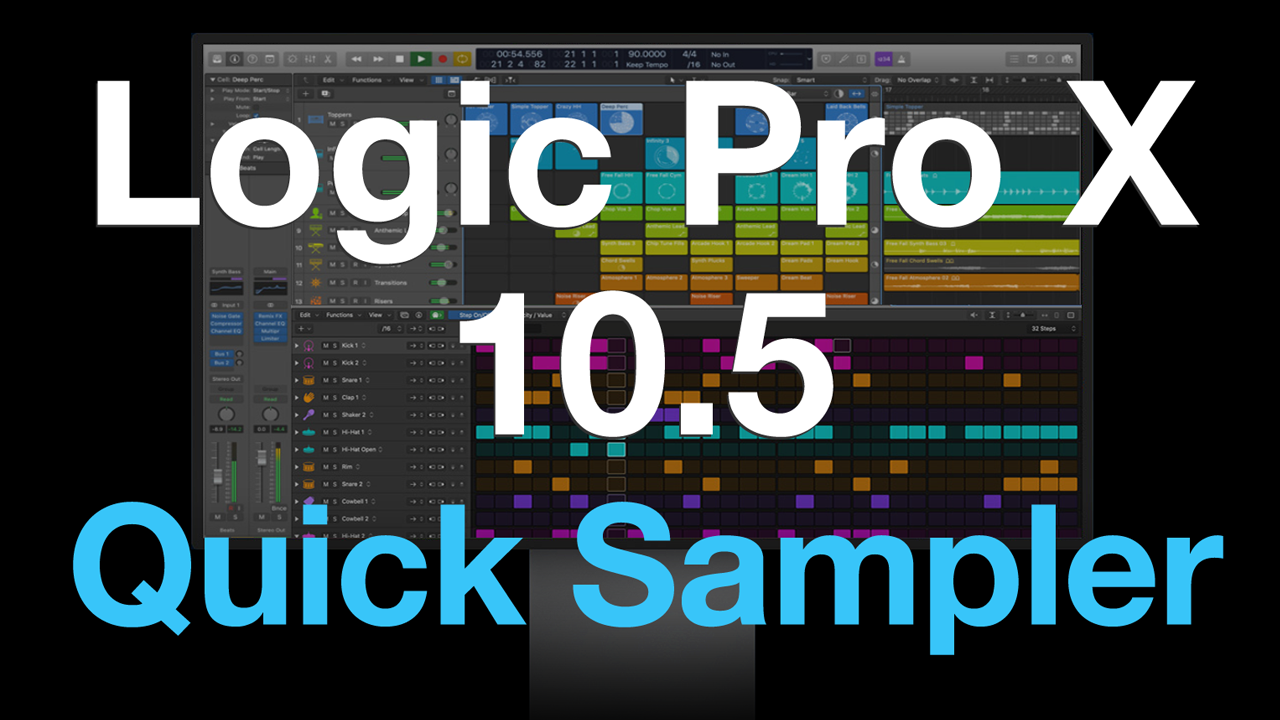
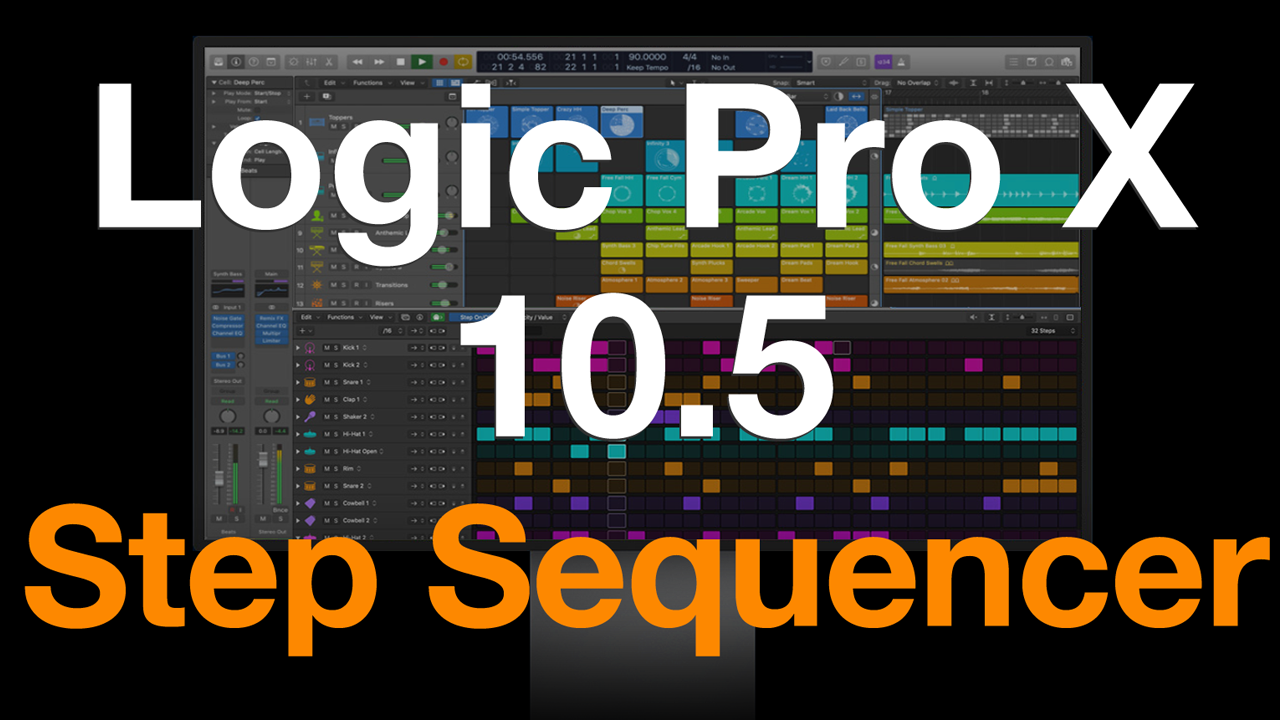
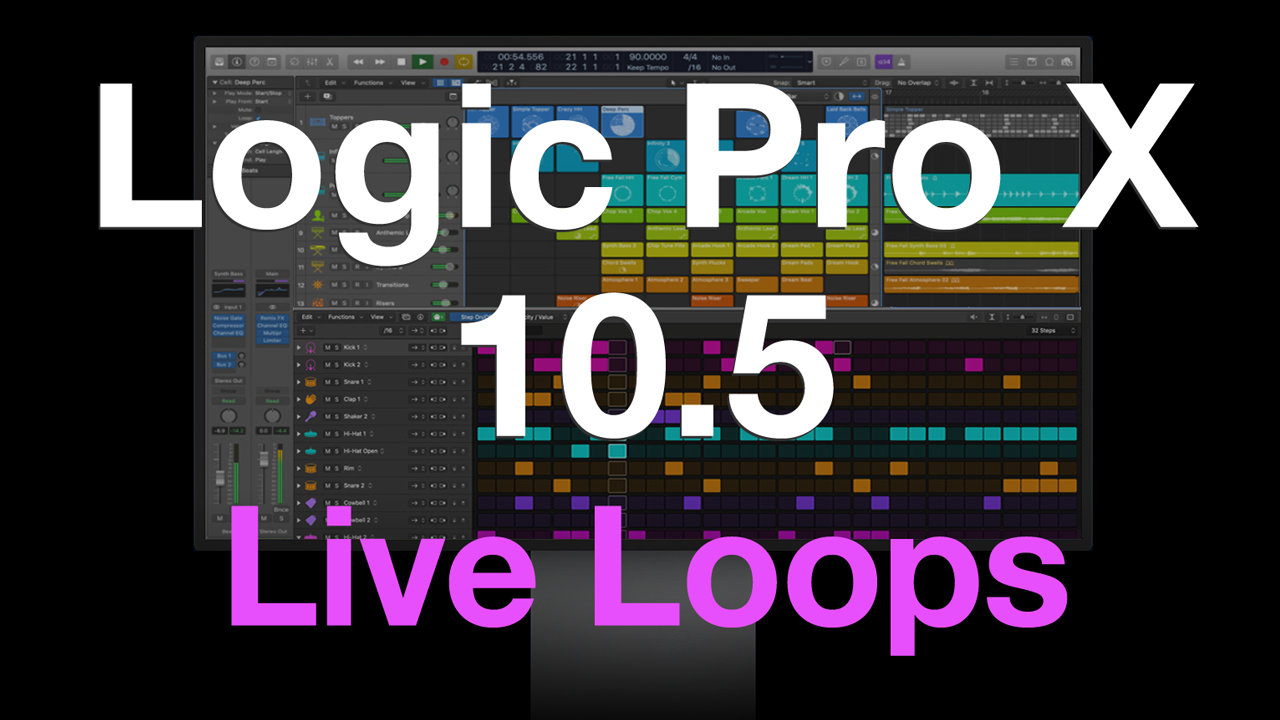



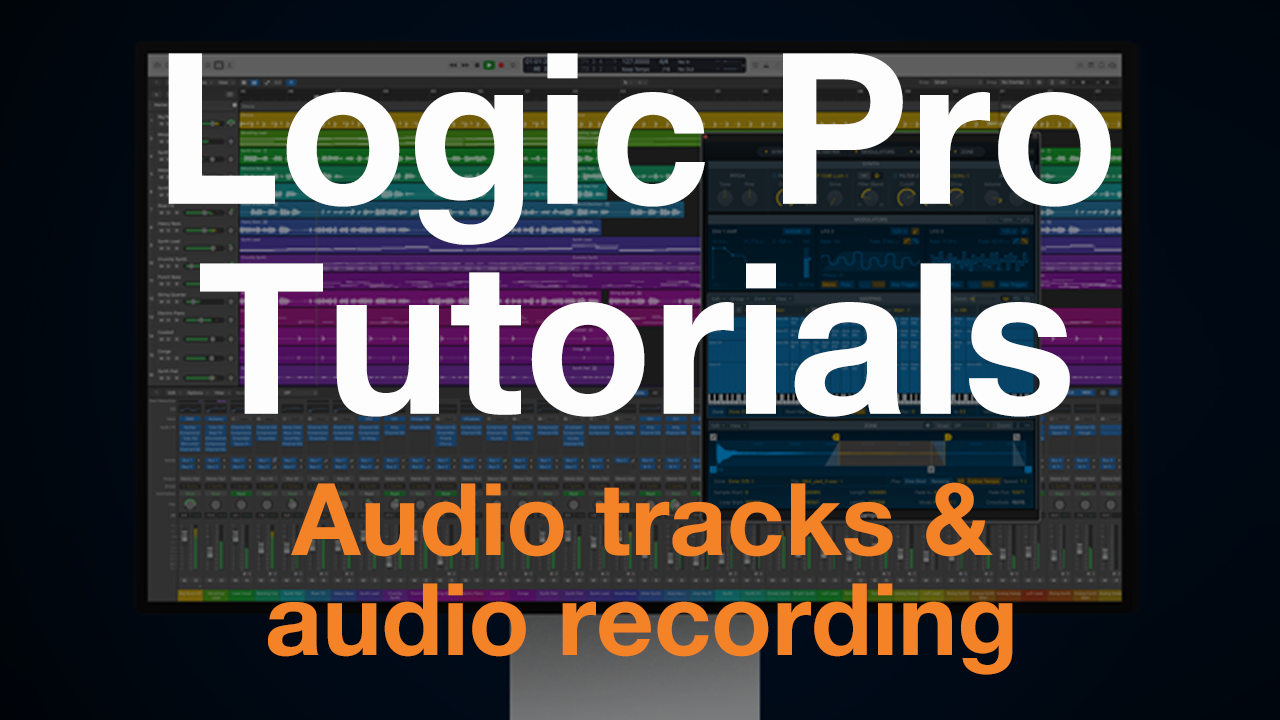
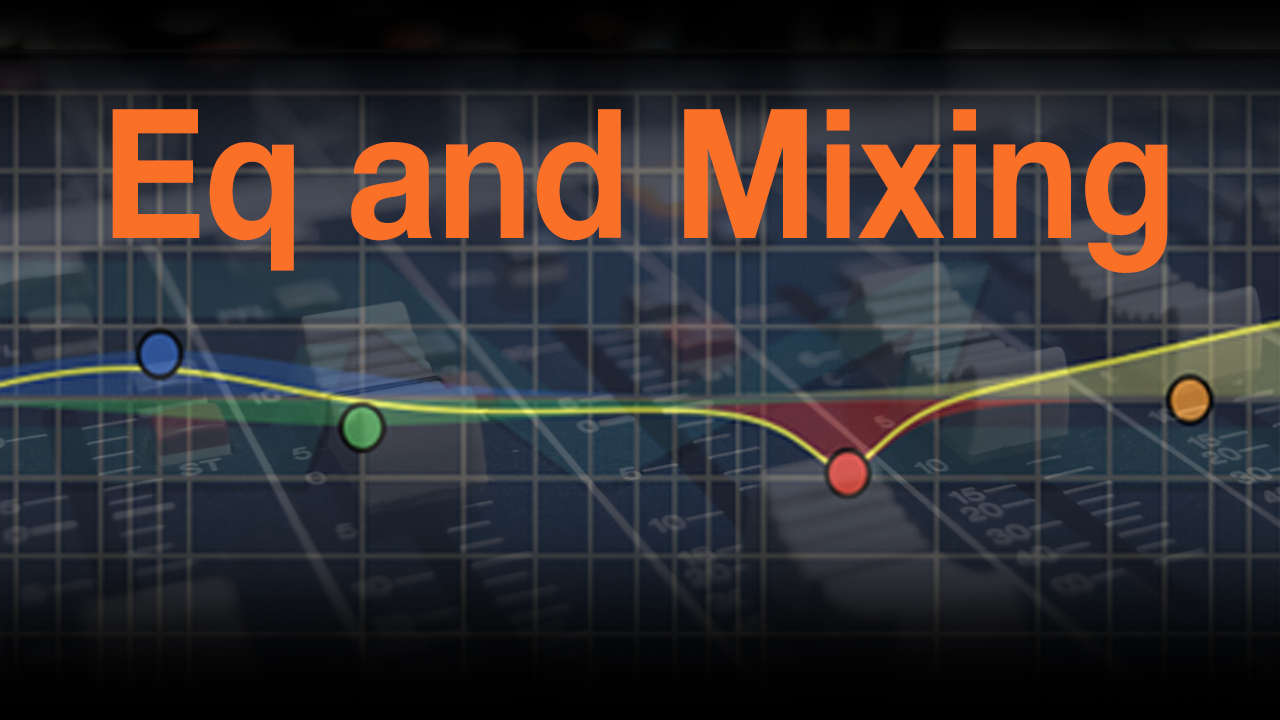




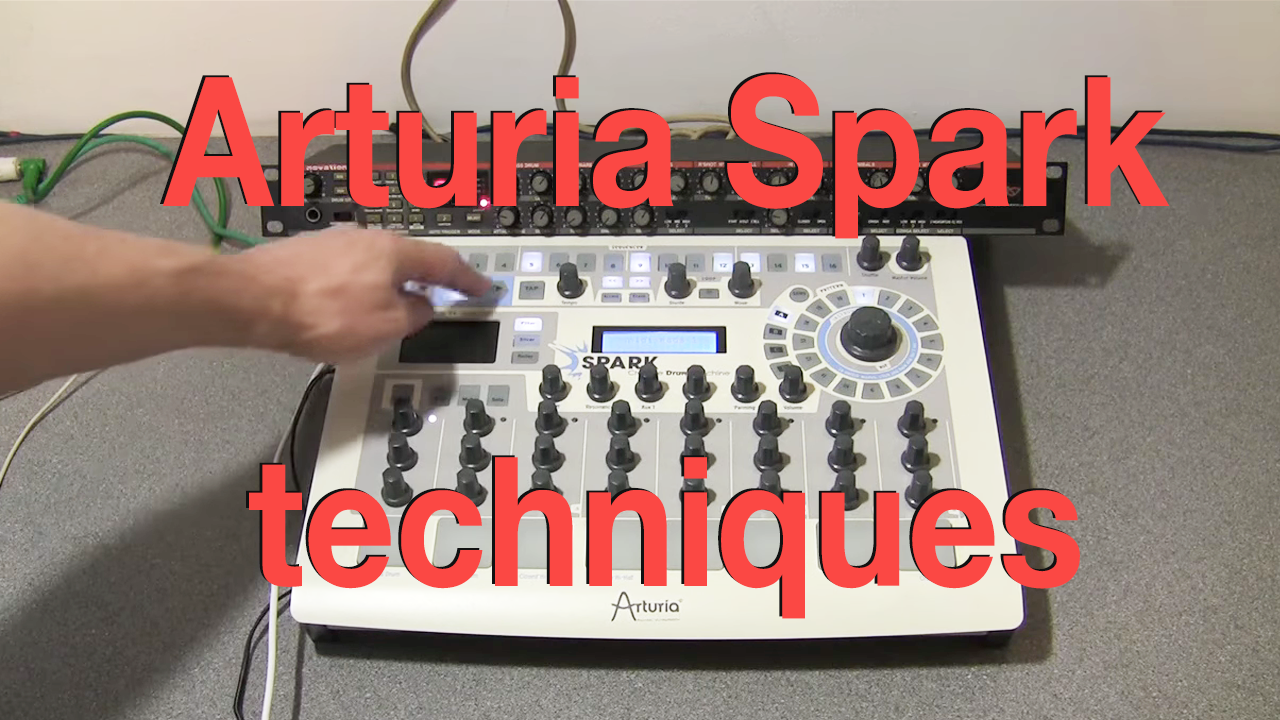


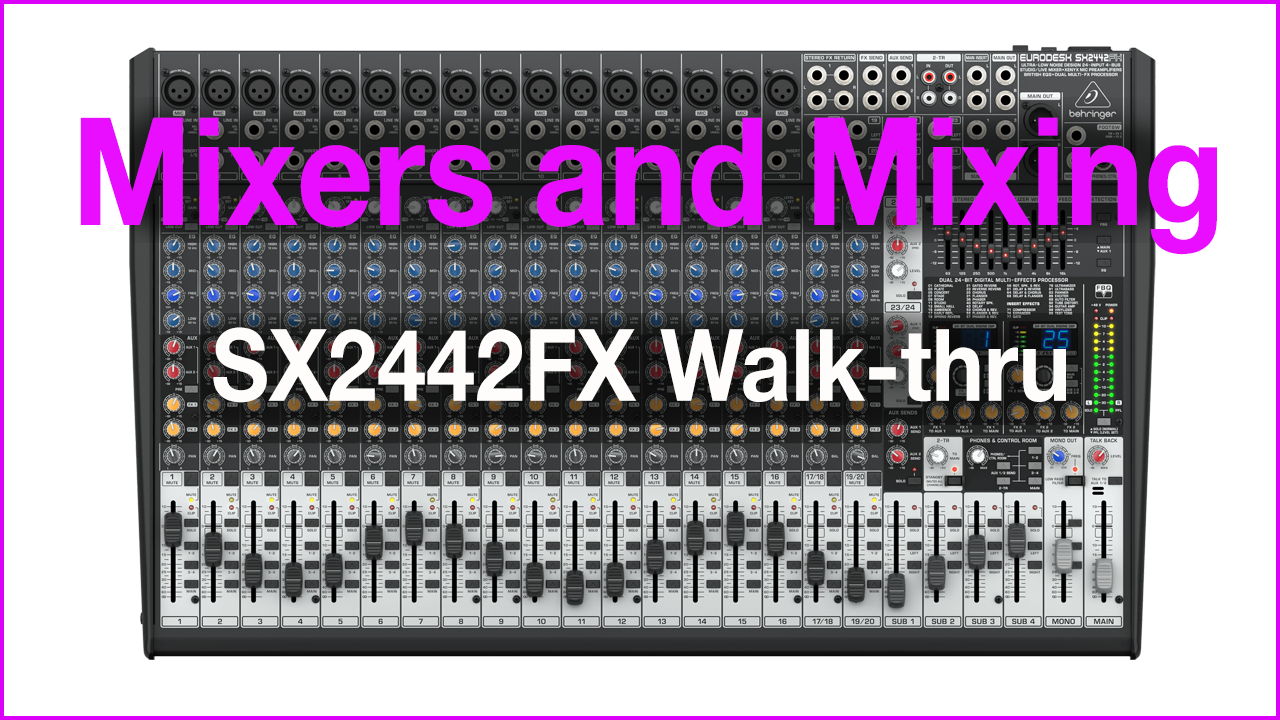
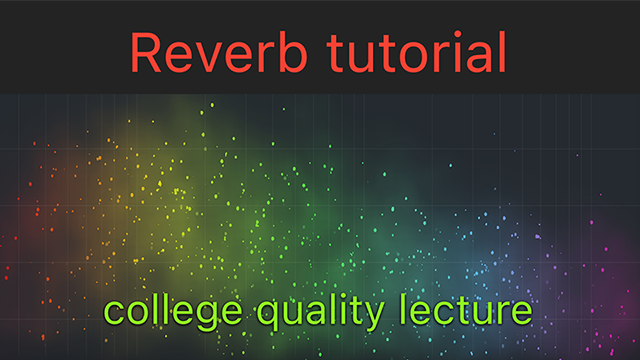
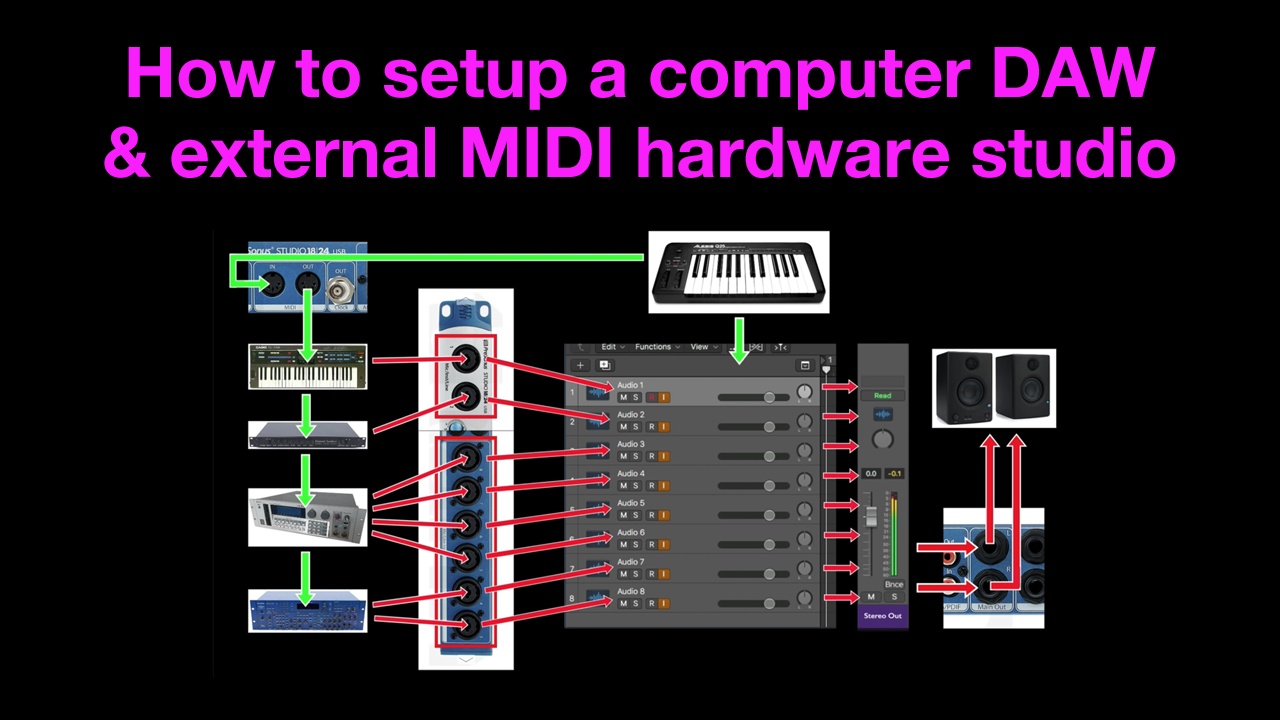

Read 12 comments
Add review/comment