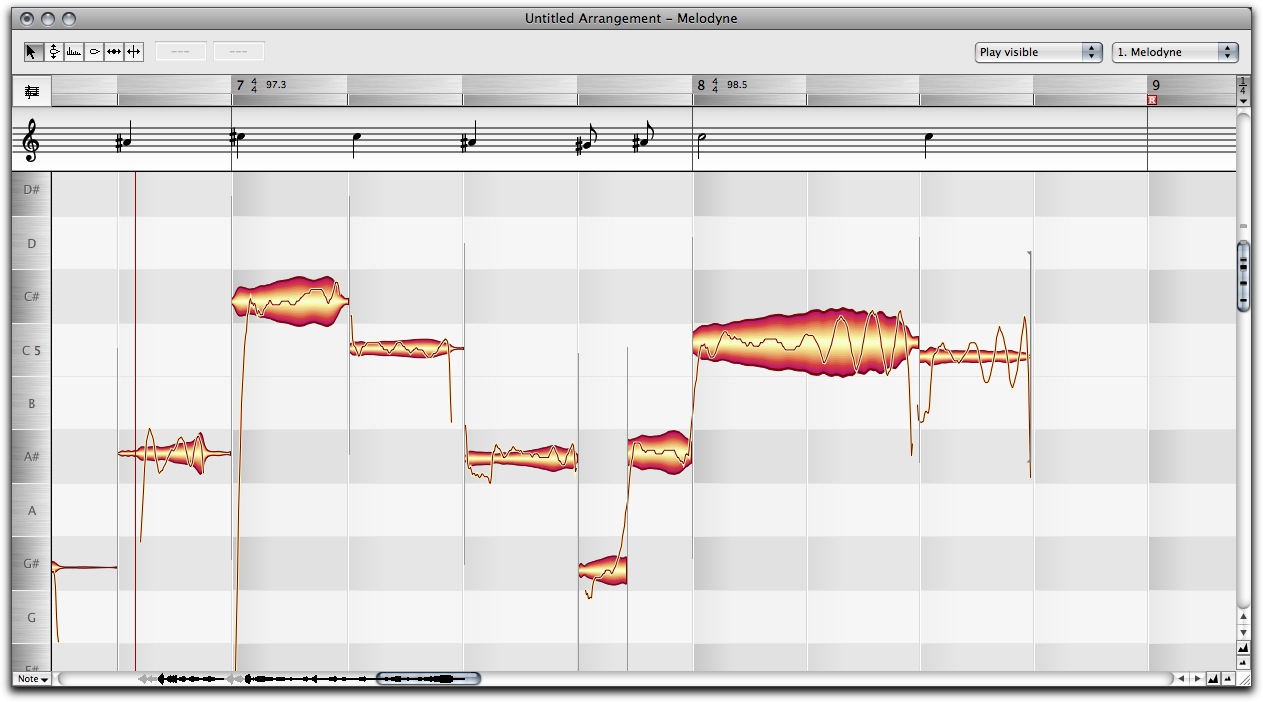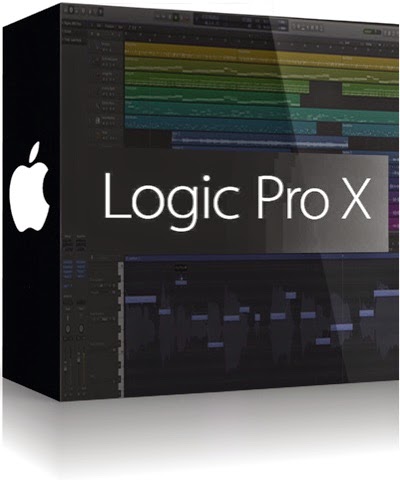Forums - Music techology
Subject: Natural Vocals Vs Autotune, Melodyne and Flexi Pitch
Viewing all 1 messages - View by pages of 10: 1
Original Message 1/1 14-Apr-15 @ 05:45 PM - RE: Natural Vocals Vs Autotune, Melodyne and Flexi Pitch
The three major players in vocal tuning software are "Melodyne" by Celomony, Antares's "Autotune" and "Flexi Pitch" (built into Emagic's "Logic Pro X"). Nowadays recording sequencers like Logic and Cubase have similar versions of Autotune either built in or available as plugins to install or bundled in with VST/AU packs like "Waves". They all work in the exactly the same way, except the original Antares "Autotune" is built on more advanced algorithms and includes added features and controls.
Autotune 7 (Antares)
Autotune is based on submarine technology they had created to communicate between vessels using tones. It worked by sending out a tone that is received as a completely different tone at the other end. In reality it's slightly more complex than this, but when the genius who invented this concept applied this theory to an audio signal, the idea would be to change the note a person is singing, to either a more solid note or a diferent one altogether. Thus the birth of Autotune. It wasn't until multi-platinum selling recording artist T-Pain discovered a way of using Autotune to create a sort of vocoder type effect, which subsequently launched his career and became Autotune's main selling point. He was later followed by a host of other artists including, Lil Wayne, Young Thug, Future, Drake and many others who similarly rose to fame off the back of the Autotune sound; all using it in a very similar way, with slight variations in configuration. However, Autotune was never originally intended as a robotic singing effect, it was created to tune vocals and to a certain extent has the ability to do so. It allows the user to set a key to fit the projects instrumentation and any audio on the channel with Autotune on will be retuned in tones that fit the user defined key. So in theory when a singer goes out of key Autotune will shift the vocal back on note. It also enables a producer to effectively tune a vocal to fit instrumentation that is in a completely diferent key to the recorded vocal (as do Melodyne and Flexi Pitch but in different ways). It's a great plugin and has many uses but ive found that when using it to actually tune up vocals it heavily removes the natural sound of the singers voice. In conclusion, "Autotune" is a great standalone application and plugin for, tuning instrument audio tracks, creating vocals with the robotic vocoder sound and for remix producers wanting to change the key in which a vocal was recorded. However, it falls extremely short of the mark in terms of actually making you sound like a flawless singer (although the latest version has improved greatly and has a built in Melodyne feature which could possibly give Autotune 7 the edge out of the two).
TITLE:
Antares.Auto.Tune.v7.0.8.(VST.AU.RTAS)[MAC OSX iNTEL].unPACED
Melondyne Studio 3 Edition (Celemony)
Melondyne has been around for a while now and is becoming vastly popular amongst high end vocal engineers. It is genuinely used to tune sections or entire vocals. Melodyne simply presents audio in a matrix editor environment where the user has the ability to target a particular note, phrase or section of audio and fine tune it to a solid note or a completely different one altogether. You can literally drag a part of audio and move it up and down the musical scale as you would when editing midi on an instrument channel. Unlike Autotune Melondyne doesn't apply your tuning settings to the entire vocal on that channel, but instead allows the user to treat, edit and tune single notes or sections of the audio on that channel. The coolest part of this application is that you can extend the length of notes that were performed too short (or vice versa) and increase or decrease the drift and the vibrato of individual sections of audio. In comparison to Autotune you have a lot more freedom over tuning and in general produces a more natural sounding vocal. However, when using within a sequencer you will find yourself having to constantly bounce out the vocals you have tuned with Melondyne if you need the same vocal to appear more than once in the track because copying and pasting within the program is a nightmare. This is a big problem because by bouncing your tuned vocal you won't be able to go back and make slight changes to the tuning without having to un-mute the original audio (before it was bounced), then make the changes to the tuning and then bounce the vocal out again. This can be time consuming. Another drawback is that if Melodyne is over used on a vocal track, it takes the energy and emotion out of the vocal and certainly doesn't always produce natural results (although more natural than Autotune). You can do a lot with this piece of software but I personally would only use it for tightening vocal takes that were already 85% there. Using Melodyne to turn a vocal that is out of tune, out of time and out of key will not produce miracles (but it will make it more listenable).
Hint:
Combining Melondyne with Autotune can produce some professional sounding results but will depend on the singers vocal ability. Also, Using Melodyne on instruments can produce some flawless results.
Celemony.Melodyne.Studio.Edition.v3.2.2.2.Incl.Kgen-AiR
Flexi Pitch (Emagic's Logic Pro X)
Unlike Melondyne and Autotune, Flexi Pitch is not a plugin or standalone application, but an added feature built into Emagic's latest instalment "Logic Pro X". Flexi Pitch is basically Melodyne, except it is built into the Logic Pro X sequencer. This means theres no problem copying and pasting sections that you have used Flexi Ptch on within the sequencer (unlike Melondyne) and therefore saves time not having to bounce out audio. The sheer ability to be able to edit any vocal, on any channel, at any point using Flexi Pitch in an indestructible way is a god send. Apple boast that their version of Melondyne has more advanced algorithms than Celemony's. In my opinion I would say they are probably on the mark with that statement as Flexi Pitch produces slightly more natural results than Melondye does. Using Flexi Pitch with Autotune can be a winning combination and can produce some seriously professional results. However, like Melondyne, it is not a magic wand for singers with poor vocal ability or a poorly performed vocal take.
Apple Logic Pro X with Full Content MacOSX | 34.6 GB
In conclusion, ‘Flexi Pitch’, ‘Autotune’ and ‘Melodyne’ are great for perfecting, mixing and mastering your recordings, but can't produce miracles, and what about live performances? Audible and visual releases will only get you so far. Without the ability to sound the same on stage your only gonna get as far as the door (unless you a rapper from the USA lol). The only real answer is to learn the same singing techniques that the many platinum selling artists from around the world use on a daily basis. Only the best singing instructors in the world implement these techniques! These are the same exercises used by Mariah Carey, Beyonce, Rhianna and Lady Gaga; to mention only a few. Employing a vocal coach or enrolling in singing lessons can be extremely expensive. After 30 years experience in the music industry as a vocal producer I’ve compiled some of the best techniques and exercises to get the most out of every take in the studio and captivate every live performance. It's a lot to go through so it's compiled into a video. If your serious about a singing career and want to watch my FREE step by step guide Click Here!
FREE Singing Tips Video
Discover How To Become A Better Singer*
Discover A Breakthrough Method That
Will Skyrocket Your Singing Ability
Click Here!
Viewing all 1 messages - View by pages of 10: 1
There are 1 total messages for this topic
Reply to Thread
You need to register/login to use the forum.
Click here to Signup or Login !
[you'll be brought right back to this point after signing up]
Back to Forum