BOSS BR-532 4-track digital recorder with build-in drumcomputer, stereo-drumtracks (PCM-Sounds), to record on 32MEG SmartMedia-card, 32 virtual tracks, digitale editing incl. copy, move, paste and undo, insert effects with COSM Guitar Amp Modeling.
The BR-532 Digital Studio gives guitarists and songwriters the freedom to record their music anytime, anyplace. Using SmartMedia, the portable BR-532 can record up to four primary tracks-each with eight Virtual Tracks-which can be mixed down using onboard effects and transferred digitally to a computer or CD burner.
- Compact and affordable 4-track digital recorder using SmartMedia storage
- Intuitive, BOSS-style operation for easy recording and mixing
- 4-track simultaneous playback; 32 Virtual Tracks (V-Tracks) for recording
- 32MB SmartMedia card included; expandable using up to 128MB cards
- Sophisticated digital editing including Copy, Move, Paste and Undo
- Insert and Loop effects processors with COSM� Guitar Amp Modeling, Bass Simulator and more
- Onboard Rhythm Guide with realistic stereo drum sounds
- Phrase Trainer and Center Cancel functions
- Choice of Guitar/Bass Hi-Z input, XLR and 1/4" Microphone inputs, or stereo RCA Line input
- Optical Digital output for mastering to computer or stand-alone CD burner
- Built-in microphone and battery power for recording on-the-go
- FREE .WAV Converter software for transferring BR-532 tracks and loops to PC and/or burning CDs
Four-Track Recording on an Ultra-Thin Card Using commercially available SmartMedia�the same cards used for digital cameras�the new BR-532 can record and play back up to four tracks of pristine digital audio. And with 32 V-Tracks (eight per primary track), you can try alternate takes and solos, or even bounce four tracks to a stereo pair. A 32MB SmartMedia card is included in the box to get you started.
BOSS Makes It Easy Just like BOSS pedals, the BR-532 is easy to use. So easy, you�ll probably be making your first recording before even opening the manual. That�s because the BR-532 is designed to operate like familiar tape-based 4-tracks. Just select an input, arm a track and hit RECORD; no complicating signal routing or bussing to worry about.
Studio-Quality Effects�with COSM The BR-532 is more than just a four-track; it�s a complete studio in a portable box. Two independent effects processors (Insert and Loop) allow you to produce professional-sounding tracks complete with COSM Guitar Amp Modeling and a Bass Simulator. Of course there�s plenty of reverb, delay, chorus and EQ�plus many more effects�which can be �printed� while recording or applied during mixdown.
Meet Your New Drummer With the BR-532�s onboard Rhythm Guide, you can play along and record with realistic drum grooves and sounds in a variety of musical styles including rock, blues, jazz and more. Use them as a starting point while arranging your song, or combine patterns to create a full rhythm track without a drum machine in sight. And the best part is that no audio tracks are needed!
A Guitar-Friendly Recorder While anyone can benefit from the BR-532�s compact size and easy digital recording, we couldn�t help but throw in a few things for guitar players (it is from BOSS, you know). That�s why you�ll find a dedicated Hi-Z Guitar/Bass input, along with a handy Phrase Trainer for slowing down guitar licks, plus a Center Cancel function for removing lead vocals. And don�t forget about all those killer COSM Amp Models, plus Bass and Acoustic Guitar Simulators.







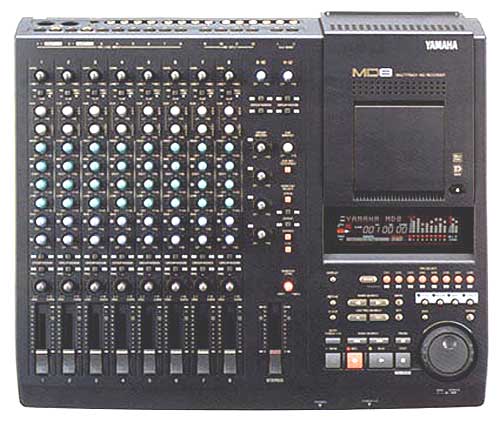





Read 13 comments
Add review/comment