Music Gear
Music Gear
Articles & Tutorials
Articles & Tutorials
More Sections
More Sections
News
Forums
Studio gear main sections
Browse all music & studio gear »Information & history timeline of classic items of gear for each music equipment category



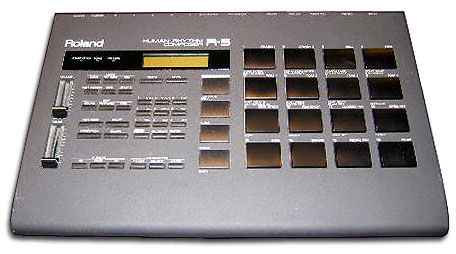

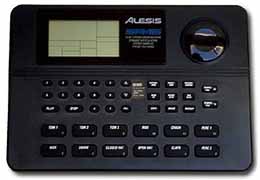
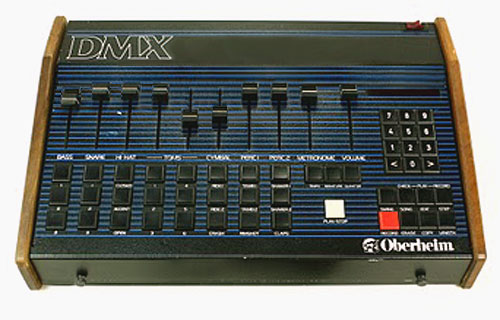



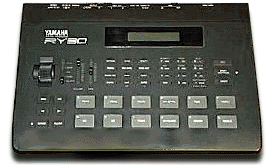


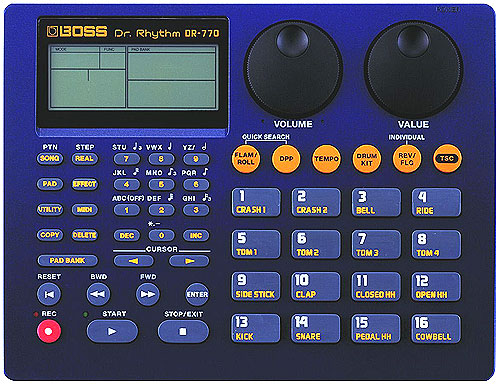
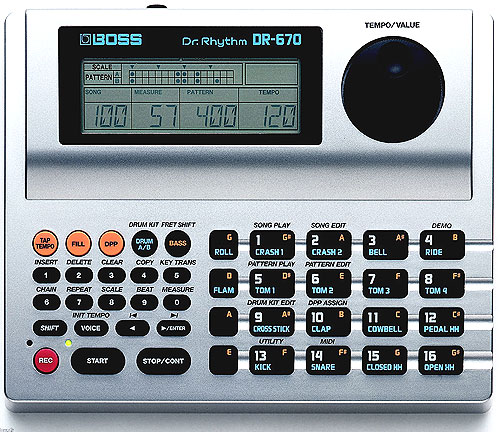






Read 24 comments
Add review/comment