Cadencia is a two-oscillator virtual analog synth. It features a 4-pole 24 db/octave filter, 2 ADSR envelopes, 4 low frequency oscillators, a modulation matrix and a built-in stereo delay/flanger effect.
__________________________________________________
Panel Reference
[osc 1] & [osc 2]
The wave selector chooses one of four possible waveforms that Cadencia's oscillators can produce: sin, saw, pulse, noise.
The pw knob controls the pulsewidth of the pulse wave, a square wave is produced when the pw knob is in the center position.
The octave knob causes the pitch of the waveform to be shifted 12 semitones or 24 semitones either up or down.
The oscillators can be fine tuned with the tune knob, the +/- switch causes the tune knob to adjust the pitch either up or down.
[x]
The mix slider is a cross-fader which controls the relative volume of the two oscillators.
The fm knob controls how much the output of osc 1 modulates the frequency of osc 2.
The sync switch causes the cycle of osc 2's waveform to be syncronized to the cycle of osc 1's waveform.
[filter]
The cutoff frequency and resonance of the filter can be adjusted with the corresponding controls. The follow knob adjusts the filter's keyboard tracking, ie. how much the filter's cutoff frequency is affected by the pitch of the note being played.
[lfo 1-4]
The low freqency oscillators can produce the same waveforms as the sound generating oscillators, selectable in the same way with the wave and pw controls. Rate controls the speed of the lfos.
Lfos 2,3 and 4 also have an fm knob. This controls how much the rate of the LFO is modulated by the preceding LFO. So lfo 2's fm knob controls how much the rate of lfo 2 is affected by the output of lfo 1, and so on.
[modulation]
Each modulation source can be routed to a seperate destination with the selector buttons. The amount knob under each source controls how much that source affects the specified destination.
Note: the fm listed in the modulation destinations corresponds to the frequency modulation of osc 2 by osc 1, and not the fm controls of the lfos.
[env 1] & [env 2]
Standard ADSR envelopes, the velo knob controls how much the overall level of the envelope is affected by the velocity of the note being played.
In addition to being assignable to any of the destinations in the modulation section, env 2 also controls the volume of the sound. The volume knob controls the overall volume.
[effect]
A simple stereo delay/flanger type effect, use this to add stereo 'richness' to the sound. The effect has its own lfo (controllable with the rate and depth knobs) which modulates the delay time. The level knob controls the overall volume of the effect.
Note: modulating the delay time 'smoothly' (ie. without introducing any clicks and pops) uses a fair amount of CPU power, so if you wish to bypass the effect by turning the level down to zero be sure to also turn the depth knob down to zero to save a bit of CPU usage.
[control]
The mono swith toggles between monophonic and polyphonic mode. The glide knob controls portamento time.







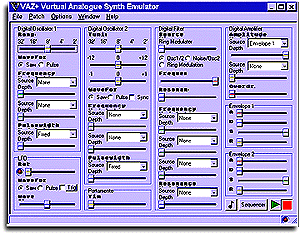
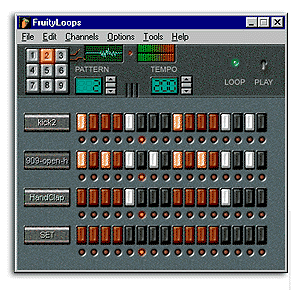
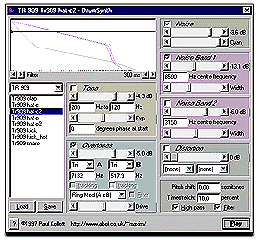
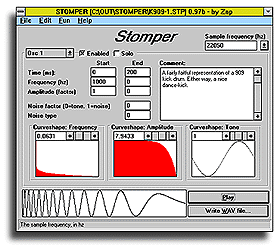
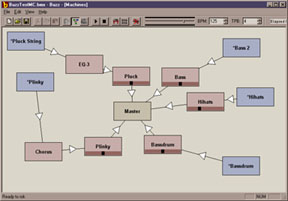
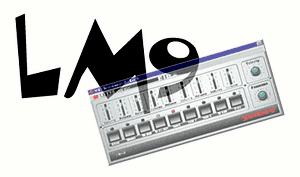


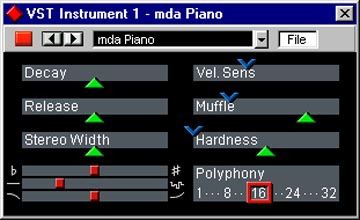
0 comments
Add review/comment