VST & REASON - rewired 1
Ask a question about this subject?
Post a question direct to our forums and get mailed when a reply is added!
There are 41 viewer comments posted to this page - Read

Author: admin
Date: 14-Apr-01
To run Propellerheads REASON s/w Workstation with VST thru Rewire protocol you need VST V5.0 or above and of course the excellent REASON s/w itself. Rewire in VST needs a Rewire compatible soft to be installed already in order for the Rewire section of VST to be 'Active' when you open VST, so first you must have installed your copy of REASON.
Ok, open VST... and go to PANELS/REWIRE to reveal the REWIRE panel where you setup/activate the required Rewire channels. REASON allows up to a whopping 64 independent channels of Rewire thruput to be fed into VST so if you get crazy with the biggest mix, you CAN mix in VST bigtime mixes with stuff like drums independently mixed on a per-mixer channel basis in VST's mixer... all you need is a PC or MAC with enuff ooomph to handle the processing required. Realisticaly, 8-16 channels of Rewire into VST will give you a decent backing mix from REASON tho so don't sweat it!!...
Ok, One thing to note is that REASON defaults to a stereo mixer output, so even IF you activate lots of independent Rewire channels in VST's Rewire panel (channels 3 upwards to 64) & switch REASON in, you will ONLY get a stereo mix appearing on the VST mixer channels... so let's go thru it step by step... how to activate an 8 channel mix from REASON and achieve individual outs DIRECT from the REASON synths & drums etc direct into VST channels, bypassing REASONS mixer completely...
In this instance/tutorial we'll run 6 individual drum channels and two synth channels from REASON into VST... simple enuff and when you get the hang of that, activating more REASON channels into Rewire will be easy enuff to sort out.... ok, let's go!!
Here's the Rewire panel you see when you do the menu command: PANELS/REWIRE.
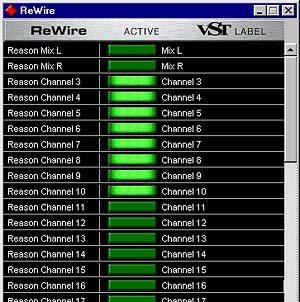
You can see I've activated channels 3-10 to give me 8 mono rewire channels in VST's mixer. I do this cos if you try to use REASON's Rewire channels 1 & 2, (stereo) Mix-L & Mix-R, they don't allow themselves to be mono channels in VST's mixer, rather they appear as a stereo fixed channel - so if you activate those two in VST's Rewire panel and feed anything into them you get a fixed stereo VST mixer channel and cannot apply fx etc independently to two different devices -
BUT, if you ONLY want to feed your entire REASON output from the REASON mixer master L/R OUT's into VST via Rewire in stereo, mixing the REASON audio mix inside REASON itself then blending it into VST's mix in stereo, fine... use the stereo MIX-L/MIX-R channels only and without any other adjustment, REASON will default to feed it's own 'reMIXER' mixer L/R Mix out into VST's mixer alongside your on-board VST mix.
So ok... we've activated channels 3-10 to get 8 independent channels of REASON rewire into VST.. Next you need to open REASON itself, althought technicaly speaking it doesn't really matter if you have REASON open already cos you CAN activate more channels or turn channels OFF in Rewire panel in VST whilst REASON is open.
So we open REASON, and to make sense of this article (and so you SEE the same thing on screen as in these images), first remove ALL rack items EXCEPT for the Mixer, Redrum & the Subtractor synth.... remove EVERYTHING else, including the FX...
To remove an item from REASON's rack, simply highlight it in the rack, and then go to the menu: EDIT/CUT DEVICE.. or right click on the rack-device and choose CUT DEVICE -
Ok, this leaves us with Redrum, Mixer and Subtractor ONLY... then you must create one more example of Subtractor so we can have two Subtractor synths, and one Redrum.....
To ADD an item to REASONS rack, simply choose menu: CREATE and choose 'Subtractor Analog Synth' (in this case).... This will give us our basic kit for the 8 channel Rewire VST mix of drums & two Subtractor synths!... if you like to save time you can simply load the 1st REASON setup file supplied in the zipfile accompanying this article, (dancetech_vst_reason_rewire_demo_1.rns) - [download]
If you load it up, and have already setup the Rewire channels in VST as shown in the VST Rewire-Panel image above, then when you hit play on Reason or VST's transport, you will NOT hear anything even tho you can see REASONS sequencer and mixer channels pumping away with the included demo REASON sequence, that's because we didn't setup REASON's routing yet!!...
We now need to setup the routing in REASON, cos as it opens default to it's own mixer L/R Mix stereo out REASON instuments will NOT appear at the VST mixer indie Rewire outs we've setup until you setup the routing inside REASON itself... for this we need to do a bit of patching in REASON!
As you know, you can flip the REASON rack back-to-front, accessing all the rear panel wiring allowing you to route in's & out's from REASONS various sends & returns to various destinations and this is what we need to access in order to make those indie channels work in Rewire VST...
To access REASONS rear-panel wiring setup, click the TAB key on your qwerty keyboard, (the one above Caps Lock on the left marked with two directionaly opposing arrows...
Click the TAB key and the rack flips over to reveal the rear of all the stacked units, (in this example, Redrum & two Subtractor synths & the mixer is all we'll use for this tutorial...
64 POSSIBLE OUTPUTS ON THE OUTPUT 'HARDWARE INTERFACE' PANEL !!!
These are REASONS 64 possible output's either to a max' 8 x 8 physical rack outs or via adat protocol etc to multiouts/dig mixer in's or in this case to Rewire channels!! - and as you can see, at the moment, only the Mix-L & Mix-R oututs are in use... Follow the cables down and you'll see they are coming from the REASON mixer L/R Master outputs!!... and as we've bypassed those outputs in our VST Rewire panel by NOT activating them, that's why you can hear no REASON... yet!.... so let's change the routing!...

A: - REASON's 'reMIX' mixer, L & R main outs are routing up to the MIX-L & MIX-R REASON physical outs on the REASON outputs panel (top image above).
B: - The 'REDRUM' Main outs L & R feeding into the stereo L/R inputs of the REASON mixer, channel_1 - (all reason mixer channels are mono or stereo having a pair of verticaly stacked line input sockets per channel).
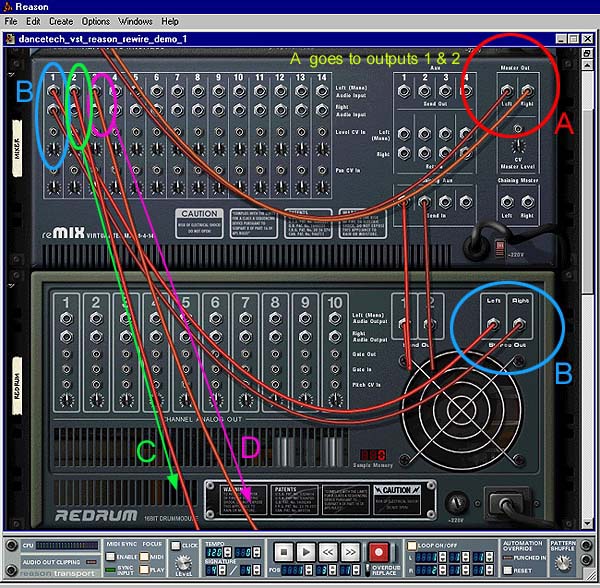
C: - Subtractor synth_1 routing into REASON mixer, channel_3, mono input.
D: - Subtractor synth_2 routing into REASON mixer, channel_4, mono input.
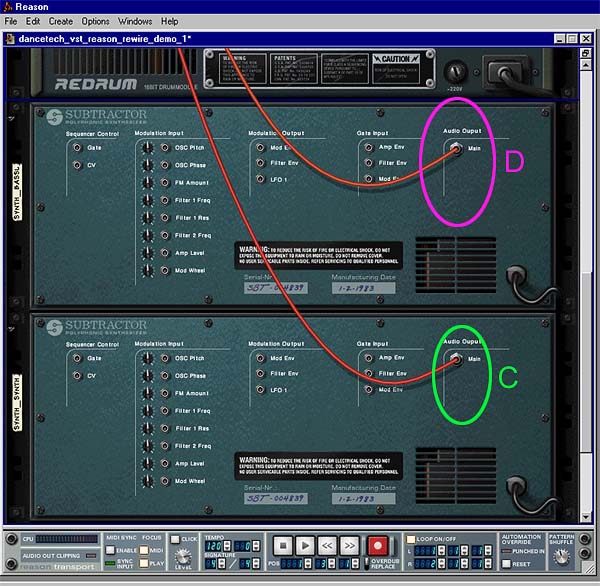
DISCONNECT !!

First we need to disconnect the 'reMIX' mixer main L/R output from the Hardware-Interface -
Simply click on the connectors from the REASON Mixer L/R OUT where they join the HARDWARE INTERFACE and choose 'disconnect' - Now we have nothing from REASON routed to the HARDWARE INTERFACE at all... ok... now we route the drums to the 6 channels we are going to use in Rewire!....
Ok.... First the main LEFT REDRUM output going to the 'reMIX' channel_1/Left input - grab the plug with the mouse from it's current insert into the mixer channel_1, and drag it up to the HARDWARE INTERFACE output number_3....

Ok.... now the main RIGHT REDRUM output going to the 'reMIX' channel_1/Right (lower socket) input - grab the plug with the mouse from it's current insert into the mixer, and drag it up to the HARDWARE INTERFACE output number_4....

Sorted!... we've now routed our REDRUM MAIN LEFT & RIGHT MASTER OUT CHANNELS to the HARDWARE INTERFACE out's 3 & 4 ...
BUT... all this has done is route the master L/R out from REDRUM to the HARDWARE INTERFACE/Rewire 3 & 4 channels - we still are only getting the drums from REDRUM into VST from the REDRUM L/R Main OUT - so we don't have our INDIVIDUAL drums on dedicated VST mixer channels, only the REDRUM stereo OUT.... That might be a useful setup if you added a second REDRUM into the rack and dedicated it to playing percussion samples or toms - You might decide the percussion REDRUM Output will work ok in the main VST mix in stereo, but if you want to get drums into VST mixer on dedicated channels, we go a step further...
Drag the cable FROM the REDRUM master out LEFT to the individual REDRUM channel_1 OUT, so that we have the individual REDRUM channel_1 sending OUT to the HARDWARE INTERFACE/Rewire inputs 3 ....

Okay!!... now we've routed REDRUM channel_1 (kikdrum), OUT to the HARDWARE INTERFACE/Rewire input number_3 !!... easy eh!!... do the same with the REDRUM RIGHT Out cable so that is is routing from the REDRUM channel_2 OUT to the Hardware-Interface 4.
ok, to finish off the routing, we want to have the rest of the REDRUM's INDIVIDUAL drum channel OUTS routed to the HARDWARE INTERFACE/Rewire, (used in this demo), giving us this final configuration:
here's what it should look with the two synths (C & D) re-routed from the mixers channels 3 & 4 to HARDWARE INTERFACE/Rewire 9 & 10... all is ready!!...
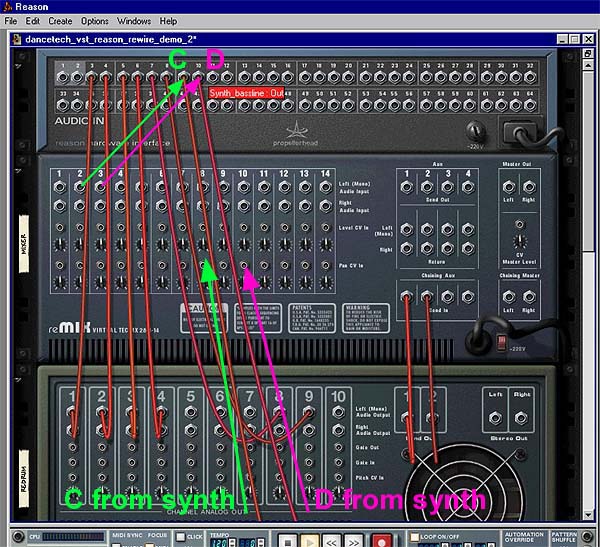
now hit play!!... you'll hear the kit & synths playing, and they are all on their own individual VST Rewire channels!!! - From there you can add individual EQ, and insert & send FX etc etc, blending the mix just right with any onboard VST audio etc, and mix the whole lot down to a nice master final-mix file!....
And that is how we do that.
COMMENTS FOR:
'VST & REASON - rewired 1'There are a total: 41 comments posted to this page.
Name: NIK HOCKENJOS akaHOXTA
Email:
Website?: adsl-systems.co.uk
Activity: Professional
Date: 19-Apr-01
NICE TOPIC!!!!!
I HAVE BEEN STUCK ON THIS CRITICAL ONE 4 AGES. LOVELY SUPPORT ; A PROPER USE OF THE INTERNET.
| Article rating out of 5: |
Article 'ratings' were added September 2008, so most articles have no viewer rating
Name: Jay
Email:
Activity:
Date: 20-Apr-01
can the same explanations described be aplied for NUENDO.
| Article rating out of 5: |
Article 'ratings' were added September 2008, so most articles have no viewer rating
Name: Evil_Disco_Dog
Email:
Activity: Professional
Date: 24-May-01
Nice stuff,you should go on with it...
pose something about cubase 5.03 bugs if you can...keep on makin noise
| Article rating out of 5: |
Article 'ratings' were added September 2008, so most articles have no viewer rating
Name: Evil_Disco_Dog
Email:
Activity: Professional
Date: 24-May-01
Oh,by the way..you forgot to mention problem with MIDI..for those of you that have only one sound card(let's say creative of some tupe 1024,value,5.4..),you will have problem opening cubase and reason at the same time..reason will ask for another midi input..so use hoobis loopback.For those of you who don't know what it is,write to me.
| Article rating out of 5: |
Article 'ratings' were added September 2008, so most articles have no viewer rating
Name: TWISTER
Email:
Activity: part-timer
Date: 03-Jul-01
AWESOME....THAT WAS JUST WHAT I WAS LOOKING FOR...U-DA-MAN!!!
| Article rating out of 5: |
Article 'ratings' were added September 2008, so most articles have no viewer rating
Name: steve
Email:
Activity: part-timer
Date: 12-Jul-01
How do you take stereo outs from eg.
Rex loop player - into VST and make
the two channels in VST a stereo pair
WITHOUT routing them to a
GROUP?!!!
| Article rating out of 5: |
Article 'ratings' were added September 2008, so most articles have no viewer rating
Name: Block
Email:
Activity: Hobby-ist
Date: 31-Jul-01
I cannot get Reason to work with Cubase VST32 5.0. When I open up Reason after Cubase it just crashes. Could someone help me please?
| Article rating out of 5: |
Article 'ratings' were added September 2008, so most articles have no viewer rating
Name: Nico
Email:
Activity: Hobby-ist
Date: 03-Aug-01
I've connected everything the right way, and everything works okay, but when i press my master keyboard in cubase to record a kick from the redrum for example, there is a delay of a second. can someone help me please?
| Article rating out of 5: |
Article 'ratings' were added September 2008, so most articles have no viewer rating
Name: Ray
Email:
Website?: www.imagine-promotions.com
Activity:
Date: 07-Aug-01
That was excellent, just started on the software based programs and this helped set some things up.
THANK YOU
| Article rating out of 5: |
Article 'ratings' were added September 2008, so most articles have no viewer rating
Name: Joe
Email:
Activity: Hobby-ist
Date: 11-Oct-01
cool , now how do i do it in nuendo??
| Article rating out of 5: |
Article 'ratings' were added September 2008, so most articles have no viewer rating
Name: Richard Boyce
Email:
Website?: http://www.abductiononline.com
Activity: Professional
Date: 26-Nov-01
This was a perfect tutorial. EXACTLY what I needed. Thank you!
Richard
| Article rating out of 5: |
Article 'ratings' were added September 2008, so most articles have no viewer rating
Name: Privatnik
Email:
Activity: Hobby-ist
Date: 26-Nov-01
Does this thing have a problem with SBLive/APS drivers, or is it just me?
| Article rating out of 5: |
Article 'ratings' were added September 2008, so most articles have no viewer rating
Name: Anders Bramsen
Email:
Website?: abdisko.dns2go.com
Activity: Hobby-ist
Date: 28-Nov-01
Hi there !
I Don´t see the big problem in getting Reason to play or make sound in Cubase.....but i gues that many other than me...is having a.....Delay problem,,i belive it is called latence ? ? When I hit My Keyboard there is a diference betwen the sound from Reason and Cubase....why is that ?
Can you or any other one please help me ?
Best Regards
Anders Bramsen
| Article rating out of 5: |
Article 'ratings' were added September 2008, so most articles have no viewer rating
Name: Obeidia
Email:
Activity: part-timer
Date: 07-Dec-01
Perfect guys!!! thast what I needed. I keep gettin the delay in Cubase but I guess i didnt have it set up right.
Great step-by-step
| Article rating out of 5: |
Article 'ratings' were added September 2008, so most articles have no viewer rating
Name: Copperhead
Email:
Activity: Professional
Date: 24-Dec-01
I could never manage to get Reason
opened! It will always just freeze
even before i get to see the rack.
I open Cubase, then activate rewire
channels and then open reason. I
then get to see the Reason logo,
plus the"file,edit...." headers and then
it freezes. Got any ideas?
| Article rating out of 5: |
Article 'ratings' were added September 2008, so most articles have no viewer rating
Name: mike
Email:
Activity: part-timer
Date: 29-Jan-02
Exelent tut,anymore where that came from
| Article rating out of 5: |
Article 'ratings' were added September 2008, so most articles have no viewer rating
Name: modestmouse
Email:
Website?: no
Activity: Hobby-ist
Date: 06-Apr-02
wow
i'm surprised no one has posted
thanks for taking the time to write this
this is perfect for idiots like me
you are a true life saver
thanks!
| Article rating out of 5: |
Article 'ratings' were added September 2008, so most articles have no viewer rating
Name: FM Gliders
Email:
Activity: Hobby-ist
Date: 30-Apr-02
thank you for taking the time to post
this!
for someone who is learning as he
goes this is a huge help!
major good karma points.
fm
| Article rating out of 5: |
Article 'ratings' were added September 2008, so most articles have no viewer rating
Name: EDGE
Email:
Website?: www.mp3.com/krunkbeats
Activity: Professional
Date: 30-Apr-02
Thanks for the info this rewire feature is the most underrated tool in software I have mixing my music in cubase and using reason to fill up the tracks. the one thing that I love is how you can automate your drums in Redrum while playing the sequencer in Cubase. this makes it easy to have brake down patterns come in at the right time.
| Article rating out of 5: |
Article 'ratings' were added September 2008, so most articles have no viewer rating
Name: EDGE
Email:
Website?: www.mp3.com/krunkbeats
Activity: Professional
Date: 30-Apr-02
Thanks for the info this rewire feature is the most underrated tool in software I have mixing my music in cubase and using reason to fill up the tracks. the one thing that I love is how you can automate your drums in Redrum while playing the sequencer in Cubase. this makes it easy to have brake down patterns come in at the right time.
| Article rating out of 5: |
Article 'ratings' were added September 2008, so most articles have no viewer rating
Name: theron
Email:
Activity: Hobby-ist
Date: 12-Dec-03
2 quick questions.
1 Cubase VST 3.71 has rewire will that work and why not?
2 What are the PC requirements to run this setup?
| Article rating out of 5: |
Article 'ratings' were added September 2008, so most articles have no viewer rating
Name: fyncz
Email:
Activity: Professional
Date: 15-Oct-04
ReWire
Cubase with reason
| Article rating out of 5: |
Article 'ratings' were added September 2008, so most articles have no viewer rating
Name: ALI
Email:
Website?: www.wlv.ac.uk/~0481022
Activity: Professional
Date: 29-Mar-05
is there any other software except rebirth u can use as slave in reason which actually supports VTS!
| Article rating out of 5: |
Article 'ratings' were added September 2008, so most articles have no viewer rating
Name: stocky
Email:
Activity: Professional
Date: 12-Aug-05
i wonder if any1 could help me with how i can put a song file into reason, and make it accept it. as when i currently do so it will not let me because it says the file is not supported.
| Article rating out of 5: |
Article 'ratings' were added September 2008, so most articles have no viewer rating
Name: Brian
Email:
Activity: Professional
Date: 15-Sep-05
much appreciated - well laid out and just what us dolts need.
keep it up if possible
thanks a bunch
| Article rating out of 5: |
Article 'ratings' were added September 2008, so most articles have no viewer rating
Name: Brian
Email:
Activity: Professional
Date: 15-Sep-05
?? tutorial was great and worked as stated - now I'm wondering how to actually manipulate the tracks in Cubase SX (my VST) - otherwise I don't see how I can use this technique to enable adding effects/eq/etc.
Appreciated again
b. stensrud
| Article rating out of 5: |
Article 'ratings' were added September 2008, so most articles have no viewer rating
Name: giacomo antonelli
Email:
Activity: part-timer
Date: 10-Oct-05
It's an amazing site, it's very well done. I'm Italian and i've a question:Reason crashes when used as a Rewire slave in Cubase SX...what can i do??? I reistalled all programs, but the problem still be here....PLEASE GOD OF REWIRE...HELP ME....
| Article rating out of 5: |
Article 'ratings' were added September 2008, so most articles have no viewer rating
Name: felisberto fernandes
Email:
Activity: part-timer
Date: 22-Oct-05
i wish i can chat with everyone
about this subject
we're all here for the love of it
| Article rating out of 5: |
Article 'ratings' were added September 2008, so most articles have no viewer rating
Name: asd
Email:
Website?: sky-tones
Activity: Professional
Date: 02-Dec-05
hiiiiiiii
| Article rating out of 5: |
Article 'ratings' were added September 2008, so most articles have no viewer rating
Name: benja
Email:
Activity: Professional
Date: 18-May-06
no entendi ni una guea pero podrian mandarme el rewire ya cabros
| Article rating out of 5: |
Article 'ratings' were added September 2008, so most articles have no viewer rating
Name: jamie
Email:
Activity: Hobby-ist
Date: 30-May-06
hi i understood the lesson and i have the sound but there is a cliping sound in the signal although i have a audiophile 2496 which i recently brought hoping it would fix the problem could anyone please help me out fixing this problem. p.s this site is heavy! a true god send.............
| Article rating out of 5: |
Article 'ratings' were added September 2008, so most articles have no viewer rating
Name: Nick
Email:
Website?: -
Activity: Professional
Date: 24-Jul-06
Hi, ive been reading up on your article aboutin rewing. My main problem is... (try to undastand).... i have a usb midi controller which i use with reason, and using their nnxt or nn19 i can use their sounds and play along, now when i open cubase and try to record these sounds on top of my current cubase file, it does not only record my sounds, but also the current cubase file aswell. For example if im playing Dr Dre "Still dre Instrumental" on cubase, and im jus pressing a couple of notes on reason, using midi, it records the coupla notes with the still dre instrumental. I want it so it just records the notes., and then i can edit and do effects and arrange the note solo. Please help me. Ring me if you can explain a bit proper. Nick, +447813960215
| Article rating out of 5: |
Article 'ratings' were added September 2008, so most articles have no viewer rating
Name: liam henderson
Email:
Activity: part-timer
Date: 31-Oct-06
I have the same problem as a couple of you guys do. When I start reason after cubase for rewire, reason won't load. crashes straight away. would be nice if someone could post some sort of remedy for this problem. Thnks alot
| Article rating out of 5: |
Article 'ratings' were added September 2008, so most articles have no viewer rating
Name: jd spade
Email:
Activity: part-timer
Date: 08-Jan-07
Ok... So say I already know how to do this... And say I might want the kick drum to stop half way through the song or the hi hat to come in two measures after the snare starts? Basically I'm asking, how do you record the rewire channels so i can have each drum come in when I want them to?
| Article rating out of 5: |
Article 'ratings' were added September 2008, so most articles have no viewer rating
Name: Alex
Email:
Activity: part-timer
Date: 14-Jan-07
Please please can someone tell me the reason for the same question 2 of the other people on here have already asked; why wont reason 3 start after i've loaded cubase, it links up but then freezes! gutted, i'm really stuck not being able to do this
| Article rating out of 5: |
Article 'ratings' were added September 2008, so most articles have no viewer rating
Name: ERIC MOULD
Email:
Activity: Professional
Date: 14-Nov-07
What is the purpose of routing individual channels from the Redrum into the h/w interface? Why not just use the channels in the Redrum and route to the mixer?
Thanks,
Eric
| Article rating out of 5: |
Article 'ratings' were added September 2008, so most articles have no viewer rating
Name: Chad
Email:
Website?: none
Activity: Hobby-ist
Date: 30-Jan-08
For all you who cannot get reason to work after cubase loads, try this.
Alert: "Engine not responding" when using ReWire with Cubase
This alert may appear when you launch Reason in ReWire mode with Cubase and "Release driver when Application is in Background" has been activated in Cubase's Device Setup.
It is important that Cubase doesn't release the driver when running as a ReWire host since the ReWire host is processing all audio.
Here's how to configure Cubase not to release the driver:
1. Ensure that Reason is not running
2. Launch Cubase
3. Open Device Setup from the Cubase Devices menu.
4. Select VST Audio System in the left frame.
5. Deselect "Release driver when Application is in Background" checkbox in the right frame of the window.
This came from reason website, there are two fixes, one should work for you.
| Article rating out of 5: |
Article 'ratings' were added September 2008, so most articles have no viewer rating
Name: ossi karhunen
Email:
Website?: www.ossikarhunen.fi
Activity: part-timer
Date: 02-May-08
I have problem with 02 USB midi controller. It don`t see it on input of cubase?
Earlier about 6 month ago 02 worked fine and it was(USB-öönilaite) on input.
Audio recordings has been working fine all the time.
Please Help.
Ossi Karhunen
| Article rating out of 5: |
Article 'ratings' were added September 2008, so most articles have no viewer rating
Name: Tommy D
Email:
Activity: Hobby-ist
Date: 07-Jul-08
For those of you who are having problems using Reason 3.0 and Vista, go to the propellerhead.se website and download the install file that allows ReWire to work. It's called "ReWire & Rex for Windows Vista."
| Article rating out of 5: |
Article 'ratings' were added September 2008, so most articles have no viewer rating
Name: admin
Email:
Activity: Professional
Date: 06-Sep-08
user above asked: What is the purpose of routing individual channels from the Redrum into the h/w interface? Why not just use the channels in the Redrum and route to the mixer?
-------
the reason is that the drumsounds then appear inside the cubase (or other host sequencer) mixer on seperate channels - if you route the drums to Reasons mixer (default) and then wire th Reason mixer into the h/w interface the whole kit arrives at the host sequencer mixer in stereo only - Therefore, wiring drums direct to the h/w interface allows you to mix them with individual eq and inserts inside cubase (or other host)
| Article rating out of 5: |
Article 'ratings' were added September 2008, so most articles have no viewer rating
Last added comment
Name: sean
Email:
Activity: Professional
Date: 19-Mar-09
HELLO I'M REWIRED THROUGH CUBASE. WHEN I PLAY THE SONG THE VOLUME ON THE REDRUM GOES TO ZERO OF ITS OWN ACCORD. IS VERY FRUSTRATING. ANYONE OUT THERE GOT AN ANSWER, CHEERS SEAN.
| Article rating out of 5: |
Article 'ratings' were added September 2008, so most articles have no viewer rating
'VST & REASON - rewired 1'
Note: To cut down on spammers, cookies must be enabled to post comments to this page.
[back to top]