PC - Virtual memory
Ask a question about this subject?
Post a question direct to our forums and get mailed when a reply is added!
There are 1 viewer comments posted to this page - Read

Author: admin
Date: 13-Sep-01
You got two types of memory that get mixed up - 'Vcache', and 'Vmemory' - 'Vmemory' is where windows uses a part of the hard drive to quickly save data it needs when computing - swapping files between ram and disk as it works... hence these temporary files are called 'swapfiles'
Virtual Memory (VMEM)
Windows stores these temporary 'swap' files in a swapfile area on the disk which is a file called: 'Win386.swp'... from there it swaps files from between this 'Virtual Memory' Swapfile and system ram memory in 4kb chunks called 'pages' - hence the Swapfiles are sometimes refered to as 'Paging files'...
You can search for and see this file on your pc, and it maybe 150mb or it may be alot bigger depending how much stuff is currently in the allocated disk area & ram available.
Some say to fix the swapfile size manualy & NOT let Windows manage it - They say this because if Windows manages the swap-file size dynamicaly, then during some critical record point it might suddenly decide to adjust it's swapfile size and glitches the record...
Now that was more valid mebbe back in the days when ram cost 120 quid for 64mb and Win 95 was the norm & most people thought 128mb was tons of ram... it still can be valid on hi track-rate record/playback machines - You must experiment & try the settings/results but most people use a fixed paging-file 'Virtual-Memory' setting for at least the 'Minimum' file-size -
Proabably, with ram cheap you might be better off just stopping windows using disk based 'Vmemory' swapfile unless ram is empty of space (see fix below), and combine that with 256mb or better yet 512mb of ram & a fixed comfortable fixed size 'Virtual-Memory' Minimum adequate for your avergage session requirements - Anyways read the whole lot and decide...
a fixed swapfile/vmemory size -
Some say to make your swapfile (virtual-memory) 3 times your system ram... dunno why, cos windows 'sees' 4gb of virtual memory anyways... but it is figure sometimes spoken of - The thing is, if you have MORE Ram, then you probably need a smaller swapfile than with only 64mb of Ram.... The best thing to do is monitor it and see what your average size swapfile is.... More on that later...
Some say to fix the swapfile to be about 50mb bigger than your 'Win386.swp' file when at full pc activity - Open a busy track in your audio s/w and open any other programmes you might sync etc and run it and see what the Win386.swp measures in size... then add 50mb or so for clearance.
Others say to fix your Vmemory swapfile to 3 times the size of your max amount of fitted ram etc... You can try either it might not make much difference to be frank.... I think the best is to find your typical working minimum add some headroom and fix that as minimum other say add more headroom and fix them both the same... well first checkout how much swapfile your system is Allocating....
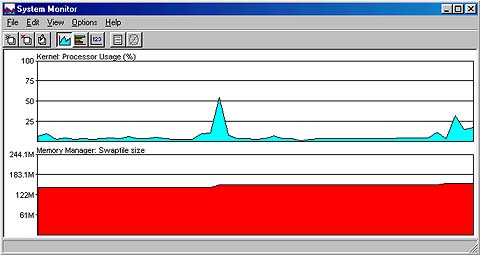
You can see how much swapfile your system is using by implementing your 'System Monitor' - choose: start/accessories/system Tools - then choose system-monitor - To add 'swapfile use into the monitor view choose the menu: edit/add item - the choose category: Memory manager - then from it's sub-choice on the right-panel choose: swapfile size - This'll show you how much is allocated... the amount you see allocated doesn't mean this is how much IS in actual use, just what is allocated.
In this image above you can see the RED block is the Swapfile and it is hovering around 160mb... You can see 3 small peaks where I opened 3 large graphic's in photoshop... So when testing your Virtual-Memory Swapfile size on the Monitor, make sure you load up a full song with a typicaly to large composition and file count for the way you work regularly.. this will allow the Swapfile to show a realistic amount it needs to allocate for most situations.... You can then use that as a safe minimum with or without headroom, and with or without a fixed maximum swapfile size fixed.
If you DO want to fix your 'Vmemory' size manualy...
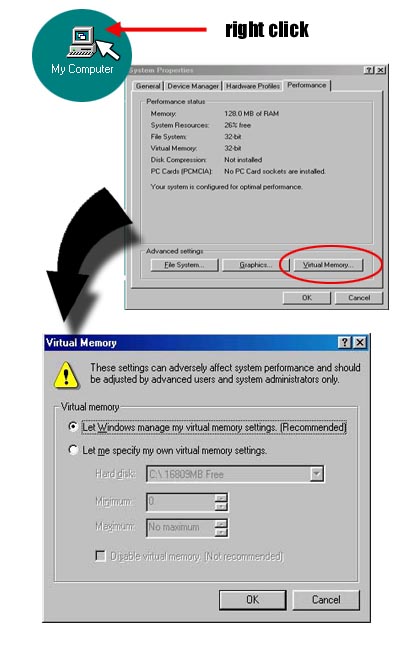
That would be here ... Right click on My Computer and choose: 'Properties' which opens the 'System properties' panel, then choose 'virtual memory'.... If you option to overide letting Windows manage the Vmemory you'll get messages about warnings of instability possibly resulting etc... go thru those and set the Minimum & Maximum file size to the same amount... when you do this, it is known as having a: 'Fixed pageing file' -
If you DO want to fix your 'Vmemory' MINIMUM size manualy...
But.. mebbe with plenty of ram, it'd prolly be better to set it AUTO-MANAGE the Upper/Maximum Size limit of the 'virtual memory' and set it also to FIX an adequate lower size; although as noted, some say to fix it exactly for both ... So this is how to fix ONLY the MINIMUM 'Virtual-memory' size...
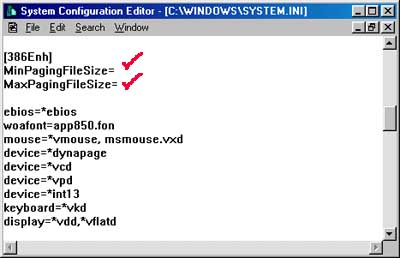
First check your system.ini file and find the 386Enh section - You might see these two lines:
MinPagingFileSize=xxx
MaxPagingFileSize=xxx
If they are there, copy or 'cut' those two lines and paste them into a .txt notepad page & save it for later possible use, then delete them.
Now go to right-click on: My Computer - and choose: Properties/ Performance/ Virtual memory - (as in the 'Setting a fixed Vmemory' above with the diagram)....
ok.... now we are back here......
Here we see the Virtual-Memory as it is with a C: drive with about 16gb free space (C:\16536mb free), and the 'swapfile' (virtual-memory' is on C: also)
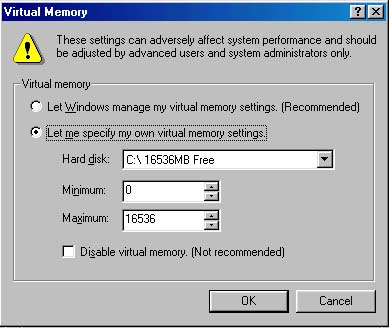
Here we choose: 'let me specify my own memory settings' - and type in your minimum Swapfile size. (in this example 200mb) then click: OK
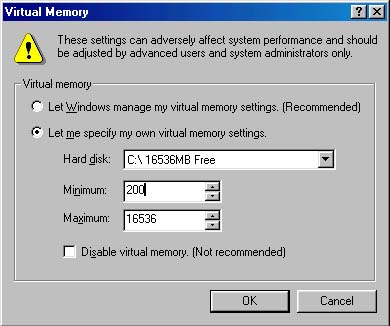
Next you get the WARNING from Windows about possibly noit being able to restart or whatever... ignore it's advice and click: YES
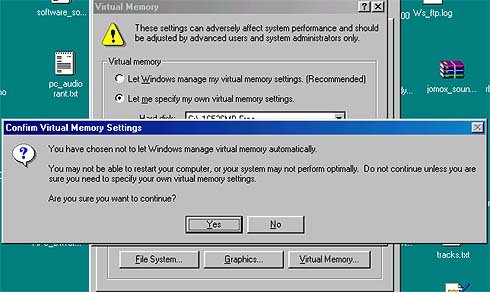
Now re-open the 'Virtual-Memory' settings and this is what you'll see:- Windows has a fixed Minimum setting which is visible but greyed out - but Windows is managing the swapfile maximum SIZE and has reset itself to: 'Let windows manage my virtual memory settings (recommended)' - With this setting the minimum is fixed to a figure you will ALWAYS be comfortable with, and yet inb some instances when neccessary, Windows CAN adjust the Swapfile Maximum size dynamicaly
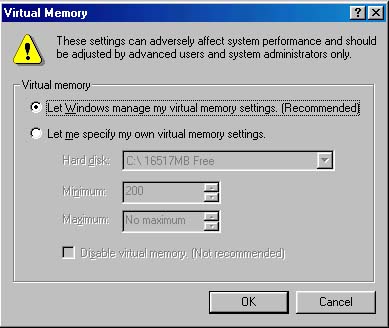
If you do have oodles of ram you could try adding the 'Dont Use Vmem' switch written into the system.ini (as below) & see how your box performs.....
adjusting windows to use system ram first
System ram memory is so ludicrously cheap now at around 25-30 quid per 256mb of 133 sdram, there is no excuse not to have at least 1/4 gb (256mb) of the stuff which is enuff memory to cover most of what typicaly windows would alocate for a swapfile if using the disk as Vmemory when running out of ram - With 512mb of ram this is plenty to cover any swapfile for alot of systems, so forcing Windows not to use any disk activity whilst plentiful ram exists free can be a big advantage - You can use a switch to force Win 98 & ME to NOT use Vmemory unless ram is full... to do this:
- Save a backup of your System.ini file (which you'll find in C:\windows)
- Open your System.ini in Notepad
- Scroll down to the bottom of the [386Enh] section
- Edit in the new line: ConservativeSwapfileUsage=1
- Create a single blank line between this line and the next section of System.ini
- Save, Exit and Reboot.
you can try that in combination with the above 'virtual memory' swapfile size fix or just with the swapfile/vmemory being managed automaticaly for lower & upper limit or automaticaly only for the upper limit size. - Ram is the key tho so don't skimp on it!
Changing the swapfile location
It can be suggested to place the swapfile on a second disk which some say gives speed improvements. You can do that as long as this second disk is faster or as fast as the C: drive default - The swapfile area idealy wants to be at the outside or begining of the disk which is accessable fastest - apparently, if you already have data on the D: drive or whatever other drive you are allocating, if you first remove all files temporarily from this drive, and then defrag the drive and allocate/set the swapfile/vmemory to this freshy empty defragged drive, then this will place the 'Vmemory/swapfile' location at the start of the clean empty disk with a manualy fixed size - If you then copy the other data back to the D: drive the swapfile location is fixed aready at the start of the disk... so you could assign your swapfile like that to the same secondary drive which is allocated to your audio - it's best to experiment, making a good record of any settings you change, and taking 1 step at a time.
There's another article coming soon about drives, the way they store files and file stuff relative between vcache, vmem, drive format & virtual machine memory etc.... a bit more in depth...
COMMENTS FOR:
'PC - Virtual memory'There are a total: 1 comments posted to this page.
Last added comment
Name: A.mann
Email:
Activity: Hobby-ist
Date: 10-Oct-01
Very Cool. Thanks much 4 the tip!
| Article rating out of 5: |
Article 'ratings' were added September 2008, so most articles have no viewer rating
'PC - Virtual memory'
Note: To cut down on spammers, cookies must be enabled to post comments to this page.
[back to top]