PC - Virtual Cache
Ask a question about this subject?
Post a question direct to our forums and get mailed when a reply is added!
There are 9 viewer comments posted to this page - Read

Author: admin
Date: 15-Sep-01
When windows is working it stores things it needs in free system ram which it allocates for itself - also as the requirement for this cache ram changes, the amount of ram allocated can dynamicaly adjusted - we don't want this just as we also don't want our 'Vmemory' to adjust it's size whilst we work in the same manner - so this page is about that... setting the VCACHE to a fixed amount.
Some say a good amount of ram to allocate to windows should be about one-quarter/25% of the total RAM in the system. I think if you add up the tracks you expect to play & read at the same time let's say it's 24 tracks - so if we allocate 1mb of system ram Cache for each track that is still only 24mb -
We said before and again now - get tons of ram - ram is at this date 30 quid max for 256mb of 133 sdram so get at least that much - So let's say we give the pc the ability to cache to system ram a wopping 5mb for every track - at 24 tracks that is 120 mb...
Also you might load up sample kits in s/w - so let's say you load up 30 drum samples or 50 drum samples as an average & generous 1mb per sample at 44.1 wav.... that is another 50mb - so if you normally load up drum samples with s/w such as Battery, Linplug RMF, RM4 etc then let's allocate another - remembering stuff like that tells you more about how much ram is free to be used for processing.... if you booted all you rmusic programmes and s/w drums loaded up and a few samples & loops they might need 50mb of ram and if Windows has, unrestricted, guzzled up the ram then that'll leave a narow margin between what Windows wants and what the samples & music s/w want and the VCache could be adjusting itself alot...
ok so with 256mb free in total at boot, if we give 25% to Windows, that is 64mb and we have tons left over - so we might give windows more... it is easy to change so you can experiment starting at 64mb and working up to 128mb and see what gives what results when running a larger test composition.
So whatever minimum amount you set, set the max the same - that way Windows can't dynamicaly adjust the VCache.
Virtual Memory (Vcache)
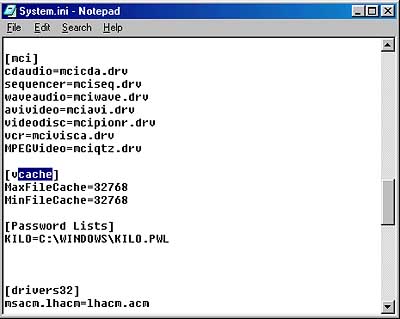
Here's a typical un-adjusted VCache setting ion windows 98 SE... what needs to go in there for best results?... Here's what you want in the system.ini...
Before messing with the system.ini file, back it up first..
- Select .... Start / Run
- Type in: \windows\system.ini
- Press [Enter], and System.ini opens in Notepad.
- Scroll down to locate the [VCACHE] section
- Edit, or enter, the max & min filecache lines.
minfilecache=4096
maxfilecache=8192
....below those, add....
Chunksize=512 (or 1024, 2048)
NameCache=2048
DirectoryCache=48
For all the values, use an integer multiple of 1024. - So 32mb ram equates to: 32768 - 64mb would be: 65536
So what are these lines we wrote in to the system.ini ?...
MinCacheFile & MaxCacheFile
These set the minimum/maximum RAM cache size used by Windows. The higher you set it, the more RAM is allocated specifically to Windows and the less that will be available to your music software.
Chunksize
Chunksize directly affects performance. The disk cache is a single block of memory and this block is divided into chunks. If it is set too small then there are too many chunks to manage, if too large then there is excessive wastage. The optimum value is the one that lies in between. Change the value in multiplies of 256 (512, 1024, 2048, etc ...)
Remember we will format our Music PC drive with a special Z/Switch format to fix a desired cluster size - (format c: /z:n - where 'n' is 512bytes) - so let's say we use big 32k drive clusters then we want to set our CHUNKSIZE to the same 32768 The default cluster size for fat32 is 4096 bytes = 4 kbyte.
NameCache
NameCache sets a limit on the amount of files Windows can track.
DirectoryCache
DirectoryCache sets a max limit on the amount of directories Windows can track & save in ram. If you fix this value then Windows doesn't have to dynamicaly adjust it's ram vCache memory.
Ok... so trecap - we have our drive formatted for large clusters to tajke advantage of the mainly large audio files sizes we'll be using... our Disk cache (Vmemory/Vmem) is set fixed size and our Vcache is set to a fixed size - all is setup so that none of these things will recalibrate or adjust itself whilst we are working - we don't want these changes causing glitches etc when we work.... You don't have to do this, in fact if you use your pc for s/w synths/vsti's etc and the odd bit of audio up to a few tracks then there's no need at all - but when going for bigger trackrates etc why not... if you don't you'll find that Windows will quickly guzzle most of your system RAM and it's slow & glitchey to release it... Once the ram-based VCache doesn't let you use your music s/w cos it's all occupied, the the programme will be forced to use the next step of the chain of swapfile, the disk-cache (Vmemory).... & continual h/d accessing will happen and that get's you a performance slowdown).
But don't set the Vache to low... Windows needs sufficient RAM for its basic functions - generaly a MinFileCache of about 2048KB is enuff for Windows especialy as when we do audio stuff, ALL background programmes & gatekeepers and other memory resident stuff is closed and only our music s/w is loaded.... That's the minimum - so add some more for a top up and set your Vcache amount for the max & minimum figure to this same amount....
So we have a minimum 2048 KB and if we use the 25% of total system ram as our guide, and if (1/4 total ram x 1024 = max size), then our max size figures would be:
With 64MB of RAM
minfilecache=16384
maxfilecache=16384
With 128MB+ of RAM
minfilecache=32768
maxfilecache=32768
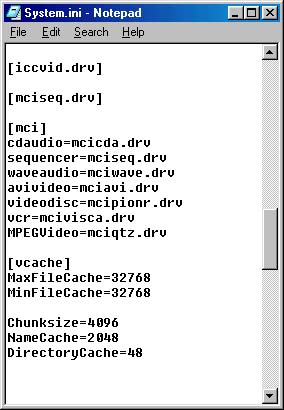
So here's a typical system ini for a standard fat32 format for a 128mb box...
ALSO SEE - FORMATTING WITH FIXED CLUSTER SIZES
There is an article on Z/switch which allows you to format your audio drive or system drive with fixed cluster sizes beyond default. This way you can set them the same if you stray outside the default:
The default cluster size for fat32 is 4096 bytes = 4 kbyte.
COMMENTS FOR:
'PC - Virtual Cache'There are a total: 9 comments posted to this page.
Name: KRIS
Email:
Activity: Hobby-ist
Date: 21-Jan-05
I HAVE JUST BOUGHT A NEW P C AND HAVE INSTALLED CUBASE SX 2 I AM HAVING PROBLEMS WHERE WINDOWS IS INREASING VIRTUAL MEMORY WHILE USING A COUPLE OF SOFT SYNTHS MY SYSTEM IS DELL 2400
80G HARDRVE
PENTIUM 4
512MB DDR RAM
DO I NEED TO INCREASE THE RAM ?
AND HOW MUCH V MEMORY DO I SET WINDOWS FILE AT?
| Article rating out of 5: |
Article 'ratings' were added September 2008, so most articles have no viewer rating
Name: Jimmy Johnson
Email:
Activity: Hobby-ist
Date: 01-Jun-05
I am have virtual memory problems. I am running Direct Player 6.0 on windows xp home. When I try to use the direct player the error I get says: Direct Player needs 3.0 meg of virtual memory to run.
I went in control panel and to look at my settings for virtual memory. It said windows will allocate proper amount. So I changed it to "Custom" and the Init Size is 1500 and "Max" is now 2500. I don't know if this is KB or Meg.
At any rate I still receive the same message.
What can be done to correct this problem?
| Article rating out of 5: |
Article 'ratings' were added September 2008, so most articles have no viewer rating
Name: Willguy r. Jn-Jacques
Email:
Activity: Hobby-ist
Date: 06-Dec-05
I am runing Windows XP and each time I select the application from All Program it keep on saying that I need an amount of memory andhave Direct Play 6.0 install
| Article rating out of 5: |
Article 'ratings' were added September 2008, so most articles have no viewer rating
Name: Willguy r. Jn-Jacques
Email:
Activity: Hobby-ist
Date: 06-Dec-05
I have an XP Media build service pack 2 computer please show me in detail how to adjust the memory and how much memory to adjust
| Article rating out of 5: |
Article 'ratings' were added September 2008, so most articles have no viewer rating
Name: R
Email:
Activity: Hobby-ist
Date: 27-Mar-06
I have virtual memory problems. I am running Direct Player 6.0 on windows xp home. When I try to use the direct player the error I get says: Direct Player needs 3.0 meg of virtual memory to run.
| Article rating out of 5: |
Article 'ratings' were added September 2008, so most articles have no viewer rating
Name: Lisa
Email:
Activity: part-timer
Date: 05-Apr-06
I am having the same message come up "Direct Player 6.0 requires 3 MB of free virtual memory to run" but I have 1.00 GB of ram, not too smart about these things, all I know is that this message is irritating me and I 'm not sure how to fix it. When I brought up the \windows\system.ini in run there was no vcache things there at all, I tried creating it somewhat but still the message came up. I need less chargin and more instructions, every detail but understandable please. Thank you...
| Article rating out of 5: |
Article 'ratings' were added September 2008, so most articles have no viewer rating
Name: Caroline
Email:
Activity: Hobby-ist
Date: 24-Oct-06
I am getting the message Direct Player 6.0 requires 3mb of free virtual memory to run. Tried your quickfix but when i go inot system.ini there is no Vcache at all? so not sure how to correct the problem now?
Thanks
| Article rating out of 5: |
Article 'ratings' were added September 2008, so most articles have no viewer rating
Name: collette
Email:
Website?: msn
Activity: part-timer
Date: 05-Feb-07
memory is low
| Article rating out of 5: |
Article 'ratings' were added September 2008, so most articles have no viewer rating
Last added comment
Name: Brad Fallon
Email:
Website?: http://www.youtube.com/user/bradfallon
Activity: Hobby-ist
Date: 19-Dec-10
Difference between virtual and cache memory?
| Article rating out of 5: |
Article 'ratings' were added September 2008, so most articles have no viewer rating
'PC - Virtual Cache'
Note: To cut down on spammers, cookies must be enabled to post comments to this page.
[back to top]