PC SETUPS - STEREO SOUNDCARD
Ask a question about this subject?
Post a question direct to our forums and get mailed when a reply is added!
There are 10 viewer comments posted to this page - Read
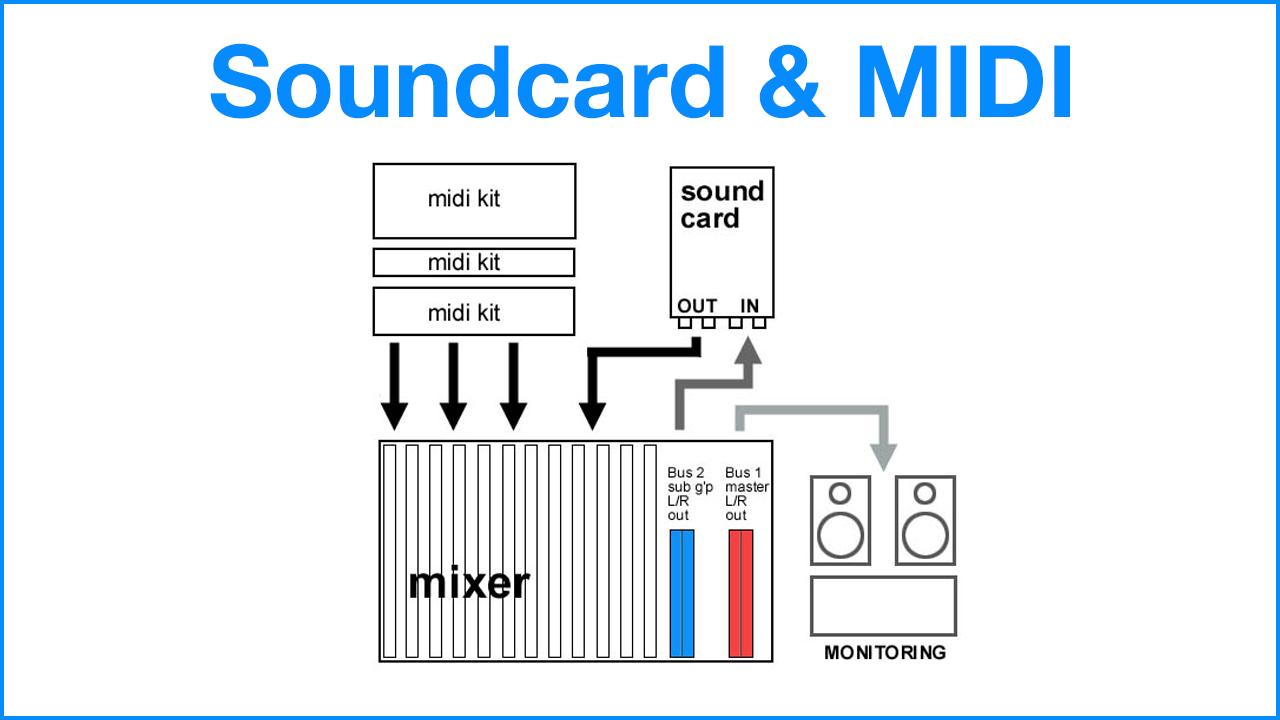
Author: admin
Date: 25-Oct-01
Some people work with 100% s/w synths, sampler & drums; and some work with a mix of outboard & s/w... Both might want to also record with a mic... So here's some thought's about the various scenarios.... There are quite a few all-in-one designed pc-audio solutions, featuring external stand alone or rack-able unit's with multi In's and Out's and Microphone input's too even with phantom powering.
Well, i'd advise to forget a soundcard mic amp, even tho my Hoontech rack has one, and it works & sounds ok, i'd say it's preferable get a Joe Meek Mic-Pre/Compressor, (or the cheap Hootersound made by Joe Meek) or similar models by other manufacturers, and run a line out from that to a line level soundcard input.
In that example of buying say an Ardvark or M-Audio, yes, they do have multiple in's... so first ask yourself... do you really need multiple in's on your PC audio card/device?... If you are ONLY recording from the one mic, (or mebbe also a guitar-head line-out etc) & layering your record-takes of different parts over the pc-audio/s/w-synth backing, then you don't need a multi i/o card at all... because you only need a stereo monitor out in that case & stereo In to acceopt the pre-amp Output... But, if you've got outboard - mebbe a synth, sampler & drumbox say - & you want to route that into your s/w mix in realtime then yes mebbe get a multi-input device you might think, it can in certain combinations with s/w allow input monitoring so you can belnd your outboard into the pc s/w mix and hear it all together via the PC output... but is it the best way?
Perhaps a mixer is a better way?.... soundcard L/R out to the mixer where it blends in with the outboard midi gear mix... Then mixer L/R Out to monitors... That's your most basic setup... From there, you get options for how or 'if' you can grab recorded parts of the outboard, either seperate channels, or the whole stereo mix, cos at some point you want to mixdown the whole lot right?.. if there is no outboard DAT etc to mix to, then you must record the mixed outboard backing to the pc in order to mixdown with the audio & s/w synth parts etc to get a final mix.... You can do it either: by recording the whole outboard mix as a whole stereo file, then re-balance & eq it in s/w so the stereo backing is right with all other recorded parts, s/w synths & drums etc, & then mix in s/w to your final file... or you record the midi outboard parts seperated out, each instrument to it's own stereo track and then mix it all in s/w to a final file - - whatever, the thing is in either case, you want to be able to monitor AND grab a take of either the whole mix in stereo or a stereo channel of just one part of the outboard mix.
To do either of those options easily & comfortably, you need a mixer with at least a secondary stereo bus/subgroup to comfortably pick-out parts of the outboard mix to record to pc... there are various mixers on the market with 4 fader outs (stereo master & sub-bus), or xx-4-2 config with a stereo master fader and 2 stereo buss faders.... in that case with at least ONE stereo bus free to route channels to, you can route any single channel or combination of channels in the mixer to the sub-group/sub-bus and have that bus OUT hardwired to your PC L/R line IN.
Ok so that would be...
Mixer/outboard Master L/R monitor out to monitors...
Sub-Group/Sub-bus L/R OUT to PC L/R IN...
PC OUT L/R to mixer - 2 channels - blending the PC mix with outboard...
You sequence outboard & s/w generators together.. mix it all on the mixer, listen via the mixer OUT and punch any channel or combination of channels on the mixer IN to the secondary BUS to grab a take !! - and that includes vocals & mic based stuff....
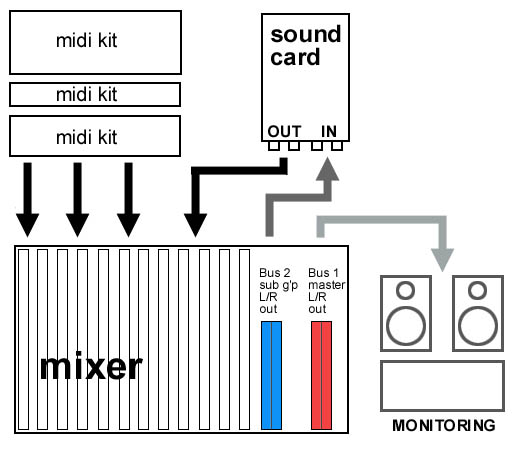
A typical flow for an outboard & pc audio mix....
If you get a mixer then you get decent mic pre-amp's (as good as on a pc card at least for sure)... as you can see your choice is then all the stereo asio2 or whatever cards on the market.. if you work 100% in s/w and want to overlay mic recording from a single mic, then i'd get a stereo i/o card & a joe-meek or Hootersound or other similar outboard mic pre/comp' as mentioned, and use that for a quality mic sound, and No stress on the PC trying to do realtime compression.
If you get a mixer & a small compressor then there's no need for a dedicated mic pre-amp of course, but a compressor is definately worth having. You can get a cheap one such as the Alesis Nano-compressor to 'Insert' into the mic' channel on your mixer - spending that little on a small compressor will reap dividends... you'll save on the card cos you can use stereo i/o comfortably with the mixer, and you can run higher latency and still add realtime reverb & delay to mic input and it sounds fine at 12ms or even higher...
So two ways of working... One's a pc-based multi-in device with mic amp - V - a mixer, comp & stereo card. you see the prices are similar i think... even cheaper if you don't need a mixer and can use just the mic-pre/comp. The pc multi-in with mic amp option CAN work with external midi kit... for example.. the hoontech has 8 IN's.. I can use one pair for the mic - that leaves me 6 inputs into which I can run the OUTput's of my outboard... they then appear in my s/w mixer..
In VST I can set the channels to 'Input monitor' and mix the inputs on the VST s/w mixer at low latency & single out vst channels to record regardless of their setting of 'monitor'.
In Logic less luck, you can't seem to specify input monitor unless the track is armed, and then when recording any midi, the audio tracks allocated to monitor the incoming outboard of course then go into record also cos they are primed.. dang!!... so that's not an option for all s/w... personaly i'd say in most cases with outboard, go for the mixer to accomadate that, AND add the small compressor and then use a straight stereo i/o soundcard option cos you get so much choice of product and can get a really fast card.... or if you want only to mic' over pc & s/w audio onboard mixes only then a simple pre-amp/comp' and stereo i/o card is the best way imo.... in that case you monitor off your soundcard L/R out and all is easy peasy.
Well there is some thought's... if you want to ask more for newbies feel free to asl stuff on the forums... you'll get some replies.
COMMENTS FOR:
'PC SETUPS - STEREO SOUNDCARD'There are a total: 10 comments posted to this page.
Name: Adam Shechter - Sketcher
Email:
Activity: Professional
Date: 13-Nov-01
The way my home set up work is somewhat similar to that.
The sound inputs:
-a korg triton running in MONO,
Left into computer, Right into mixer channel one. When needed to record stereo sounds, I plug the the right into channel 2 and record.
(I like to record all sounds mono/dry, and process the audio but there are exceptions).
-various soft synths/drum machines/samplers running inside computer and using outputs 7/8 on delta.
that runs into mixer.
-Mic running into preamp running into channel 3 of the delta.
-guitar running into channel 4 of the delta.
That's all.
I have a tascam portastudio that I converted to a mixer.
I almost always compose in MIDI,
record samples into audio,
and tweak/produce audio.
Only exceptions is when recording vocals, and/or guitar...
Remember though: good music is good music no matter what it was created in or on...and that people make music, not gear. :)
keep on pushing yall.
| Article rating out of 5: |
Article 'ratings' were added September 2008, so most articles have no viewer rating
Name: freddy
Email:
Activity: Professional
Date: 15-Dec-01
A freind of mine works with a soundcraft spirit live mixer 24/8/2 - all the outboard is routed to the mixer, and vocals are tracked thru a spare channel via sub out 1&2 to his pc IN L/R.. playback is the same as in the above diagram, routing out of the pc to the mixer. he masters the whole lot to dat, but all the vocals are tracked and mixed down to the pc stereo out qwith internal eq & fx to add to the final outboard mix. because he uses dat he doesnt have to record outboard parts unless he wants to perform automated mix moves on it. then he records that outboard part as audio and does all the automation in vst with the vocals & any internal fx.
he actualy has way more channels than he needs as he runs only two stereo modules and an s1100.
| Article rating out of 5: |
Article 'ratings' were added September 2008, so most articles have no viewer rating
Name: Michael Johnson
Email:
Website?: http://www.madtracker.com
Activity: Hobby-ist
Date: 05-Jan-02
Hi,
I was wondering if there might be a better way for me to set my gear up. Here's a breakdown of how I use everything. I have 3 external keyboards running into my mixer. I have the main output going to the monitors. Also, I run the computer output into 2 channels L/R on the mixer. In order to record a particular instrument into to pc, I ran AUX1 and AUX2 into my line in. I just turn up the aux sends on the channels I want to record. The reason I am asking about this is that I'm not sure if it's the easiest or best way. It's a Mackie 1604VLZ Pro. Soundcard is SBLive! I would also like some suggestions on a good soundcard with low latency. SBLive has too much latency for me.
Thanks for any input. If possible, please e-mail me a reply at mike@madtracker.com
Michael Johnson
| Article rating out of 5: |
Article 'ratings' were added September 2008, so most articles have no viewer rating
Name: Jeremiah Walker
Email:
Website?: www.cententertainment.com
Activity: Professional
Date: 01-Feb-04
I am using cubase on a dell computer rigged to a Tascam mixer. At first I was getting a buzzing sound for vocals I switch a wire from the computer to the board now at getting an echo. I assume its recording a monitor signal but when I changed to aux 1 and 2 same thing. Im going to put it in the record buss tonite to see if I can dry it out. Im I on the right track or something else is wrong. Im using a 5.1 surrond card that came with the computer. Line in Line out, Mic surrond out and Spidf. Please help
| Article rating out of 5: |
Article 'ratings' were added September 2008, so most articles have no viewer rating
Name: ionutz
Email:
Activity: Hobby-ist
Date: 02-Apr-04
i cannot set it up correctly, can you tell me please the possible combinations?
| Article rating out of 5: |
Article 'ratings' were added September 2008, so most articles have no viewer rating
Name: vinod manu
Email:
Activity: part-timer
Date: 02-Apr-04
hi,
i'm a musician and i use pc set up at home. i would like to know, if you could suggest me some reasonably good sound card, which can be used for proffessional sound production..
regards
vinod
| Article rating out of 5: |
Article 'ratings' were added September 2008, so most articles have no viewer rating
Name: mark slocombe
Email:
Activity: Hobby-ist
Date: 16-Dec-04
do i need a driver to run my alesis hr-16 the midi i got plug into the game port of my sound card but dont no how to set it up can u help,please ive got a genius soundcard.
| Article rating out of 5: |
Article 'ratings' were added September 2008, so most articles have no viewer rating
Name: GUITARISM
Email:
Activity: Hobby-ist
Date: 12-Apr-06
Hi right now I have M audio audiophille 2496 and Mackie 1402-vlz PRO the problem is I wanna connert the soundcard output to the mixer so I can hear the monitor sound out from the mixer I know that I need to connect the output soundcard line to the mixer but I duno which hole i have to connect to please help me thanks I just wanna record the mic sound and guitar sound from the mixer too please lemme know bye take care
| Article rating out of 5: |
Article 'ratings' were added September 2008, so most articles have no viewer rating
Name: sonic kid
Email:
Activity: Professional
Date: 11-May-07
WKD 11
sonic kid xxx
| Article rating out of 5: |
Article 'ratings' were added September 2008, so most articles have no viewer rating
Last added comment
Name: Satano
Email:
Activity: Hobby-ist
Date: 31-May-09
please help on this one.
I use mostly music software for basic creation(Reason,FL studio etc. I use keyboard midi controller)
I got also midi/usb keyboard instrument, el guitar and two studio microphones.
Im gooing crazy now, because I dont now what kind of a mixer/multitracker I need to buy in order to mix all
What I want is to set all the sound from my laptop(during I play on my midi controller , in only one of the mixer chanels( I dont need full controll on my daw software at all)
then to connect the other instruments and mics into the other chanels
What Im looking for is some hardware wich is able to do that and to record everything at the same time (speakers are connected to the mixer)
a chanel effects on board of course
can anyone pls help there are so many products on the market
| Article rating out of 5: |
Article 'ratings' were added September 2008, so most articles have no viewer rating
'PC SETUPS - STEREO SOUNDCARD'
Note: To cut down on spammers, cookies must be enabled to post comments to this page.
[back to top]