SETTING A BASSTATION
Ask a question about this subject?
Post a question direct to our forums and get mailed when a reply is added!
There are 2 viewer comments posted to this page - Read
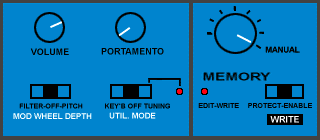
Author: admin
Date: 07-Apr-99
Ah yes... the wunderbar BASS-STATION from Novation... already a classic for dance music... and a great cheap s/h buy.... however alot of folks buy 'em s/h without the books, and you often see people asking how do I set this & do that with the unit... so....
SAVING A CREATED SOUND INTERNALY?
Set the 1-7 DIAL-WHEEL to a selected preset, & edit & compose your new sound .... switch the BassStations WRITE - PROTECT/ENABLE to ENABLE.
Switch the UTIL. MODE to KEY'B......
PRESS WRITE.... (it's above the Wheels labeled....er.... 'WRITE')
The LED next to the PROTECT/ENABLE switch will flash.....
Set the UTIL. MODE switch back to OFF & the WRITE - PROTECT/ENABLE to back to PROTECT.
your sound should be there on the choosen DIAL-WHEEL location !!!
Dial a different preset number & save to another position if you like... (you can use the write compare buttons above the wheels)
SAVING A SINGLE SOUND TO YOUR SEQUENCER
The great thing about the BassStation, (apart from it's sound), is it's midi ability.... It's great to load up a song, and the BassStation just loads up the sound for that track, and plays along..... To do this, you need to save the sysex patch data for the sound over to your pc or h/w sequencer ... once inside the sequence, you can grab the sysex & drag it around over the length of the track you're working on.... This makes it easily possible for the BassStation to switch between sounds for different parts of the song....
Here's how to save a sound....
PROTECT/ENABLE IS NOT REQUIRED for saving to sequencer....
Dial up the sound you wanna save or make it from scratch....
Switch the UTIL. MODE to KEY'B......
connect a midi cable OUT from the BassStation to the sequencer...
Now... Look along the actual Keys to the right... Above the keys it says:
LOAD - MEMORY - SAVE... and below that, is signs above 4 keys... Under LOAD, is 'SINGLE & ALL'... and under SAVE, is 'SINGLE & ALL'.....
So pretty obvious really.... Set your sequencer into a blank record track, and hit the 'SAVE SINGLE' Key on the BassStation ... You sequencer INPUT will flash once...
Go to your sequencer, and look in your List-Edit.... there you'll see the SYSEX Evevnt on the track... you can grab that & move it to another track, and/or back & forth in time along the track.... If the sound saved is to set a BassStation ready to play before a song begins, and the BassStation sound must come in on the first beat of the first bar... then try shuffling your song up/forward 1-Bar, and put the sysex in the empty bar before the song begins......
Obviously, if you create new sounds, and copy them over to your sequencer, then by placing those SYSEX patch/sound changes in a line each time the BassStation encounters one, it'll change and play the new sound instead... AND BELIEVE ME... IT IS SEAMLESS.... I've done tracks where the bassStation changes sound on the 4th beat of every bar, then resets itself for the first beat of the next bar,... In other words it was playing a different sound for 1 BEAT !!!... and it worked like a dream.... so a good little technique that one... allowing you to utilise a BassStation for more than one track sound in a song....
SAVING THE WHOLE MEMORY TO A SEQUENCER
Here's how to save all 8 sounds in the BassStations internal memory to your sequencer... It's almost identicle to saving a SINGLE sound...
PROTECT/ENABLE IS NOT REQUIRED for saving to sequencer....
Dial up the sound you wanna save or make it from scratch....
Switch the UTIL. MODE to KEY'B......
connect a midi cable OUT from the BassStation to the sequencer...
Now... Look along the actual Keys to the right... Above the keys it says:
LOAD - MEMORY - SAVE... and below that, is signs above 4 keys... Under LOAD, is 'SINGLE & ALL'... and under SAVE, is 'SINGLE & ALL'.....
So pretty obvious really.... Set your sequencer into a blank record track, and hit the 'SAVE ALL' Key on the BassStation ... You sequencer INPUT will flash once...
Go to your sequencer, and look in your List-Edit.... there you'll see the SYSEX Event on the track... You can save banks of sounds that way & create an archive of your sounds, & load them into the BassStation any time to draw out individual sounds to save again as 'SINGLE' saves to your sequencer to go with individual tracks....
LOADING A SINGLE SOUND MEMORY FROM A SEQUENCER
Set the 1-8 DIAL-WHEEL to a selected preset position you wish to load to.
WARNING: THIS CHOOSEN PRESET POSITION WILL BE OVERWRITTEN ....
Then, switch the BassStations WRITE - PROTECT/ENABLE switch to ENABLE.
Switch the UTIL. MODE to KEY'B......
connect a midi cable OUT from the sequencer to the BassStation...and open the midi track with the SYSEX on it which contains the SINGLE-SOUND you wish to load over to the BassStation...
Now... Look along the actual Keys to the right... Above the keys it says:
LOAD - MEMORY - SAVE... and below that, is signs above 4 keys... Under LOAD, is 'SINGLE & ALL'... and under SAVE, is 'SINGLE & ALL'.....
Hit the 'LOAD-SINGLE' KEY on the B'Station... It will now sit & wait for incoming SYSEX data...... then hit play on your sequencer, and send the SYSEX over...
The LED next to the PROTECT/ENABLE switch will flash.....
Set the UTIL. MODE switch back to OFF & the WRITE - PROTECT/ENABLE to back to PROTECT.
your sounds should be there, one the choosen DAIL-WHEEL position !!!
LOADING A WHOLE SOUND BANK OF 8 FROM A SEQUENCER
Doesn't matter where the DIAL-WHEEL is....
WARNING: ALL THE 8 PRESET POSITIONS WILL BE OVERWRITTEN ....
Switch the BassStations WRITE - PROTECT/ENABLE to ENABLE.
Switch the UTIL. MODE to KEY'B......
connect a midi cable OUT from the sequencer to the BassStation...and open the midi track with the SYSEX on it which contains the Bank of sounds you wish to load over to the BassStation...
Now... Look along the actual Keys to the right... Above the keys it says:
LOAD - MEMORY - SAVE... and below that, is signs above 4 keys... Under LOAD, is 'SINGLE & ALL'... and under SAVE, is 'SINGLE & ALL'.....
Hit the 'LOAD-ALL' KEY on the B'Station... It will now sit & wait for incoming SYSEX data...... then hit play on your sequencer, and send the SYSEX over...
The LED next to the PROTECT/ENABLE switch will flash.....
Set the UTIL. MODE switch back to OFF & the WRITE - PROTECT/ENABLE to back to PROTECT.
your sounds should be there, one on each of the 8 DAIL-WHEEL positions !!!
MASTER KEYBOARD?? - SHURELY SHOME MISHTAKE??
Yup.... although it's a small size, the BassStation has large keys.... It can transmit on any midi channel, or transmit on one chanel & recieve on another... and check it... it DOES output velocity control.... all in all, a great choice for a master keyboard for dance, where you don't really want to get into full-blown keyboard playing over huge octave spans, and you also get a REAL hardware synth and lots of control knobs that you can re-map to your other kit or even s/w synths such as Rebirth etc.....
HERE'S THE CONTROLLER NUMBER BASSTATION SENDS OUT
There ya go.... there's 5 knobs as well as the 2 wheels... That's 7 controller sources... most enuff for any mix job...
SETTING IN/OUT MIDI CHANNELS
SIMPLE - .... Just set the UTIL. MODE Switch to KEY'B......
Now, look along the actual KEYS... At the end of the 16 Channel-keys, you'll see two keys marked: 'TX' & 'RX'
HOLD DOWN THE 'TX' KEY - & press the required channel key... This sets the TRANSMIT-CHANNEL
HOLD DOWN THE 'RX' KEY - & press the required channel key... This sets the TRANSMIT-CHANNEL
Set the UTIL. MODE switch back to OFF... Sorted !!!
KEYBOARD DOESN'T PLAY THE INTERNAL SOUND??
SIMPLE - ... BOTH 'TX' - AND THE 'RX' CHANNELS MUST BE THE SAME....
REMEMBER - ALWAYS RESET THE UTIL. MODE switch back to OFF after each operation...
leaving it ON will cause you to make all sorts of alterations to your BassStations setup without knowing it... then you'll have to reset it all over again...
Well, there is the raw basics....Check out the BassStation... a VERY versatile dance studio bit of kit.... A great synth... controller... and master keyboard all in one.. Yup... A BassStation & a distortion pedal will enhance any studio.... enjoy!!
COMMENTS FOR:
'SETTING A BASSTATION'There are a total: 2 comments posted to this page.
Article 'ratings' were added September 2008, so most articles have no viewer rating
Last added comment
Name: tommy
Email:
Activity: part-timer
Date: 07-Nov-10
great job: thank you!
now i think i can dump my keyboard bass station sounds to the sequencer and
then on to the rack version!
yeah!
| Article rating out of 5: |
Article 'ratings' were added September 2008, so most articles have no viewer rating
'SETTING A BASSTATION'
Note: To cut down on spammers, cookies must be enabled to post comments to this page.
[back to top]