AnalogX Vocal Remover works on the same principles that the hardware removers do - that in most instances vocals are equally mixed in both channels, and can identified and therefore removed by simply changing the phase on one channel by 180 degrees. While this won't remove vocals in all instances, it does work in many cases, and can sometimes be used to remove bass or breakbeat sections as well, which I find to be GREAT for sampling! Depending on the effects used on the vocals, sometimes the reverb or ambience of the vocals is left. In order to use the DirectX Vocal Remover, your application must support DirectX Audio Plugins, and must also support either realtime or non-realtime processing (such as Paris, Cakewalk, WaveLab, CoolEdit, etc). Vocal Remover REQUIRES a stereo sound streams, and supports either 16bit or 32bit data types.
In order to use the WinAmp Vocal Remover, you must already have WinAmp installed in your system; it REQUIRES a stereo sound stream, and supports only 16bit data types.



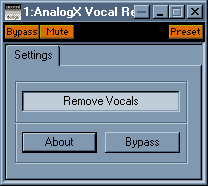
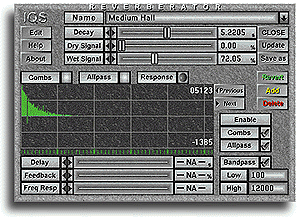

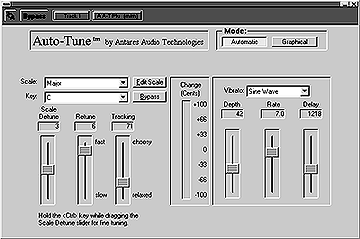

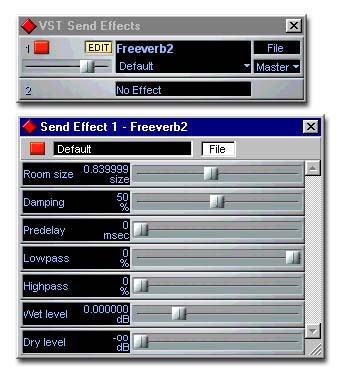

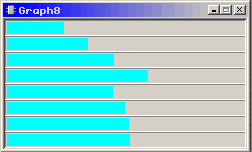
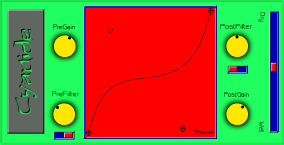

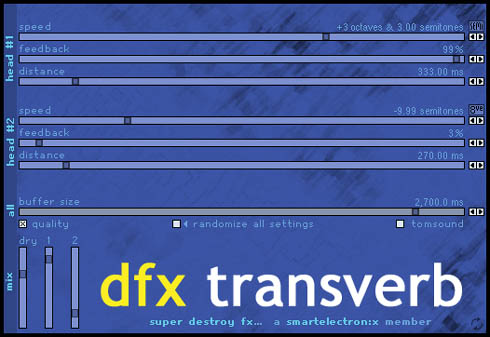
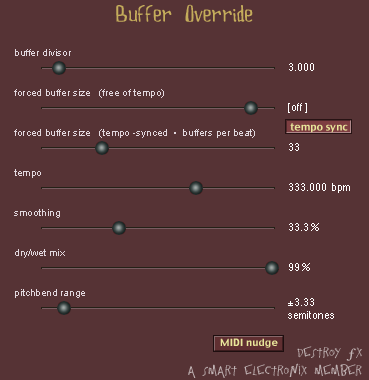


Read 1 comments
Add review/comment