PROJECT5 is the new s/w workstation from Cakewalk, and this could be a real killer competitor on the market to go head to head with established giants like Reason - Project5 works stand-alone and can also be integrated into your currect 'main' sequencer with Rewire. - Project5 ALSO can add-in VSTi or DXi synths, drums, samplers etc too!....
I've been getting into Project5 a bit more now I've had some time, and it's surprisingly easy to use once you figure out the interface - I always try to work out new s/w WITHOUT using the manual as a test to see how intuitive it is, and so far it's coming up trumps!
I would say this tho - to REALLY make Project5 come alive, get two screens and a dual-screen capable graphics card - Once you detatch the pattern editor and SYN:OPS screens over to a second screen, Project5 really comes into it's own! - The way I've got it setup, I get a whole screen for the song arrangement, and a split-screen for the pattern & automation editing/mixing... It's fantastic like that!!
In some respects or in protocol, PROJECT5 works like ORION-PRO - Patterns are created in the Pattern editor.. As you click on track headers on the arrange area to switch Track, the SYN:OPS screen changes to reflect which assigned Synth you are looking at....
The PATTERN screen doesnt flip tho', because one of the bonuses of Project5 is that Patterns are, like most sequencers, not tied to Instruments - If you create a pattern, and drop it onto a Track with say FM7 assigned, it'll play FM7, but the pattern might have been written while you were assigning it to PSYN (One of the included synths with Project5).... The downside is that controller automation written into tracks will start to control parameters of the synth that the pattern is newly assigned to on the Track if the Pattern has automation written into it.... It takes some figuring out for newbies mebbe, but it's not hard to grasp.... If you plan to create patterns for use accross multiple instruments it's probably better to not add controller automation inside the patterns, but instead add controller automation as TRACK-Automation across the track sections in the actual song - However, you could open Project5, import patterns you created previously and want to be available as 'Notes only' for other synths, then delate the contained controller automation in those patterns, and re-save them in another folder for later use!
Project5 excells for pattern protocol, having a pattern-browser to locate and load patterns into old or new songs!
The included synths are very nice, and offer a good compliment of sound-making ability for newbies and experienced users alike.... Project5 can utilise DXi synths & FX and with the Cakewalk VST Wrapper, you can use VST-instruments & FX too!... So that is well work it!
Project5 comes with 4 Aux busses for FX returns and you can assign fx either included (which are very good) or DXI (and VST with the wrapper) - individual Instrument Tracks/channels on the arrange-page can then assign sends to these Buss's and automation is included
Overall I really like Project5... It's ideal for pattern based music such as dance, and compliments cakewalk's Sonar immensely when working as a Rewire object - Oh yes... PROJECT5 is REWIRE capable of course if you didn't know!.... I'd say it's better that REASON if you aren't addicted to REASON's synths & drums etc already... I'm not sayiong Reason's synths are better at all... But of course you can't use Reason synths in other applications... Certainly, the sequencer in Project5 is way superior to use imo, and so is the automation...
Oh yes... Project5 imports audio tracks & loops too so you can add vocals takes etc...There's not in-depth audio tools right now at this version tho, but Project5 also comes with a special Loop sampler which does those tasks, so the audio tracks are for adding longer audio parts... there's a basic edit start/end in the pattern window for imported audio takes...
Well.... that's enuff quick notes for now - checkout the Flash thingy below, and a full review will be on it's way soon with lot's of images as a mini-tutorial like all Dancetech main reviews.... meanwhile try a demo if there is one released yet.... Project5 is very good indeed!
Here's an interactive flash demo - check it out...
Project5 Flash walk around
Here's the link to Cakewalks 'Project5' site: www.cakewalk.com/products/project5/default.asp




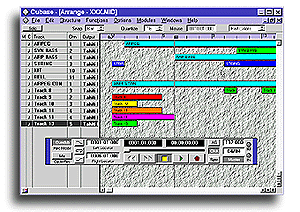
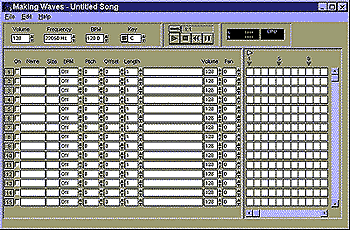
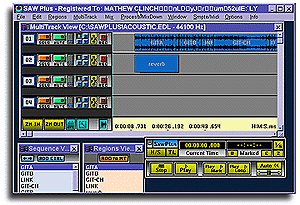
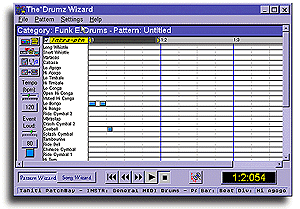

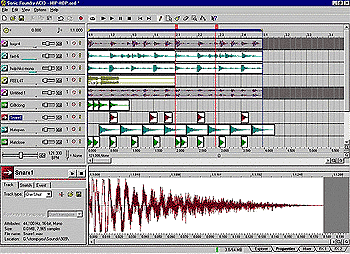
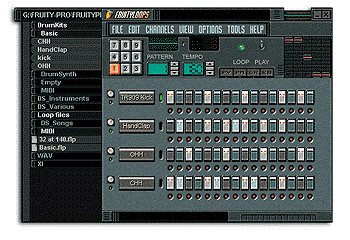


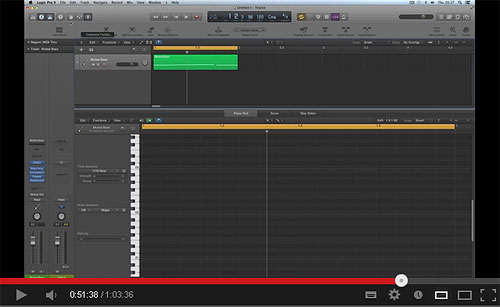
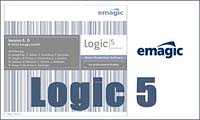
0 comments
Add review/comment