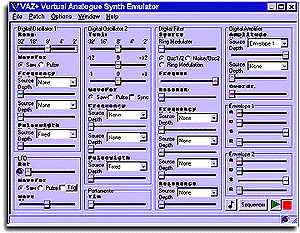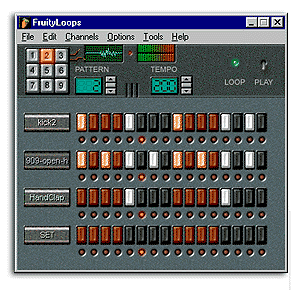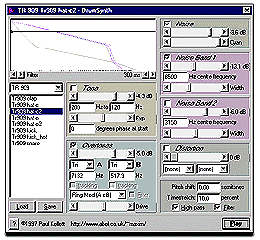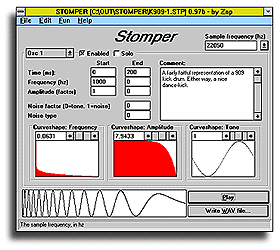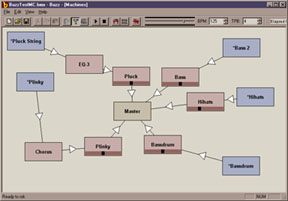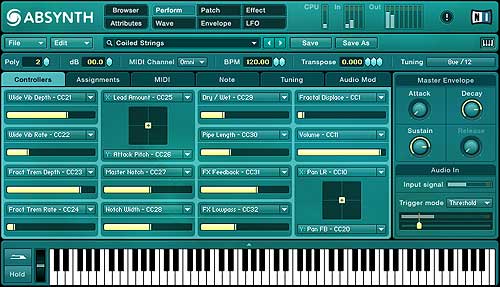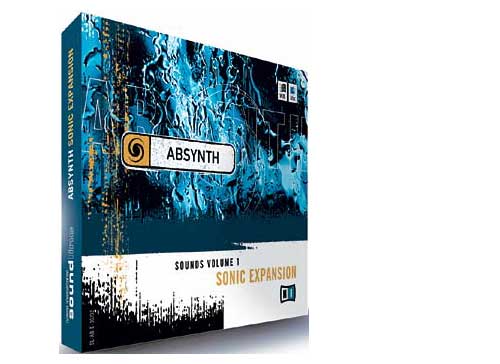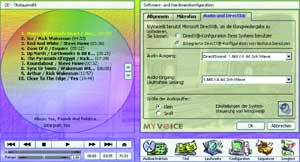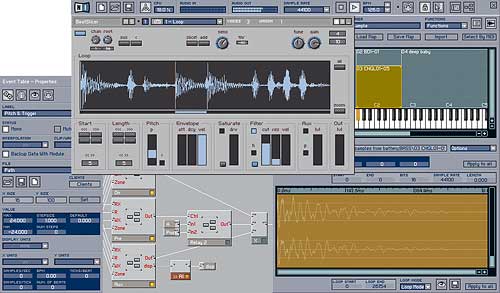Native Instruments Battery

Category: Products / music software / software instruments
Added: 21-Jul-01 | Author: admin
New price: $199.00 - $US | S/H price: Not listed
Company Link: NATIVE INSTRUMENTS
Native Instruments Battery
Native Instruments are having a real push right now it seems... A slew of new products including the new much awaited REAKTOR Version 3, and a general vibe of a company shifting into overdrive - And I have to say congratulations to them; they are old hands, and have delivered excellent well respected s/w instruments for several years now.
Now the era of the full-on s/w based studio is really here, Native seem to have planned their move right. The company has a real 'pro' vibe about it and they got the products to go with!!.... Reaktor their bespoke synth-suite s/w has long been able to 'do drums' either as modelled analog or with imported samples etc, and now Native have taken their expertise and applied it to producing a stand-alone s/w sample drum-box... it's called Battery ... and it's a monster!!....
Battery arrived actualy back in April courtesy of NI, but sadly due to a few things i couldn't get round to doing a page... so here, finaly, is the first report... and I'll give my overall 'summing-up' impressions first:
Overall i'd say Battery is definately up there with the best s/w drumsofts you can buy, in fact, not withstanding a few others I need to checkout it probably IS the best... and it offers everything required for a truly pro solution wether you make drillcore drum&bass or you require the ability to recreate real drums most faithfuly for song production to the highest standard or TV & advertising & multimedia use. It is fast & intuitive to use, looks superb (!), and ... well I love it really!...
Battery arrives in a well produced package containing; the programme disk, a second 'drums & other-samples' disk, a comprehensive manual in book form, (take note OTHER manufacturer's we LIKE proper manuals!!), and an included demo disk featuring a bunch of other new Native s/w for you to try. All in all, there's a real gloss & quality feel to the whole package; when it arrives you do get excited !!...
Setup is optionable as a VSTi, DXi, or standalone - Battery CD includes Hubbi's loopback driver for syncing with another programme on Windows machines, and works with OMS on Mac.. Battery is ASIO2 fullspec, and works with digidesign Direct Connect for Pro-Tools (16 channels) etc, as well as MAS & Freemidi in MOTU Digital Performer. The manual offers fairly comprehansive notes for setup & working with Pro-Tools and other digidesign media as well as for Dig' Performer, including requirement spec's and troubleshooting sections.
Perhaps tho', where most users will apply Battery will be as a VSTi plugin. Battery as mentioned is full VST 2.0 spec' and therefore offers 16 mono or 8 stereo out options into VST's mixer, in other VST compatible programmes such as Orion & Logic Audio, Battery works as two channel output only. You also get 16 outs working as a standalone with ASIO hardware or with MAS or Direct Connect.
Well, let's take alook at the spec's...
BATTERY FEATURE SPEC'S
- Sampler designed for drum sounds, but also good for pitched sounds
- Internal 32-bit resolution and sample-accurate timing
- Reads samples in the formats AKAI S-1000™, SF2™, REAKTOR Map, LM4™, AIFF and WAV, from 8 to 32 bits
- More than 20 high-quality soundsets included on accompanying CD.
- 54 instruments, each with 128 velocity layers, tuning, volume envelope, pitch envelope, bit reduction, shaper and FX Loop for innovative effects
- Six modulation inputs per instrument with many drum-oriented presets
- Real-time wave display
- Runs stand-alone with MME™, Direct Sound™, Sound Manager™, MAS™, DirectConnect™ and ASIO™ or as a Dxi™- and VST 2™-Plugin
- Dynamic resource allocation for optimal performance
- Can be played and modulated via MIDI, with complete VST automation
Looks yummy eh?... Well lets look and see what we got...
[open a fullscreen shot image of Battery]
THE MAIN LAYOUT SCREEN
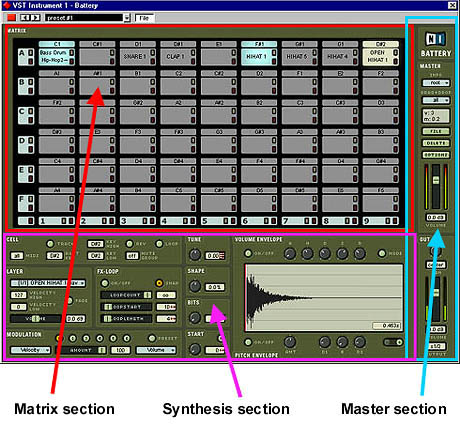
Battery is laid out nice and easy... The key to understanding it is the interaction between the three main sections -
It really is so easy... yet once you've 'breezed into the ease' to get going, the depth of this s/w's power opens up.... To get this into perspective I'm gonna show you the sections in order of relevence to understanding how BATTERY works, not in order of: "Wow lets plunge right in and look at the exciting synthesis & sample mangling parameters" - I think it's important to get a jist of how Battery sections relate.. so.... Let's Look at the Matrix section first.
THE MATRIX
Here's the Matrix... ahhh!.. and not a trace of stopframe video FX in sight, or cheezy acting from 'you-know-who'... heh heh... The Matrix section of Battery is a TOTAL revelation... The Matrix is the place where your samples reside, these are in effect your 'drumbox' pads... and you get 6 X 9 Cells, a total of 54 Cells/pads. Each Cell can contain up to 128 Layers/samples making a grand total of... well, tons basicaly :-) !!...
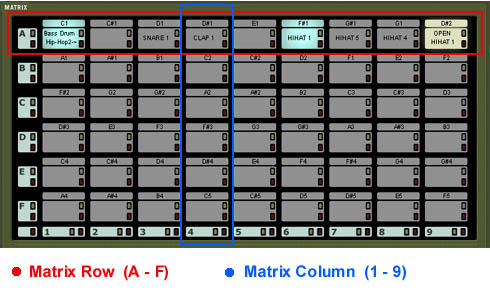
If you like you can have 128 samples on one Cell, each assigned to just one step in Velocity!!... Each Cell acts as a pad too, simply click it and it triggers the sample if you choose this to happen in the main OPTIONS preferences. As another nice touch, Cells/pads light-up when triggered so it's well easy to see which Cells are being triggered in a sequence... When Battery is loaded up and playing a full-on pattern it looks like the dance floor at Studio_54 in Saturday Night Fever heh heh... But really, it's so simple yet often overlooked, and that simple visual cue is a total godsend when working.
THE MASTER SECTION
 | Ok, here's Battery's Master section. You got a master main output halfway down which is the overall Master volume if working in Stereo only also it attenuates or boosts ALL VSTi multiple out's or ASIO multi-outs etc Down at the very bottom is the OUTPUT section, with a fader, pan & 'Output' box - That Output section pertains to selected Cells on a 'per Cell' basis or on a 'per group of Cells' basis depending wether you have selected a single Cell or multiples of Cells... There is also 3 menu's above the Master fader in green: - FILE & DELETE; which pertain to loading & removing files to/from Cells either individualy or as banks or kits etc.. and there is OPTIONS which we'll come to later - The bit i want to concentrate on now is the upper MASTER section where you'll see two Blue buttons over which is the legends: 'INFO', and 'DRAG + DROP' These two selectors interact with the Cell's MATRIX and that's the bit i want to get into first to show Battery's protocol for working with the Cells... it's really very clever.. yet simple; the best of both worlds in fact - even drummers will understand this :( (wait, mebbe that's NOT so good!! :) heh heh... |
THE CELLS - (shurley shome mishtake Ociffer !?!)
Now let's take a quick peek at a Cell in closeup...
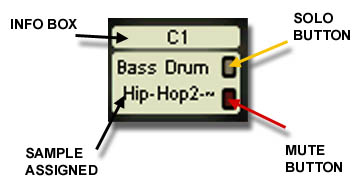
Thats the parts of a CELL basicaly that show visibly in a CELL area. The same MUTE & SOLO buttons are also available inside the ROW & COLUMN select boxes....
Now - geddit?... you got the little INFO upper-section within each CELL.. and.. a main INFO selector in the MASTER Section - hmmmmm... doesn't take much to put two and two together does it Watson!!...
Let's see how that small upper INFO part of the CELL/s relates to the MASTER section INFO selector.
THE RELATIONSHIP
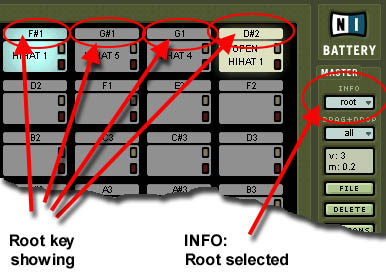
As you can see from this close-up, all the Cells are currently displaying the Root Key for each Cell... That is because the INFO selector in the master section to the right has 'ROOT KEY' selected...
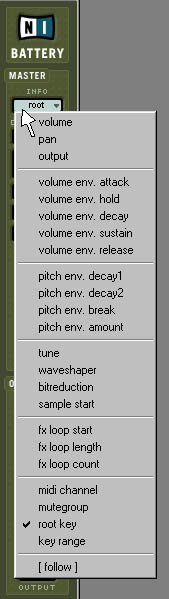 | The Master Section INFO select offers the ability to quickly switch ALL Cells to show whatever parameter you require from the available selection in the INFO drop-down list. Having selected the required parameter for Cells' to display, you can then make easy adjustments to individual Cell properties by Click/dragging on the INFO Parameter up/down (using SHIFT for slight/slow increments) to adjust each Cell... So, if all your Toms are on the Matrix on Row_F, simply Select PAN to be displayed, and go along the row adjusting the Pan for each tom in the set!!... or, select a group of Cells and use the Synthesis section or other main controls to adjust ALL of the selected Cells at once!!.. aha!.. All these INFO parameters have their own dedicated section in Battery, but the ability to quickly flip the INFO box to visualy SEE the settings on a 'Per-Pad' basis is an absolute Godsend when working I can assure you! Battery isn't just restricted to playing drums, or to playing drums on a 'per-key' basis; Cells can also have KEYRANGES assigned!!... drums can be played across pitches from keyboard/piano-roll sequences, and it'll play bass & other sounds too!!...Basicaly it's like an MPC but better!! |
Here's Battery's 'Keyrange' select in action - It's simplicity itself - Simply select KEY RANGE, (displayes as 'range' once selected) from the Master-Section INFO select list so that all Cells are showing their Keyrange (as opposed to Root key), and then click on the Cell Info-box to reveal a piano keyboard -
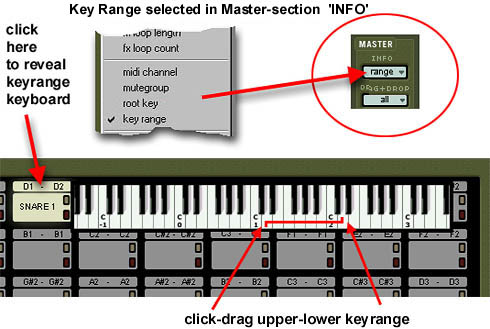
Once that is visible, simply grab the upper and lower 'Nodes' and drag them to cover the desired keyrange for that Cell!! - Great!.. Battery is also a bassline box!
Ok!.. apart from that stuff, Battery offers more great functionality when it comes to creating your kits, auditioning & setting up samples and all the slog-work of getting a kit together.... Let's take a pause here...
Don't you just wish you could grab a load of samples from your drive, dump them into your drumbox; mess with them, tweak them, assign various 'in-place' settings for sample-mangling & synthesis, plus various control options from a variety of sources etc... Sure you do!.. and many drum s/w's allow this.. BUT, once thats done you might need to change drums on pads etc and then generaly organise your kit for the track in hand.... Battery scores supermely here... Not only is it fully Drag & Drop, meaning loading a sample is as simple as dragging it from your windows explorer to a Cell, but the Drag & Drop has a bunch of options to further enhance this facility - Battery's Drag & Drop protocol extends to within the actual Battery s/w itself!!...
You DON'T need to worry about track & mix descisions, simply browse your CD's, hard drives etc, grab a handful of your samples and drop them onto whatever cells you like, don't worry abou wether the midi note is right for the Cell etc... just drop those samples in and play with them... synthesise 'em, layer 'em, etc etc... then AFTER you've finished messing with them you can 'drag n drop' them around within Battery onto whatever 'Cells' are required for the track to give your kit some semblence of order... It's brilliant! - You can for example load up 4 or 5 snares, mess with them, mebbe create a couple of layered snares etc... then, whilst the midi loop drum-pattern is looping playback, drag & swap the snares around to and from the Cell which is assigned to the pattern's midi note number for the snare riff!!... once you've decided which snare, you can dump the others if you like, or drop them onto un-used Cells for later possible use.
Other tricks?.. well, you load up a quick favourite midi drum loop, drag & drop in a selection of samples, quickly audition them by dragging them onto the required Cells which are assigned to the playing Note-numbers in the midi loop drum-pattern... This allows you to quickly get your sounds togther whilst you are 'flowing' on that creative buzz!... THEN, later if you decide to re-organise your drum parts & note numbers etc, it's snip to drag & drop the samples around to create grouped percussion or other parts easily & coherently layed-out visualy on the Cell grid. - REMEMBER Cells can have MUTE-GROUPS assigned so that drums wont play over each other at the same time if assigned to Groupings...
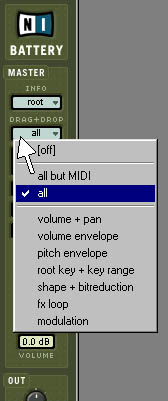
Furthermore as if that wasn't enuff, Battery's drag & drop facility within Battery has it's own OPTIONS box... When dragging Cells around from one location to another, you can option WHAT is dragged & dropped!!... heh heh.. so easy!!... the List above speaks for itself as to what you can do...
So all in all, the drag & drop whilst not seeming imeadiatly to grab as much instant attention as the synthesis section is actualy incredibly powerful in all it's abilities for organisation of kits and songs etc!!.. top marks for that!...
MUTING, SOLOING & GROUPING
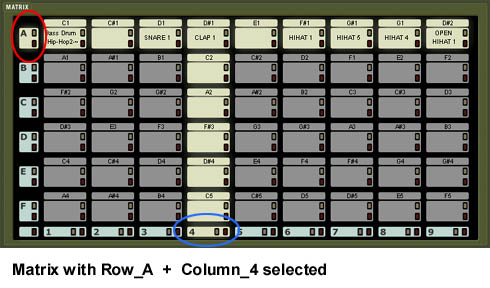
Battery's Matrix Cells are like a grid as you can see already... You can select a Row or a Column, or multiples of... As noted already, each CELL, and each ROW/COLUMN box has the MUTE (red), and SOLO (yellow) buttons.... You can MUTE or SOLO any Cell, or multiples of Cells - OR - you can MUTE or SOLO any ROW (1-9), or COLUMN (A-F).
You can also select any combination of Row & Column or multiples of both for further GROUP assigments! - In the image above, ROW_A & COLUMN_4 are selected.. Once that us done you can select from a variety of paremeters using the Master-Section INFO selector. So, in this example above I have a ROW & COLUMN selected; I can then choose for example VOLUME ENVELOPE ATTACK from the INFO selector, and the INFO box above each cell in that selected MATRIX will move acording to the setting I select using the Envelope Attack control in the lower Synthesis-Section!! - Using this GROUP select ability it's a snip to assign Group muting, (where sounds within assigned GROUPS do NOT sound at the same time), or output, volume, pan, etc etc... There are 64 total Mute Groupings in fact... enuff for any comlexed percussion ensemble!.. or how about choosing all your toms in a row and tuning them all up or down a bit?... or mebbe selecting all your percussion hand-drums, and just rolling off the attack a tad to make them softer... It's dead simple with Battery!!...
SAMPLE SYNTHESIS & MANGLING SECTION
ok ok, so this is the bit you've been waiting for... and the ability to mangle your sounds and do nifty effects is frankly unparalleled in Battery - it truly is a pretty versatile sample player, albeit some will lament the exclusion of any filter or Eq at all ??!... hmmm... well, some might.. however, it is worth remembering that used with Pro-Tools, or as a VSTi or with ASIO multiple outs in a hardware studio this isn't a problem at all, and frankly, I didn't miss it that much as Battery has so many other features that Eq's is perhaps best left to the host application... anyways... here's the section's main area's...
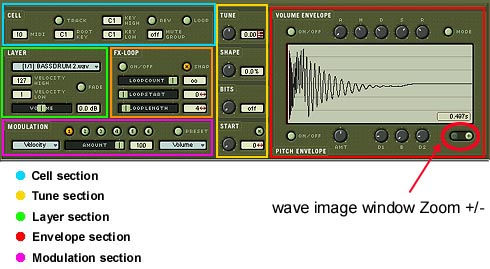
You can see the main area's, some of which interact... As an EXCELLENT touch, there is a ZOOM set of two buttons (lower Right circled in Red), marked: + & - for Zoom in & Zoom out of the selected soundwave - Once you are zoomed in, you can physicaly grab the wave image with the mouse and drag it left/right within the window in order to Zoom in and drag to see the particular section of the wave you are working on.. brilliant! - and it allows you to work to finest accuracy for setting enevlope, Loop & other parameters where a visual aid is a bonus!!...
The basic First area of this Section is the CELL Section... this displays all the basic Note sample & pitch data for the selected CELL you are working on....
TRACK , when switched IN makes the sample respond to midi Pitch data (obviously you have to assign a RANGE in that case for the sample/s on that Cell to be played across) - Then you have REV which is reverse, and LOOP which allows the use of internal Loops in a sample pre-programmed in your editor or on imported samples from sample CD's etc!!... There is also your Midi Channel for the selected Cell, and MUTE GROUP assignment (0-64).

ok... Let's checkout the Envelope section first... There's two envelopes; Volume or Amp' Envelope and Pitch Envelope, both have an ON/OFF switch, and both can be viewed simultaneously...
AMP & PITCH ENVELOPE SECTION
Ok, we got a nice amp' envelope here - Attack, Hold, Decay, Sustain & Release... As a nice touch, the button on the right, marked: MODE switches IN/OUT to drop in the Sustain & Release section - It defaults to OFF which is most useful for usual 'One-Shot' drum samples; but where other sounds are being triggered such as bass or other synth tones, or Cymbels you might prefer the ability to adjust the Sustain & release in which case simply hitting the MODE button drops those section in for adjustment.
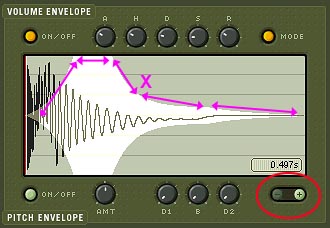
Here's the Amp' Envelope in action, when switched in you get this nice white overlay image showing the adjustment - In this example, I have the MODE button switched IN, and you can see the purple arrows showing the steps/shape of the envelope - When the MODE switch is IN, and the Sustain & Release are working, there is no real visual definition or 'Step' visble in the display between where the DECAY portion ends and the SUSTAIN portion begins - but i've marked with an 'X' the place roughly where visualy you see some effect taking place in the visual display - in essense of course the Sustain flows smoothly from the Decay portion so when adjusting the Decay & Sustain with the MODE switched IN, one see's rather a change in the overall convexness of the Decay/Sustain Curve.. Add more Decay, and the Deacy/Sustain curve becomes less Convex and get's longer as Sustain is increased - When using Sustain & Release MODE one uses ones ears in this case. The Amp' Envelope section is excellent visualy then, and makes adjusting a breeze!.... Add to that the aforementioned ZOOM IN/OUT ability and getting into fine detail with the waveform is a doddle...
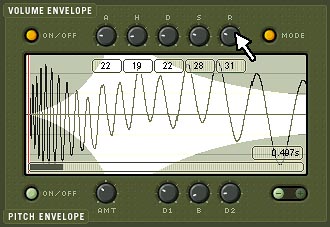
Here you can see the Envelope-Section wave screen set to Full Zoom IN working on the Amp' envelope - You'll also see that below the Amp' Envelope controls are 5 corresponding boxes in the upper-screen area showing the settings for each of the Envelope controls - These visual setting cue's appear when you mouse-over the Env' controls to make adjustments, and dissapear when you move the mouse away!.. handy!...
Ok... now here's the Pitch Envelope in action... The pitch envelope is a two decay envelope (D1 & D2), with an assignable center 'Breakpoint', (B) - (hence a 'DBD Envelope') and of course there is an AMOUNT control (AMT), to set the amount of Pitch bending the envelope will apply to the sample.
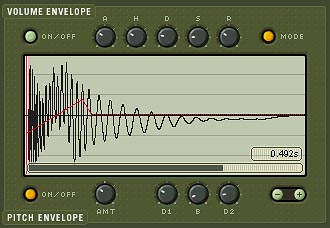
When switched ON, the Pitch Envelope shows up as in RED, so having the Pitch AND Amp' envelope on at the same times causes no visual clutter at all.... Here you can see negative Pitch bend being applied with a fairly fast attack to the Breakpoint (peak) and then the second Decay is returning the pitch back to original pitch (center-line).... The effect in this case is that the selected kick-drum is bending UP from about 2.5 octaves below it's original pitch - UP to the same amount above pitch, then returning back to original pitch; so audibly this makes the kickdrum take on a synthdrum/techno hardhouse type 'Thwump' sound more like a synth-kik of the type you'd generate in a s/w like Stomper etc... excellent section easy to come to grips with for even total newbies, and it'll allow you to turn your drum samples into all sorts of extreme or subtle variations to add thump or emphasis, effects etc etc....
THE TUNE/SHAPE SECTION
 | TUNE - Pretty simple, this control adjusts the selected samples Pitch up/down by a maximum of 3 octaves either way. Drastic or subtle changes can be created. |
| SHAPE - Works a bit like a compressor, reduction seems to compress the sound, and increasing the setting makes drums louder & beefier. This works on wave shape & volume relatively like a comp'. | |
| BITS - reduces the bit-rate of the selected sample for adding super lo-fi crunch to your drumsounds. Reduce samples right down to 12 bit or even 'novelty keychain-fi' sound! | |
| START - This control adjust the sample start offset. Pretty simple one, it can simpley shave-off the drum shot or use it to create different start times with loaded drum-loops etc |
All these TUNE/SHAPE SECTION parameters interact with the Modulation section, allowing a variety of sources to take control for added midi interaction, realism or/and dynamic effects!!...
THE MODULATION SECTION
OK, samples can be Modulated, and the variety is is as comprehensive as for the rest of Battery. Modulation works accross the whole Cell, including all layers (if any) assigned to the selected Cell. There are 6 Modulation matrix's available PER CELL!!.. not bad huh!... Using the section is simple; you just select your Cell, and get busy with your assignments!...
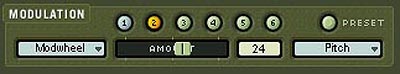
You can see in this image I am selecting Mod' matrix setting 2, (having previously assigned Velocity to Tune/pitch), and I've assigned the Mod' Wheel to Pitch for the snare in this case. The Modulation AMOUNT (the slider) goes from -100% thru to +100% centering at 0%
The Modulation Sources are:
- Velocity
- Mod' wheel
- Pitchbend
- Aftertouch
- Key position
- Controller A
- Controller B
- Controller C
- Controller D
- Controller E
- Controller F
- Controller H
- Constant
- Random Unipolar (random number between 0 - 127)
- Random Bipolar (random number between -127 - 127)
- Loopcount
- [Lock to mod 1] (the same source as the first Modulator)
The first 4 are obvious, the 5th, Key Position means simply Key as in played key for a mapped sound... Constant simply means the assigned Mod' is always on at the set 'Amount'.
The Bipolar & Unipolar are like random generators so if you assign that as the Source, the assigned Destination moves around randomly... Selecting Loopcount locks the Modulation to the FX-Loop which we come to in a minute... but basicaly, if you Loop the sample and assign the Loop to trigger 3 or 4 times then the Modulation follows that Loop-Count.. in the case of assigning positive PITCH mod' to Loop-Count, then the snare would rise in pitch with each repeat of the Loop; this makes for some wild FX !!
Then you have the 'Controller A - H' selection - This allows you to assign one of 8 pre-assigned Controllers from your hardware etc which are previously assigned in the main Battery PREFERENCES panel. The Preferences Panel is opened by clicking the OPTIONS green button on the MASTER Section above the main output fader... when opened the panel looks like this:
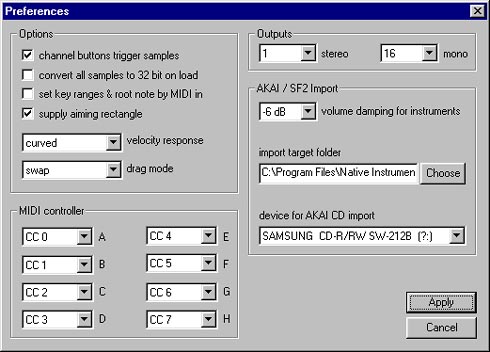
As you can see, amongst other things there is the 8 select boxes where you assign your choosen 8 controller sources for later use... So that's how you do that!... As you can see there are various other options in this panel, most of which are self-explanatory...
Modulation Destinations are:
- Volume
- Pan
- Vol' Envelope - Attack
- Vol' Envelope - Hold
- Vol' Envelope - Decay
- Vol' Envelope - Sustain
- Vol' Envelope - Relase
- Pitch
- Pitch Env' - Amount
- Pitch Env' - Decay1
- Pitch Env' - Breakpoint
- Pitch Env' - Decay2
- Waveshaper - ('Shape' in the Tune/Shape section)
- Bitreduction - ('Bits' in the Tune/Shape section)
- Startpoint - ('Start' in the Tune/Shape section)
- FX Loop - Start
- FX Loop - Count
- FX Loop - Length
So that's the modulation section and very nice too!... tons of midi realtime control, and a breeze to setup with your hardware controllers.
The LAYERS SECTION
Creation of special drum Fx or realistic drum recreation requires layering - I won't go into the reasons why here; but for more on this, please refer to the Dancetech ARTICLES Section and search for 'DRUM' - There you'll find the first part of a forthcoming series of DRUM articles which explains Layering & cross-fading samples for drums in detail... Anyways, Batteru has massive layering ability as noted; you can if required have a maximum 128 layers PER CELL !!... so er.. that should be enuff for even the hardest layering freaks!!... adding layers is simple.. either drag & drop them on top of the required cell or highlight the required Cell and choose FILE from the MASTER Section and choose: Add New Layer(s) - (yup you can select multiple samples in the file dialog box and they all get added to the selected Cell's layer-list.
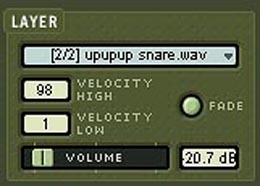
Here's the Layers area of the synthesis section of Battery. - The Layers 'List' is the blue section (showing 'upupup snare.wav' as layer 2 out of two total layers - 2/2).
So you select the required layer to work on, then the VOLUME slider set's the er... volume for that Layer/sample - The Velocity High & Velocity Low set the velocity range for that Layer/sample and the FADE button if switched IN, provides a cross-fade between Layers.... So that's the Layers section.. and that just leaves the FX-Loop area.
The FX LOOP SECTION
This is a very powerful part of the synthesis section of Battery, familiar to most samplists every good sampler needs a good Looping section... As mentioned already, Battery reads pre-assigned .wav & aaif loop points where present on loaded samples if the LOOP button is depressed in the CELL area of the synthesis section... but also Battery has a detailed Looping section of it's own, that can also be controlled via modulation sources as also noted.

Thar she blows!!!... pretty straightforward stuff for us experinced samplists as I say: - The LOOP-Start, LOOP-Count & LOOP-Length settings are all on horizontal sliders... You select the Loop Start point and as you move the slider you get a visual vertical line display cue which starts to move away from the sample start position in the sample-wave display window where you do your envelopes etc. You get a second vertical line cue for the sample end point which is set by the LOOPLENGTH slider... then set your LOOPCOUNT... Now, be careful here!!... cos sometimes this Loopcount slider defaults to maximum... switch ON the Loop before that is reduced, and it might lock up your pc if a pattern is actualy playing & triggering the sample as you work on it!!... so best bet is to set the loop count down to 0 or 1, THEN switch the FX-LOOP on... heh heh... ok... what does it do?.. well it'll do machine-gun junglist (massive!) snare repeats which can be assigned to various control sources, it'll allow you to load and play bass & synth sounds etc if they are also mapped and assigned to 'TRACK' in the Cell area. It'll let you make rhythmic hi-hat or other patterns from a simple 4/4 tick etc etc... the possibilities are vast for FX & other applications...
Also, you'll see a button on this section titled: SNAP... hmm... well this is quite nifty, if SNAP is switched IN, then when you Move the LOOP-START & LOOP-LENGTH sliders, it 'Snaps' to the nearest zero-point, a nice touch to get smooth looping points... switch it OFF if you want to go for wierder or harsher sounding loops... All in all a great section; trust me, you can spend days messing with this section and it's control variables; each time coming up with new and inspiring sounds & effects!!
So ladies & gent's.... That's the Synthesis Section of Battery ! - pretty cool huh?!!... endless fun and games!... Battery rewally is the best of both worlds. - A precise tool when you know what you want to do; and an inspirational device when creating ideas based on momwents that 'happen' as you mess & mangle the parameters.
BATTERY - OTHER BITZ & SUMMING UP
OK... well as mentioned (did I?) Battery gets you access to akai series (s1000) sample CD's.. it loads kits complete with keymaps etc, as well as SF" soundfonts; so instant access to a HUGE mass of sample libraries.
Battery IS a pretty much 'full-on' sampler in essense then, but without the ability to sample, and as such plays ALL sounds... Loops, pitched/mapped sounds, and of course drums!!... As a little test I loaded some EMS Waveplant synth presets into Battery, and sure enuff with the Cell-Panel LOOP button depressed I could play & sequence some nice string pads from Battery to accompany my drums & bassline (also playing from Battery!!)... The nearest thing to this is an Akai MPC, but this is better imo albeit in s/w... Battery's triggering is spot-on, sound quality is flawless, it's TOTALY playable like a hardware device with the right ASIO or other compatible audio & midi device, & it loads samples of DIFFERENT bitrates into the same kits too!!
Also, let's not forget the accompanying CD-Rom of samples & demo midi files. You get a really good selection of drums, percussions and other sounds, 20 full kits in total... masses of contemporary & classic sounds, a real quality selection, not just some cheezy add-on to pad out the package. To be frank, with Battery's enormous sample mangling and layering capabilities, it'll be a long long time before you feel the need to go out and search for more sounds with this CD included... mind you, having said that, Battery is so addictive & capable, it makes you want to become a master samplist!.. because it really puts you into that realm... like I said, Battery isn't just a s/w drumbox; it's like the s/ware 'MPC' sampler for the new millenium !!
All in all it's star product, I can't fault it at all - Reaktor has a built a deserved reputation for Native Instruments over the years as perhaps the best s/w synth available; they further boosted that reputation with their much vaunted Pro-52 VSTi and other fine s/w, and it seems that Native have applied that same philosophy & ambition to Battery!... They have turned out what must be one of the best drum sample softwares, if not THE best drum-sample s/w, on the market now!!- Attention to detail is superb; logical layout and practical use is excellent; stability & fidelity is prestine, and CPU stress is very low... Yup!.. Battery is a 'Rolls Royce' product for sure!... 10/10 !!
Product Manuals or Files
Product Resources
More choices in this product category from other manufacturers:
Category: Products / music software / software instruments
User Comments
Product: Native Instruments - Battery
Name: j
Email: Email supplied but hidden
Activity: Professional
Date: 15-Jun-01
fantastic article, thanks. is there a similar one for mpc2000?
| Product rating out of 5: |
Product: Native Instruments - Battery
Name: Igor
Email: Email supplied but hidden
www.mp3.com/funkbox
Activity: Hobby-ist
Date: 15-Jun-01
As usual, K, great review. I actually learned more from your review than from the manual =} I agree with you in every respect, Battery is an absolutely awesome app! I use it in Orion Pro (it finally works properly thanks to an Orion update). I have been traveling down the road of an all software setup, and I would have to say that Battery is the one VSTi that has improved my music.
| Product rating out of 5: |
Product: Native Instruments - Battery
Name: brett
Email: Email supplied but hidden
Activity: part-timer
Date: 15-Jun-01
just a correction in the review. The dance floor that lit up in "Saturday Night Fever" was filmed at a club called 2001 and not at Studio54. My parents went there every weekend.
| Product rating out of 5: |
Product: Native Instruments - Battery
Name: bollox
Email: Email supplied but hidden
Activity: Professional
Date: 16-Jun-01
what? and Alien WASN'T filmed in outer space? - no way!
| Product rating out of 5: |
Product: Native Instruments - Battery
Name: brett
Email: Email supplied but hidden
Activity:
Date: 16-Jun-01
i know, but K us a stickler for accuracy. I couldn't help myself. I was impressed. I was about to buy a LM4. I think this will work out better. I am glad he brought this to my attention.
| Product rating out of 5: |
Product: Native Instruments - Battery
Name: dr. laszlo
Email: Email supplied but hidden
drlaszlo.net
Activity: part-timer
Date: 17-Jun-01
Great review for an unbelievable product.
| Product rating out of 5: |
Product: Native Instruments - Battery
Name: k
Email: Email supplied but hidden
Activity: Professional
Date: 17-Jun-01
actualy playing with Battery more, i found two things that'd definately improve it - 1. it'd be nice mebbe to have time-stretch ability for loops although at only 200 bucks thats asking a bit much mebbe, and also one could easily put the loops on audio tracks which has T.stretch on all the popular sequencers now. -
2. this is more important, it needs to have an option in modulation section to apply note LENGTH to sample length to do triggering FX. I discovered this inability the other night trying to do a fast triggering effect... i suppose one could use velocity to Hold etc but it'd be so much faster if it had a simple note-length to sample length ability like on the MPC's. I'll still give it 10/10 tho as a drum/sample-box soft
| Product rating out of 5: |
Product: Native Instruments - Battery
Name: nasir
Email: Email supplied but hidden
nas
Activity: Hobby-ist
Date: 20-Jun-01
Although probably much fitted out, is this software a pretty good represenation of MPC2000xl?
| Product rating out of 5: |
Product: Native Instruments - Battery
Name: phrenzy@baproducers.com
Email: Email supplied but hidden
Activity:
Date: 24-Sep-01
Hey, K - Just so you know, you *CAN* do the triggering effects you are talking about.. You just need to turn on the volume envelope, set it to sustain mode ... it worked for me...
| Product rating out of 5: |
Product: Native Instruments - Battery
Name: Om
Email: Email supplied but hidden
Activity: part-timer
Date: 26-Jan-02
Indeed an excellent review. However, NI
tech support is inferior to put it very
mildly. Indi outs would not work though showing 4 st outs in Cubase mixer. NI does'nt email back or sends some shit that indicates they did'nt even fully read my email. More featues than you need to get to work anyway, could be more of a hindrance than a tool of inspiration. Use AO DK1, simple effective.
| Product rating out of 5: |
Product: Native Instruments - Battery
Name: Om
Email: Email supplied but hidden
Activity: part-timer
Date: 26-Jan-02
Um, features. heh heh
| Product rating out of 5: |
Product: Native Instruments - Battery
Name: gigreed
Email: Email supplied but hidden
Activity: Hobby-ist
Date: 30-Jan-03
how do I map cells of battery to 8 audio outs in logic 5.0 been trying but it has not been working help please.
| Product rating out of 5: |
Last added comment
Product: Native Instruments - Battery
Name: Ty
Email: Email supplied but hidden
Activity: part-timer
Date: 13-Jul-07
I have some great wav file drum sounds. I know how to load the sounds to the cells. But, how do you make it keep playing instead of cutting of after the duration? How do you loop it? Or, can you loop wav file sounds?
| Product rating out of 5: |
'Native Instruments Battery'
Looking for the manual? - Check this page above under the heading: 'Product manual or files' - We might have it!
Note: To cut down on spammers, cookies must be enabled to post comments to this page.
Looking for the manual? - Check this page above under the heading: 'Product manual or files' - We might have it!
[back to top]
Total stars: 57 | Total votes: 16
23 other
products from
Native Instruments
Thomann deals